
Just run it as systemd service on my server.

Just run it as systemd service on my server.


The problem is not caused by mono kernel. Just because AMDGPU driver was developed in mono style. i.e. they include the code of all generations in one driver. In monolithic kernel, the developer can develop drivers with “micro” style. e.g. Intel’s GPU driver doesn’t use mono style, they created a new driver when they changed GPU hardware architecture.
Monolithic kernel is a concept about address space. If all parts of a kernel are running in the same address space, this is a monolithic kernel, otherwise it’s a micro kernel.
This problem is about how to split parts, but not how to place parts in memory.


In my opinion, that’s because X11 lacks proper abstract for many things like screenshot, screencast, color managerment and etc, so the applications have to use many X11 implementation details to implement these features. It leads to high-coupling code with X11 so move their code to wayland and ensuring it works correctly and is consistent with the old behavior is difficult.


That may be because the hostname can’t be resolved.
https://forum.suse.org.cn/t/topic/12280 (Chinese)
https://bugzilla.mozilla.org/show_bug.cgi?id=1296836 (upstream report)


deleted by creator


They doesn’t use normal beta channel, and publish a new application named Bitwarden Beta.
https://play.google.com/store/apps/details?id=com.x8bit.bitwarden.beta


Yeah. Bitwarden developed a new android client written by Kotlin to replace old C# client. This new client is in beta testing currently. The old client supports both PascalCase and camelCase but the new client only supports camelCase. And Vaultwarden use PascalCase now, so it’s incompatible with new Android client.


Hope this Pull Request could be merged soon so I can use it with new Bitwarden native Android client.
zsh, because of highly customizable.

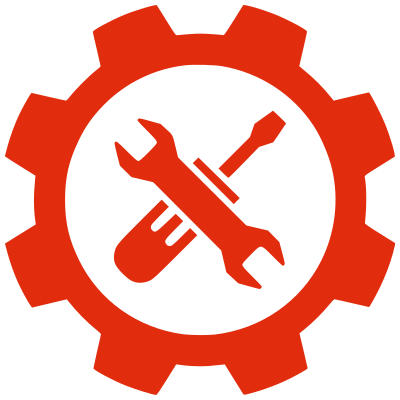
More common word in Chinese is 自制 zì zhì. 土法 focuses on “easy to implement with simple tool and material” but 自制 focuses on “do it by yourself”.
Konsole, because I can use it in editor(Kate), file manager(Dolphin), IDE(KDevelop), standalone window and Quake style window.


Maybe you can do both: physical USIM card, but with eSIM functions. So you can move your profile from one phone to another just by plug out and plug in, and install many profiles on one phone and switch between them. There are some products can do it, such as eSIM.me, esim.5ber.com or https://github.com/estkme-group .


Use a git repo and stow tool. For updating, you only need run git pull (and stow if you create config for a new software). If you modify some config, just git add && git commit && git push.
With this way, you can also record change history of your config.


Oh, my bad. But OpenGL ES 3.1 and Vulkan 1.2 is also not suitable to 2023. Hope the developers can make driver support Vulkan 1.3.


OpenGL 3.1 and Vulkan 1.2 in 2023? It’s so terrible!


The way to support Nvidia 20x 30x 40x series GPU.


I use Porkbun.com. It has modern interface.


Usually in /usr/lib/systemd/user/plasma-plasmashell.service, but you can edit with systemctl --user edit plasma-plasmashell.service directly.
I print recovery codes of all services and packed them into a bag.