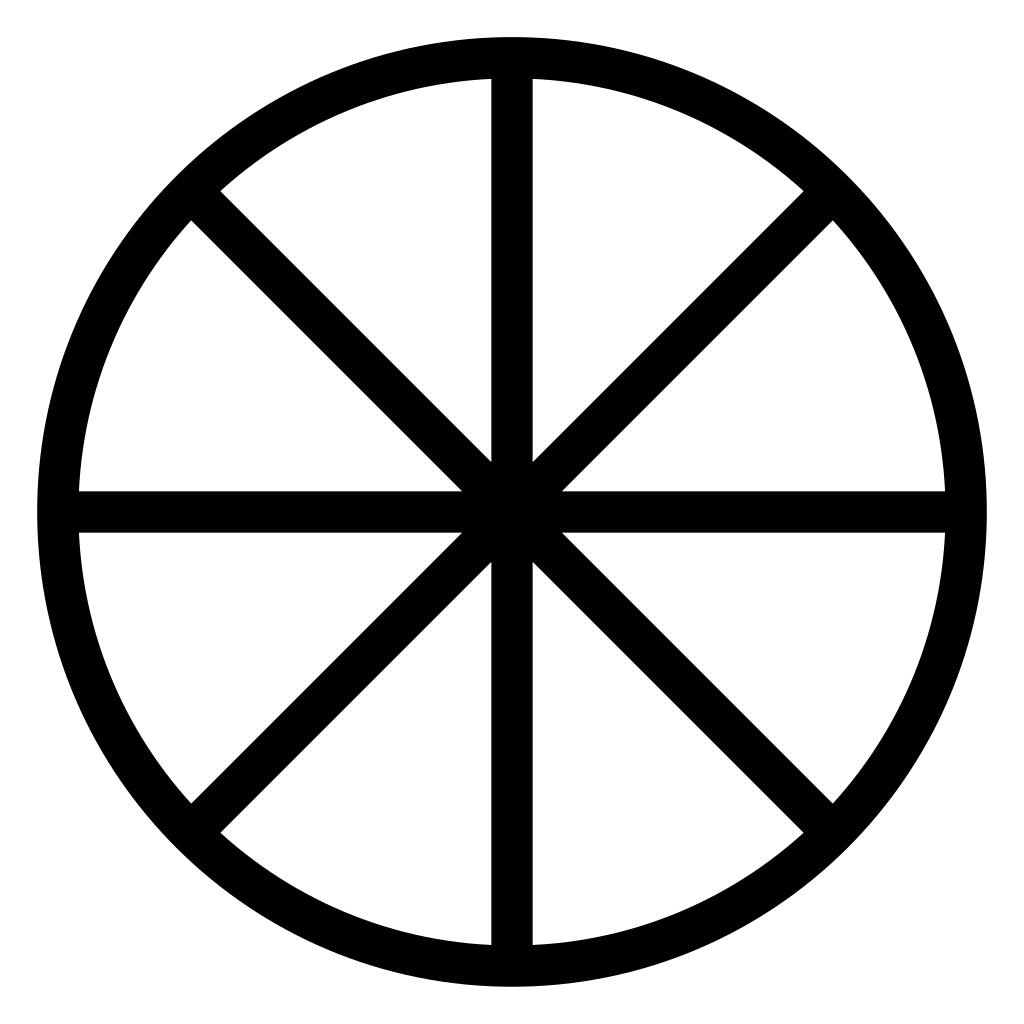A friend of mine has a daughter who is too young for a smart phone, but he still wants her to be able to listen to music on the go. I found the following devices using spotify. Have you used any of these or do you have any alternative suggestions?
https://www.tunepat.com/spotify-music-tips/portable-spotify-music-player.html
Edit: found what I was looking for. https://bemighty.com/
How about using an older smartphone with the SIM card pulled out? Delete/hide all apps except the one for music and lock down the app store.
The camera on my Pixel 5a shit the bed, so I just replaced it with the 8a. Because everything else about it still works fine, I keep it around as a home Wi-Fi device. Most of what I use it for is playing spotify. I have a waterproof Bluetooth speaker for in the shower and I’m not even bothering teaching the new phone to connect to it.
If OP has an old phone as a backup, yeah I can see it fulfilling this need really easily. There are even pretty thorough parental control options (on Android at least) to have a separate user profile for a kid and have control of that user supervised through another device.
If OP doesn’t have an old phone for this use case, probably the best bet is to either buy a used, older phone and set that stuff up or just find an old used iPod or similar. If something like spotify is essential to this plan, newer iPod touch models running iOS 15 support spotify. Otherwise, you can find a pretty basic mp3 player for under $50, but you’ll need to source music files yourself for that ;)
Yes. I used to give my old phones to my kids for entertainment. Nowadays it seems like music videos are as prevalent as mp3s, so you need a decent display as well.
Yep. I think this is the standard path for parents today. Kids even get to keep some Angry Birds and PBS Kids cartoon from their formative iPad years.
Could alternatively use a data-only card if you want to allow streaming.
You can then limit the data used a couple ways - through your account, or with a local app or phone config (and some of these apps use a pin)
You could also use an app like No Root Firewall to limit network access (and Android can enforce an always-on VPN, preventing network access if the VPN isn’t running). It too can be locked with a pin.
Just some ideas if you want to allow streaming with specific apps (no root permits you to block network for all apps, with exceptions). I use it with a prefilter that blocks a bunch of social media and ad domains.
That’s a good idea too. All depends on how much freedom the parent wants to give the child.
https://www.crowdsupply.com/cool-tech-zone/tangara
If you want a modern iPod literally.
I don’t have experience with those, but I’d go with non-streaming media, let her pick albums and listen to them after downloading, helps my media consumption.
I mean, an iPod would probably work
Edit: nevermind they’re still pretty expensive, even used
Audio nerds have a niche for this, they think (usually incorrectly) that they get better sound quality from dedicated digital media devices than from their phone with a $8 dongle.
But this is good news for you because it means people still make these things! Another commented mentioned Fiio, which is good. You might want to browse around AliExpress, as you will likely find many that are very reasonably priced.
deleted by creator
Yikes, the NW-E394 is the only one here I’d consider giving to a child, and it only has 8gb of memory for $75!? Absurd.
Isn’t that link an ad for TunePat? It looks like a ripper that pulls tracks from Spotify.
I’m facing the exact same problem. My guy isn’t used to computers yet, so I’m trying to figure out how to get music onto the device in a way that works for him. I’ll probably end up buying and copying stuff by hand. 😞
It’d be great if there was a decent offline hardware option.
Any mp3 players that support scrobbling out there?
Any old smartphone with an audio jackand/or bluetooth capability will work TBH. Assuming you will just use spotify, the internal storage would usually be enough to save playlists offline for roadtrips without wifi. You can find MP3 players which are essentially stripped down smartphones to be exactly that if you really want something new though. Here’s one on amazom https://a.co/d/8DIz1Qq.
I use a five dollar one from AliExpress
Sansa Clip used to be my go-to for this type of use, but it doesn’t look like they make them anymore either… We’re officially living in a time it’s easier to find a CD player than a dedicated MP3. What the hell.
Mt friend actually commented the same thing lol
Few years ago I got an mp3 player out of a dollar vending machine. I think it still works to this day. It’s really notuch bigger than the quarters it cost.
Isn’t that just an apple watch?
Yes but in the form factor of an iPod