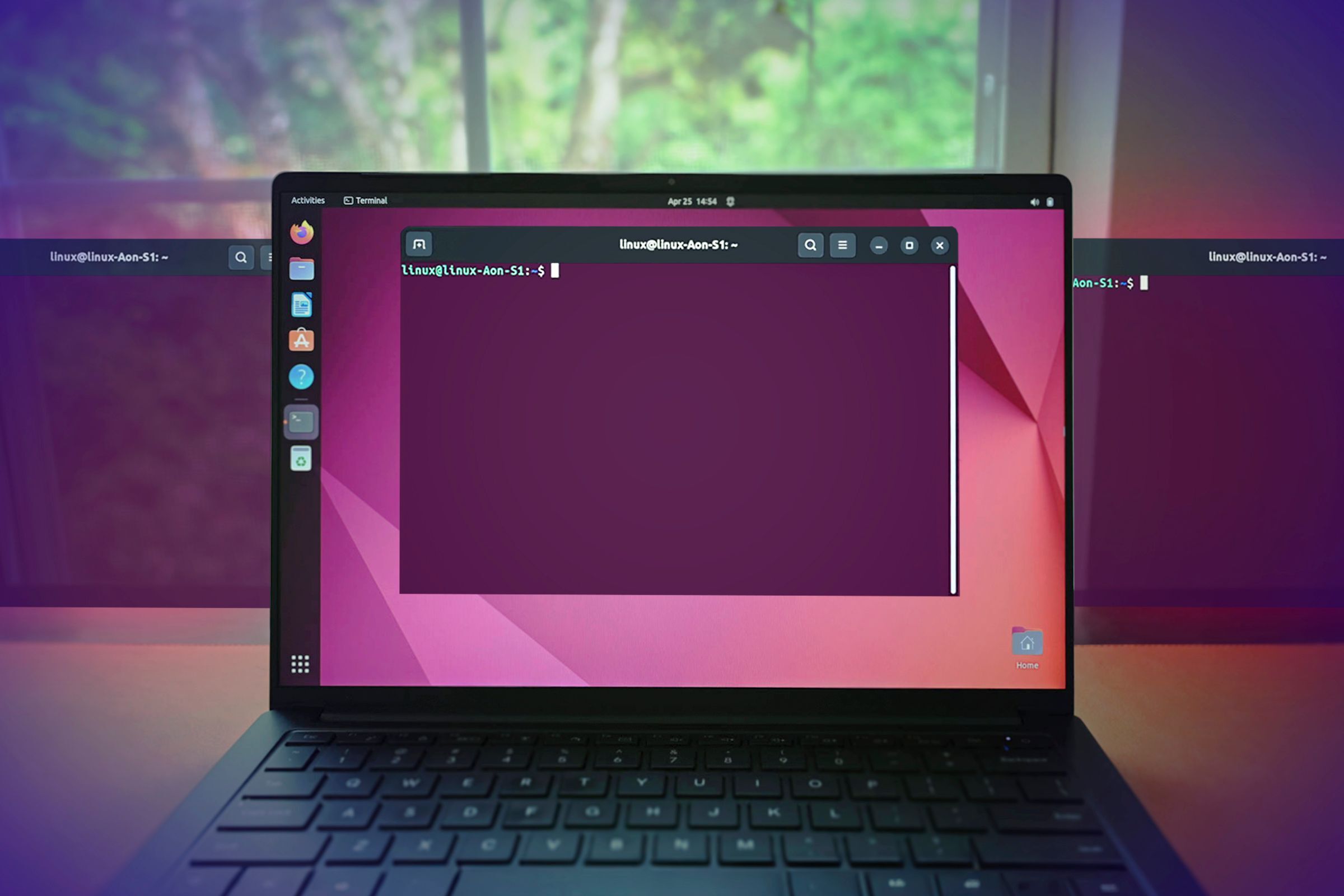The short answer is yes. But the interesting part - and I’m talking from personal experience - is that from the moment you realize just how easy and powerful using the console is, you learn how to use it.
And it does not mean you are going to turn into a full on expert or geek, tinkering around the console. You just learn a few simple commands that enable you to do something (or somethings) quicker, easier and cleaner than going through a GUI.
Can you? Yes. Should you? No.
For many people it’s not quicker or easier. If they’ve not used CLI before, they’d need to learn multiple new things. Going to a Web browser for help every time, before doing something is not quick. Memorising precise command strings that mean nothing to the user, is not easy for many either. For them it’s bad usability.
from the moment you realize just how easy and powerful using the console is, you learn how to use it
Yes, I understand that; there is a learning curve. For some, too steep.
And even if you did manage to do something 2 years ago, you can’t remember how to do it today. Do you really want up go down that same rabbit hole again? Spending 5 minutes reading stuff and running a single command takes a lot more time than 15 mouse clicks.
I’ve always thought GUIs felt more like doing things by hand and CLIs felt more like having the computer do it for you. Like if you want to do some complicated task that requires multiple programs and lots of menus using a GUI, it’s easy the first time, but once you need to do it a second time you have to do it all over again by hand. But if you do it from the command line, while it might be harder the first time, subsequent times are zero effort because you can just run the exact same commands again from your history or combine them into one or a script to make it even easier.
That it is. In GUI, you’re working for the computer to achieve your goals. At the CLI, you invest time teaching the computer what you want done, and it works for you.
Agreed. I’m not super computer geeky compared to this website. A bunch of people here would probably not even consider me techy.
That said, I hated the command line and would actively avoid it as often as possible. Once I started using it (just to paste code from tutorials) and then later to cd into folders so I can run an old game .exe with WINE, and then to straight up command line tools for converting .bin and .cue files into workable ISOs (also for old games), I started seeing with the command line is so sick.
I’m converted. It’s great. It’s not as spooky as it looks. Make the background 50% transparent.
Make the background 50% transparent.
I love this little line tacked at the end of your comment. I love that this is how the terminal is no longer scary-looking.
I feel like I only use ls, cd and apt update & apt upgrade. Other commands are for when e.g. hardware malfunctions.
If that is enough for your needs, that’s fine.
Yes, my mom does.
Mine, too!
Kinda disappointing.
The article is really trying to sell us, the reader, that using Linux without knowing how to use the command line is not only possible but totally feasible. Unfortunately, after each paragraph that expresses that sentiment we are treated to up to several paragraphs on how it’s totally easier, faster, and more powerful to do things via thé command line, and hey did you know that more people like coding on Linux than windows? Did you know you can do more powerful things with bash, awk, and sed than you ever could in a file manager?!
FFS
vimandnanoare brought up and vim’s “shortcuts” are praised… in an article on how you can totally use Linux through a gui and never need to open up the command line.Who is this written for? outside of people who not only already use Linux but are convinced that using any other OS is both a moral failing and a form of self-harm?
For clarity’s sake: I have been daily driving Linux, specifically ArchLinux, for the past 9 years, across a rotation of laptop and desktop computers. I do almost everything in the command line and prefer it that way.
I still think if you want people to try Linux you need to chill the fuck out on getting them to use the command line. At the very least, until they’re actually interested in using Linux on their own.
The real question is: “would you want to?”
Or “why would you?”
Heck yeah I would love to never use the terminal. The terminal is the biggest roadblock for me adopting Linux. I never, ever want to open it. If I have to open it, Linux has failed for me as a windows replacement.
I want to try Linux again, and I have dipped my toes many times, but the terminal is the major block for me, a slightly above average pc user.
You forgot the
/s
👏👏👏👏👏👏👏
The real question is “Why are people so scared of the terminal, when they’re perfectly aware of and comfortable with cmd on windows?”
Are they?
Good question. Should be. Stuff as seemingly simple as converting a couple dozen text documents to pdf requires it if you don’t want to sit around for an hour, clicking away. Many such examples.
Of course.
But why would you want to!?
Dyslexia!
Dislexia* /j
Even basic things in distros are quite different, for example the frontend for settings, so tech support threads will show how to do it in the backend. Oh well, but then there’s someone who suggests
sudo nano /etc/default/grubIf you’re a noob, run this and get a “nano: command not found” error, you’ll google it and learn to resolve it using
apt. However, Manjaro’s package manager ispacmanbut you don’t know, so you installaptusing a weird guide without knowing what it even is. The next update then wreaks havoc on your system.My first install ended in a dependency hell because of this.
Well no one in there right mind should use Manjaro so that was mistake no. 1
Although shaming newcomers for their distro choice is not a welcoming move 💢
True, the blame is on those who recommend it
Why, what is the problem with Manjaro in respect to other distros and would imply someone is mentally impaired to use it?
TL;DR, ddosing AUR multiple times, poorly maintained certificates, and a generally bad take on Arch that causes lots of problems for the uninitiated.
People aren’t mentally impaired because they use Manjaro. However, Manjaro is problematic as a distro and should be avoided if possible.
The recommendations seemed favorable when I tried it. I have since switched to Mint.
That’s probably for the best. If Manjaro was a little more honest and straight forward I wouldn’t have an issue. The problem is that they say they are kind ignorant of there mistakes.
Honestly they could ask for help and the community would step up.
Yes you can but you often see the terminal used when helping people online. This is because it works across desktop environments and mostly across distros, however it does give the impression that the terminal is needed.
I didn’t see anyone else mention this but, as someone who uses Linux Mint, if you are going to install software through the Software Manager, read the reviews for the app you want before downloading it. Linux Mint’s Software Manager is full of apps that are so outdated that some of them aren’t even compatible with the current version of Linux Mint. There are other issues as well, like how there are at least 20 different versions of Wine and most of them are very old versions. I’d understand if they want to keep legacy apps for the older, still supported, versions of Linux Mint but it can be confusing to use sometimes.
I’ve been daily driving Linux Mint for 10 years now. The answer to this question is “for what most people consider everyday usage, you have to use the Linux terminal about as often as you have to edit the Windows registry.” And in fact over the 10 years I’ve been a Linux user, GUI tools in Linux are increasingly available, and I’ve heard Windows normies talking about the registry more.
When I started out, Mint shipped with Synaptic Package Manager, and a lot of distros didn’t include a GUI at all. Now GUI package managers are the rule rather than the exception and most have bespoke polished app store -like things. You of course can still use apt or dnf or pacman or whatever, but you decreasingly have to.
I never once touched the registry on my Win 98, Win XP, Win Vista or Win 7 machines. Win 8 required a couple registry keys to turn off that…curtain that you had to click away to get to the login screen? and a few other “tablet first” features Win 8 had, and now I hear “just go and add these registry keys to put the start menu on the left, turn off ads, re-enable right click and retract the rectal thermometer.”
Linux is becoming more normie friendly while Windows is genuinely becoming less normie friendly.
The author argues that you don’t need to use the terminal but constantly argues that you should. The average computer user doesn’t even know which version of Windows they’re using. Many don’t even know if they’re using Windows or Mac. Until Linux gets over the obsession with the terminal we’re never going to have the year of Linux.
I agree with the author then.
I disagree. Many people like to have control over there computer even if they don’t want to learn a bunch of new skills.
Linux isn’t for everyone but its gotten to the point where someone could figure it out if they so choose. It no longer is the unstable mess it was 10-20 years ago.
What’s wrong with using the cli? People act like it’s some arcane dark magic…
You’re typing things in a small box here rather than clicking on icons to reply. Sometimes text is just better.
The problem with the cli is you need to memorize a whole bunch of new words and syntax in order to do anything. You also need to memorize what not to do so you don’t accidentally erase your system while using rm or cp or whatever.
Even something as simple as copying and pasting, which works the same in every single other program has new rules in the terminal. I mean, think about that. If you’re just learning bash, then the first thing you’ll be doing is copy pasting commands. But even that has the hurdle of 'oh, I guess this is the one program where ctrl-c means something else
Like, how do you look at sudo, cat, man, and apt, and think ‘yeah that’s intuitive’. And forget about multitasking, new users won’t even know how to quit most programs (is it ctrl-q? Just q? Esc? Ctrl-c? Ctrl-d? Wait how do I undo that, is it ctrl-z? Wait where did the thing go
For Vi: Esc :q or :q! or :wq or Shift+ZZ
For me, the terminal is something I’ll learn once I’m more familiar with which apps I like. Until then, it’s nice to have something like pamac to help me find the thing I need.
Based on my experience, I think you can. Many distros nowadays offer ways to do things without the use of the terminal. In Linux Mint, for example, you can rely solely on the Update Manager to update all installed applications and modules rather than using the terminal. You can also uninstall apps by right-clicking on them in the Menu and selecting the uninstall option. And finally, if you want to move files around, even to some locations that require root, you can do that using the File Explorer app (e.g. Nemo).
That being said, when I started on my Linux journey, I made it a point to actually learn some terminal commands, because I saw it as an important feature in Linux and a good skill to possess.
Yes, I do it every day, on my Android phone, router, printer, television, speakers, smart hub, smartwatch, cable box, car, and everything else running Linux underhood.
I am a gui only user. AMA. I have to use command line occasionally but it’s less than once a month, if that. Im on EndeavourOS desktop for over 2 years with Bauh managing updates. My home server runs Unraid with a web GUI interface maybe used CLI twice in 5 years? They told me Linux could be what I wanted it to be. I don’t want to use command line, so I don’t!
On the rare occasions you need to use a terminal, how often is it for something completely new? Something you need to look up to understand?
Also, how often is the MAN page enough lookup, without having to sift through 17 sites than are describing subtly different things?
I find the documentation to be very good for Arch based distros. The EOS forums or Archlinux.org wiki almost always has what I need. Otherwise the github page usually has Arch install directions that are very clear. The major things I’ve had to do in terminal is just initial set up of applications, enabling things to run on startup or changing configs. For example, and this is the most complicated example I can think of. I use grub-btrfs to put my Timeshift snapshots into the grub menu. All I really had to do was 3 commands:
sudo systemctl start grub-btrfsd
sudo systemctl enable grub-btrfsd
sudo systemctl edit --full grub-btrfsd
The first two commands start the daemon and set it to run on start up, the 3rd command is editing the config so I could use Timeshift over Snapper. Again this is the most complicated example I can think of and its 3 lines. Not only that but I was able to find documentation on two different sites. In under a minute of googling.
Endeavour is a great example for gui only users for sure.
Yeah, obviously, or the title wouldn’t even have happened.
And it’s been that way for a while now. Back when windows 10 happened, I was able to install mint, get most of my preferred programs set up, and handle data transfer with zero CLI use. Which was awesome, because my dyslexic ass would have taken forever otherwise. It wasn’t until I started putzing around for pop and giggles that I even opened a terminal.
My mom w as able to jump right in after installation of mint, and go through the gui to try things out, no issues.