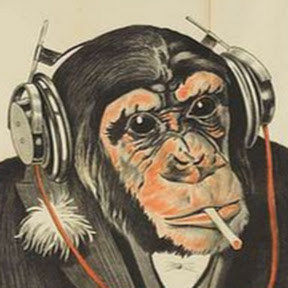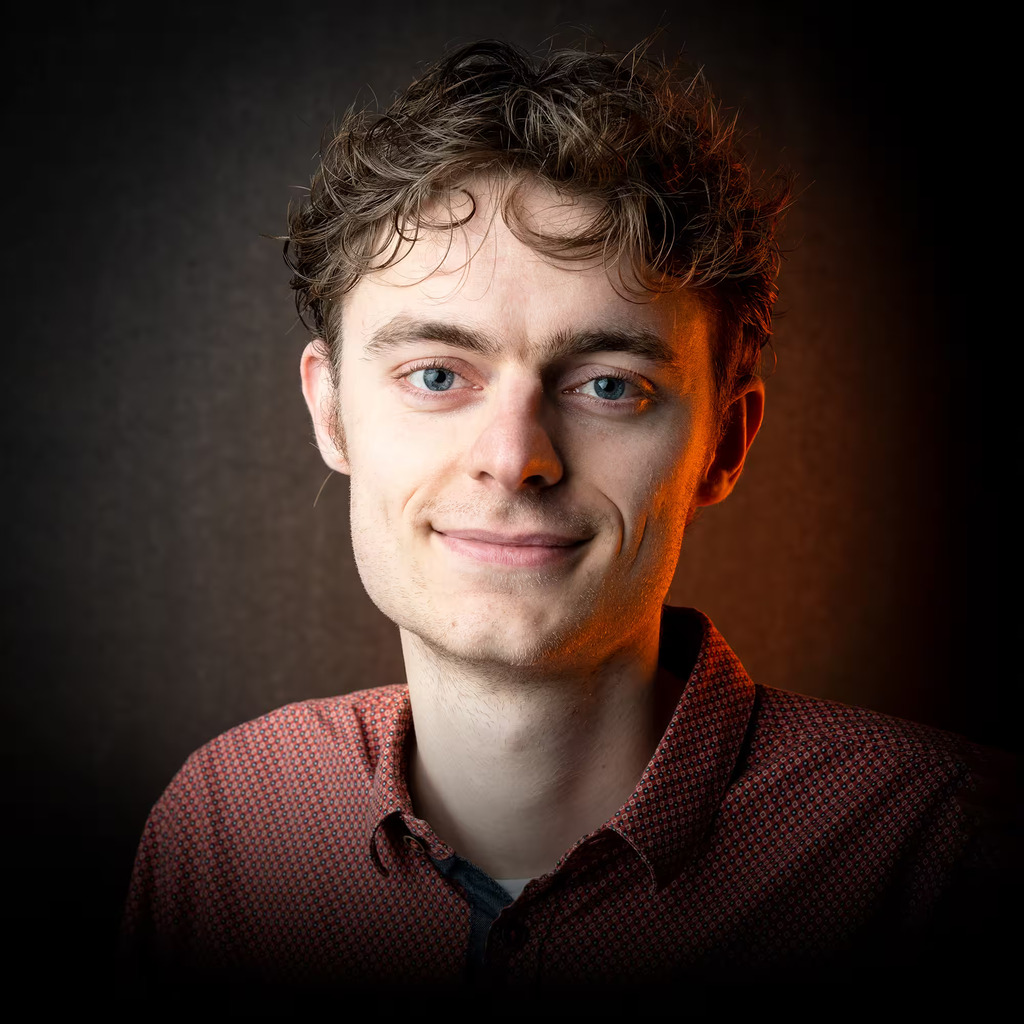How was it? What programs did you use?
I want to try it, but the browser thing is a deal breaker I think.
I have tried, I used w3m as a browser and nano as the text editor. I feel like it can be done, just not well. LibreWolf, LibreOffice, and Thunderbird are real deal breakers for me.
The browser can’t be replaced nowadays, most websites can never be rendered properly on a terminal. Office-like document writers are also somewhat incompatible; you could use markdown or some format like that, but you’d never see the rendered thing. As for Thunderbird, there are great email clients like aerc, but ofc Tb is more than that.
I try to make a habit of using the terminal for as much as I can, which honestly is a lot. I’ve even found a way to use it at work.
One day, I plan to run Linux without a window manager, maybe even without xorg entirely, using the tty’s exclusively.
How do you plan to browse the internet?
There are things like w3m and other text browsers. I could maybe even get away with curl if I knew it better.
I watch a lot of YouTube, so I could maybe utilize the YouTube downloader cli tool so I can watch them locally.
dude i tried this cause i also watch a lot (admittedly, too much) youtube and it’s just too much of a bother on my slow ass machine. invidious helps.
Some video players (like mpv) allow you to stream directly from Youtube, with no need to download the full thing.
Trying to use the tui browsers would be pure torture for me. Pictures, icons, custom colors, sizing and layouts are so integral to the web… hell even markdown in a terminal isn’t ideal since it can’t do header sizes.
Tuis do make sense for a lot of things, but not for media heavy things like the web.
Exactly
Removed by mod
tbh, i also just ended up this way out of habit. the only thing i need outside of my terminal is my hardened firefox. i’ve tried surf and other similar browser’s but i do plenty of web development for myself/school/contract gigs so i can’t reasonably escape the browser world.
Back in 2013 / 2014 I had an A- Korean monitor, trying to get that thing to cooperate with X.org was a nightmare. I think it took me about a week to finally get X working and in the meantime I was only able to use the CLI. That was my baptism of fire into the Linux terminal haha.
Honestly, it is not practical to exclusively use a CLI in 2021. If you need to work on spreadsheets, make presentations, use web apps, do any graphical work, or use video conferencing, etc it’s gonna be rough. Even where CLI applications exist for these tasks they usually have a far steeper learning curve, a less efficient workflow, and the files produced don’t always render correctly in the graphical applications that everyone else is using.
I agree with you 100%. Anything that is inherently graphical will most likely be a pain to use in a terminal. However, lots of stuff can work pretty nicely: system management, music players, email clients, text editors, file explorers, etc.
In the end, it’s about finding a good balance between both worlds, in such a way that you feel comfortable with your machine and workflow.
I once had a really old lappy that I decided to run only in frame buffer mode. After I got a working mouse (for copy pasta) and screen (for backgrounding) it was actually fairly pleasant. Browsing the web, particularly. Ads are image / video based so those were automatically blocked and if I really wanted to see an image I could. Most websites have a really bad signal to noise ratio that was automatically filtered for me. I could even watch videos with mplayer frame buffer support. This person’s whole blog was a huge help: https://kmandla.wordpress.com/2010/04/16/a-quick-look-at-framebuffer-applications/
I live about 90% in various terminal windows.
I’m multi-machine and play in my homelab stuff a lot, so I sit in mosh/tmux/vim all day long. This has been my usual experience for a long long time. My experimentation tends to be on the GUI side of things, trying out this “vs code” thing everyone is talking about…
but I’ll still never live without a GUI, browsing sucks so hard in a terminal now. It’s basically unworkable.
My work is exclusively remote RHEL headless servers. So
tmux,vim,rangerandhtopis where I work. Unless I have to attend a meeting, then its Outlook and Teams.I have tried. Nano, w3m, nmtui, and maybe apt.
recently i have been able to survive with ease in a bare terminal environment for an extended period of time.
browsing using lynx is not that bad. although i feel like these tui browsers could be designed in a more modern way that shifts away from simplicity and adds some simple useful features and is conscious of practical need of a serious user.
browsing is like detox for a short time until your brain gets re-calibrated to reading text carefully.
after a while… you eventually hit a monster problem that requires maximum resources. and then it seems like the intuitive point and click tab whack-a-mole is superior when wading through bullshit mazes of links. i plan on going back to the bare terminal.
to do that i will benefit immensely from:- better scripting skills and competency (such as bash)
- practice or mastery of tmux to an intermediate level
- really need more advanced search tools than is commonly available. probably build my own search engine (and maybe crawler).
- some more familiarity of lynx would be nice. i know it grows with with time.
it’s workable today. i hope that the workflow can be streamlined to the point that i almost never have to use xorg. (not for political reasons… just because the terminal does average out to be equivalently productive to desktop applications, with the benefit of being lighter,faster,scriptable, and less distracting.)
I3wm here. I haven’t used a real linux DE since I ran Unity on my netbook. I use terminal apps for almost everything except web browsing and
kritaAround 10 years ago after the radeon xorg driver broke for the nth time on my arch install, I decided to just ditch Xorg altogether. I used screen for multiplexing, mutt for mail, irssi and some other messanger and w3m with (framebuffer support for images) for browsing the interwebs. I also had a videoplayer. I think it was mplayer. I rocked that setup for almost a year during college. Fun times.
I don’t think I could ever give up GUI completely. I would not be able to work without GUI tools for coding, making presentations, editing documents, etc. I don’t want to memorize terminal commands for things that are easier / quicker to get done with a GUI. Also, what about gaming?
No because why would I? Various things, like browsing the web as you mentioned, aren’t made for the terminal. I see literally no point in trying to use the terminal for everything, I already have enough use-cases for it.