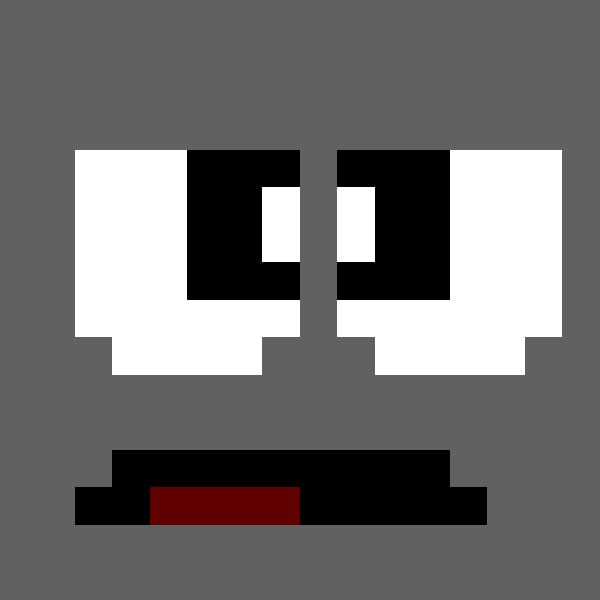This is really cool. I install extensions to remove the Activities button and display a workspace indicator.
A lot of Workspaces might present a problem though. Currently, the Workspace indicator extension with collapse into a number after 8, or so, and I’m not sure how that scenario would work with the proposal.
Btw, they released it as an extension.
It seems more and more that the GNOME extension ecosystem is going to make it more customizable than Plasma one day
From my experience so far it’s more like installing gnome extensions just to get a fraction of the customization of stock kde, and I don’t really see that changing any time soon.
It’s cool in some ways, but in my experience updates of GNOME breaking some extensions, or extensions being abandoned, etc made it a real pain.
thank
Well, I’m trying it out and I gotta say… I just don’t care.
I mean, it looks nice, and I guess the extra info is good. On the other hand, I weirdly miss the word in the corner. On the other, other hand, it’s such a small change I can’t imagine getting upset about it if it became the default.
So… Yeah. Whatever’s clever, Gnome team. I’m happy either way.
On the other, other hand, it’s such a small change I can’t imagine getting upset about it if it became the default.
Haha, more folks should have this attitude.
I agree. I saw someone said something along the lines of “kill it with fire” an all I could thing was that sounds like a lot of effort for a couple dots in a corner.
I’m using it now and I feel the same way. It makes more sense to have a workspace indicator but I’m so used to the activities text at the top left that it just feels weird. I don’t care if they change it it’s just weird not having it after seeing it for 6 years
I like it. Def more useful
It’s not a terrible idea… I actually use the mentioned Space Bar and really like it (makes me miss i3 less :)).
Why’d you switch from i3? If it was for Wayland support, in case you didn’t know, the Sway window manager is basically a drop-in replacement for i3, but for Wayland rather than X11. You can literally copy/paste your i3 config into ~/.config/sway/ and it will only need a few minor tweaks to get fully working!
I just made the switch this past week. The one caveat is Polybar doesn’t work correctly with Sway, so I had to configure Waybar instead. Waybar has some cool features though, like being able to place the tray anywhere you want, so it was worth the effort to switch.
I don’t use Wayland at all, though I am aware of Sway.
I switched to Pop and GNOME because… for lack of better phrasing, I wanted a more normal experience that I could recommend others. I used Void and i3 for about 6 years (Arch + i3 for years before that) and just wanted something I could recommend to new users and support them as well (hard to support something I don’t use myself). Pop and GNOME with the tiling features is a happy medium for me. Far from perfect, but good enough.
Gotcha, fair enough! I run Arch with Gnome on my desktop gaming rig for similar reason, I just wanted a normal DE that I didn’t have to tweak much. Laptop is where I have Sway/Waybar and experiment with different window managers and such.
Configurability is the answer. Some people like it some don’t, just have a setting to turn it off and it’s fine
Personally I don’t see much point in it as I just use the three finger swipe anyway, too much effort to mouse up to the top left and click it then navigate a GUI compared to just swiping left and right
Hmm, I wouldn’t like having such a setting cluttering up my settings panel. Maybe they could allow the user to configure whether they want such a setting?
You’d need a setting to decide whether you wanted that configuration file too though, I’m not sure if I’d want it taking up space on my disk
Been using the PoC extension for a few days now and I’m absolutely in love with it <3
As long as I can hit the top left for the activities or a similar/more useful screen, I am happy
That seems l like a fine addition, although visually an explicit number being shown would be enough and even better imho.
Still a piece of garbage. Can’t they simply admit they were wrong and add a permanent panel with icons (like Windows or Mac) at the bottom of the screen and move on?
Or just you can use a different de and move on?
Literally never use the activities button. Happy to see it go.
deleted by creator