I’ve been seeing a lot of people talking about how their android phones are rooted here. I’m very fed up with all the bloatware on my phone and I want to de-Google my life so I’m very interested in rooting my own phone.
People we’re really helpful with the last post I made here, thank you all so much! I’ve been doing a bit of research but I’m hoping for some advice/pointers since I’ve never rooted my phone before and I’m nervous about trusting random internet guides I find.
My phone is a ROG 3 Strix. I’m mostly using this as my guide but I’ve read a couple of other guides too. I couldn’t find a guide specifically for the Strix so I’m assuming (hoping) the steps will be the same.
From what I’ve read my understanding is that I need to do the following steps:
- Unlock the bootloader using a tool like fastboot. I believe ASUS has it’s own tool for doing this on ROG phones (obiwan-0902-1738_SIGNED_UnlockTool_9.3.0.0_200820_fulldpi.apk).
- Install TWRP so that I can install a custom OS onto the phone after rooting.
- Root the phone using a tool like Magisk.
- Use TWRP to install my OS. I’ve seen GrapheneOS and LineageOS being used by various people here on Beehaw.
Is there anything else I need to consider, or other guides/reading that would be worth me checking out? And what OS would people recommend I install on my phone?
I’m aware that some apps won’t work on rooted phones (e.g. banking apps) but I have another device I can use for those purposes. To install all the apps I’ll need I believe I need to download the FOSSAPPS Magisk Module which installs F-droid, which can then install Aurora Store.
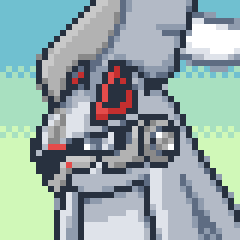

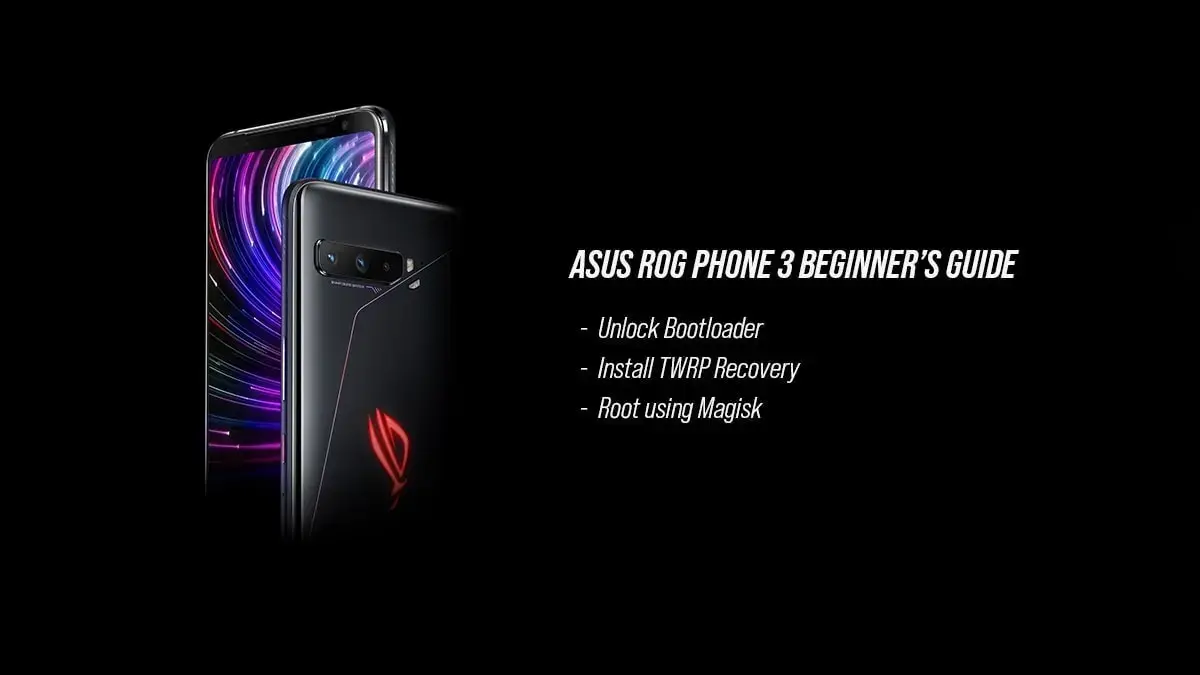
First, you should check if your exact model is supported by the ROM you’re trying to install. I could only find this build on the LineageOS site, not sure if that’s the exact model. If you can’t find a ROM for your exact model you’re out of luck. ROMs for other devices won’t just work.
GrapheneOS is afaik only built for Pixels, so no.
Current best practice recommended by the devs is using the LineageOS recovery instead of TWRP. The main reasons being up-to-date support for the encryption used by Lineage and OTA upgrades.
In that case, you’d also want Lygisk instead of Magisk, to automatically have root reinstalled after every OTA upgrade. (Lygisk is a fork of Magisk, you get the same functionality otherwise)
Edit: As pointed out by aleph below, you only need Lygisk if your device is A-partition-only. If your device has AB-partitions, simply run the update and BEFORE REBOOTING, go into the Magisk manager and reinstall to the other partition. To check if your device is A-only or has AB-partitions, you can use this Treble checker. If “Seamless System Updates” says “supported”, you have AB-partitions. Otherwise it’s A-only.
You can hide root for most apps if you use the right modules. The first one you’d want is Universal SafetyNet Fix. With this installed you’ll pass basic SafetyNet attestation in most cases.
The second one is Shamiko, a better implementation to hide root from apps. Install that, go to the Magisk/Lygisk settings, Enable zygisk and disable enforcing the deny list, but do select the apps you want to hide from in the tab below.
Shamiko will take over the blacklisting instead and hide you from apps.
For F-Droid, I’d recommend just installing that manually plus downloading the F-Droid Privileged Extension and installing it through Magisk.
For Aurora Store, you can get a similar privileged extension here.
Good luck and happy rooting
That’s proprietary software AFAICT. I wouldn’t grant that any privileges on my phone.
True, it’s sadly the best root hiding mechanism currently.
As it’s also created largely by the same people who make LSPosed, this makes it at least somewhat trustworthy in my eyes.
Correct me if I’m wrong, but I don’t think Lygisk is a blanket recommendation for all devices running Lineage OS. I believe it’s for A-partition-only devices, so phones with A-B should use Magisk instead.
Yep, you’re right. I edited my post to add that info