Even gamers nexus’ Steve today said that they’re about to start doing Linux games performance testing soon. It’s happening, y’all, the year of the Linux desktop is upon us. ᕕ(ᐛ)ᕗ
Edit: just wanted to clarify that Steve from GN didn’t precisely say they’re starting to test soon, he said they will start WHEN the steam OS releases and is adopted. Sorry about that.


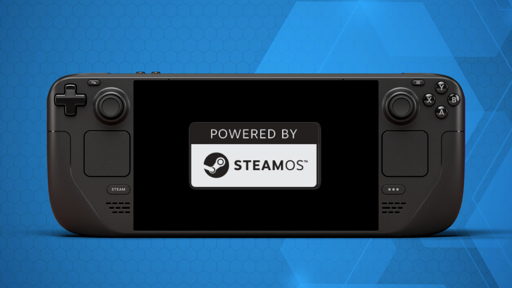
A Linux distro with a great OOTB experience for gamers would go a long way.
Luckily for you this already exists, and it’s effectively SteamOS:
https://bazzite.gg/
You can even put this on a Steam Deck as a drop-in replacement.
Bazzite is fantastic and it’s what I’m running on my gaming laptop, but I’ve always wondered why you would want to put it on a Steam Deck? Is it for the people who use it as a laptop replacement?
Bazzite has more features when compared to SteamOS. Some examples
This is just the tip of the iceberg.
Some of them are targeted to new users but most of them are for gaming enthusiasts. If you are a newbie, stick to SteamOS which is still great. This would be my recommendation.
People who want to run a lot of different emulators, for example. You can play all your Steam Deck games and all your other console’s games, from a single device with a great Big Picture mode.
Bazzite also includes Waydroid, which means you can use all your Android apps.
I know that it’s possible to do some (perhaps all?) of that on a stock deck by doing all the setup yourself, but Bazzite handles it OOTB.
Beca*se I’m tired of using an ancient version of KDE Plasma?
You’re just shy from describing Bazzite
It’s got:
configurableautomatic updates and system backup (although I think you still have to click the notification for flatpak updates)Bazzite
Don’t forget real, well-tested HDR and VR support on all GPUs out of the box.
We are slightly behind on the HDR issue. I hope to see it resolved by end of 2025.
I’ve been using Nobara and its been awesome. I wanted a fairly standard desktop with a gaming focus and it fit the bill. It even managed to automatically get the power saving sorted for my laptop which has a nvidia GPU. Great distro.
take a look at bazzite perhaps?
As I understand it, there have been issues with distributing Nvidia drivers in a Linux distro. Some do do it, but it’s kind of a legal grey area due to potential conflicts with the license of the Linux kernel.
I don’t really understand it fully, but it’s been an issue for a while. Apparently it’s less of an issue now because Nvidia partially open sourced its drivers. AMD’s GPU drivers apparently don’t have these issues.
Wonder what the situation with intel’s new GPUs and its drivers is.
Nvidia is working on opensousing and openlicensing their drivers, it’s going to be good, but nobody knows when
I’d also add automatic configuration for multiple monitors, perhaps as much as 3 or as much as tmmy laptop’s GPU allows for.
I’ve been doing some research and it seems like arandr has the best GUI for doing this.
I was so impressed with Garuda that I adopted it for my primary workstation OS even though I’m using the “gaming edition”.