The price of an individual YouTube Premium subscription is increasing by $2 to $13.99 per month in the US for new and current customers.
This price increase is live for new subscribers as seen on youtube.com/premium. Instead of $11.99, YouTube Premium now costs $13.99/month. Meanwhile, it’s $18.99 if you’re subscribing from the iOS YouTube app.
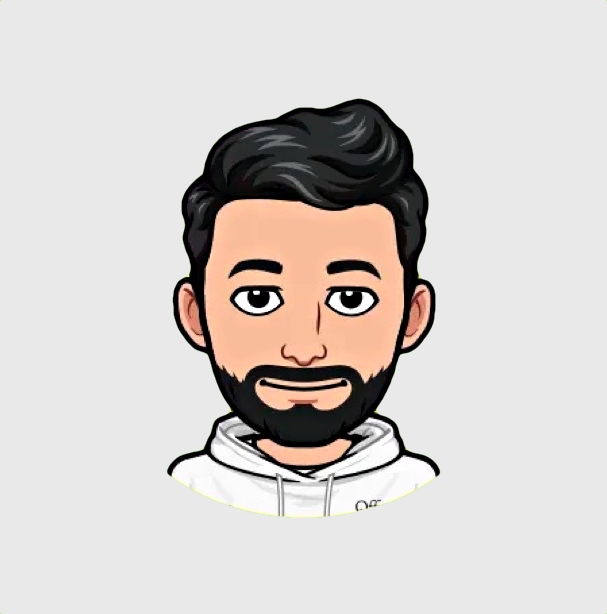


I use safari with adguard + sponsor block which lets me airplay videos to the TV. I don’t even have the YouTube app installed. No need to try and set up smarttubenext or whatever on the TV.
Are you able to cast at 4k or 1080p? I used to have youtube premium but moved to the same setup on my phone; ad blocker, sponsor block, youtube mobile, cast to tv. My one issue is that the youtube player only lets me select up to 720p for stream quality, and that doesn’t look fantastic on a tv.
Looks like it is up to only 720p. Never been bothered by it myself for the type of content I’ve air played. Not ideal for movies or TV shows though.
I tend to only listen to youtube videos and only cast them when I want to be able to see the images, since I mostly watch history videos.
I did notice the other day that with an iPad I can select 1080p, which is perfect! I’m not sure what exactly is causing the difference, maybe youtube sees safari on an iPad as different somehow, but that’s solved my one little issue I had.
I guess you need an Apple TV for that as well?
Airplay seems pretty useless to me overall as I don’t have anything it seems to want to connect with. Sadly.
My TV has airplay support built into it so I haven’t needed to get an Apple TV. But you do need an Apple device to use Airplay.
Yeah have lots of apple devices but never a TV with airplay. They all seem to have Chromecast where I live.
Guess I’m buying the wrong TVs :)
What brand do you have? If they have Android TV they seem to usually have airplay support too, but you need to go into settings and then get your Apple device paired with the TV to get airplay to start working.
Right now just a cheep Aldi TV, but am considering upgrading my PS4 (PS5 slim on the horizon?) and might splurge on a good TV to match. Will be sure to check out the airplay options.
We push a lot of content up to our TV via Chromecast. But AirPlay would be more convenient.
It’ll probably be a 4k tv then? LG, Samsung, Sony, TCL, and Vizio seem to all have airplay support for TVs released recently these days. If Android TV it’s easy to side load smarttubenext, but never bothered due to finding airplay convent enough.
Until then it might be worth checking out to see if you can get smarttubenext installed on your chromecast
https://forum.xda-developers.com/t/apk-smarttubenext-android-tv.3949377/