Pull request #10974 introduces the @bitwarden/sdk-internal dependency which is needed to build the desktop client. The dependency contains a licence statement which contains the following clause:
You may not use this SDK to develop applications for use with software other than Bitwarden (including non-compatible implementations of Bitwarden) or to develop another SDK.
This violates freedom 0.
It is not possible to build desktop-v2024.10.0 (or, likely, current master) without removing this dependency.


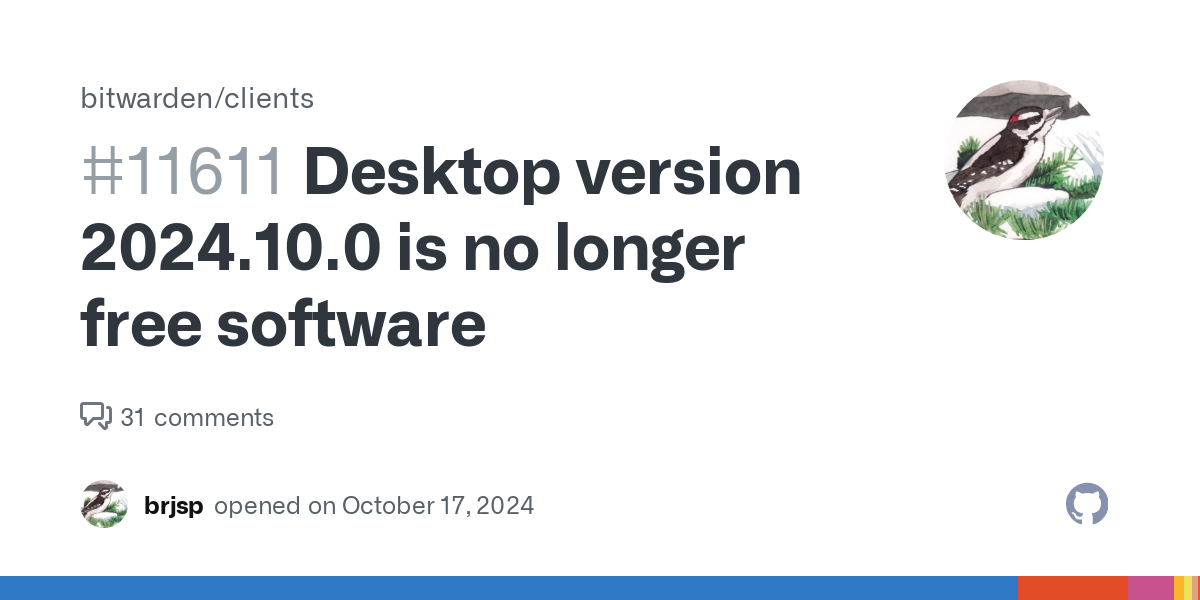
I’m familiar with pass and familiar-ish with rofi. What do the other two do?
A small script for entering passwords into various windows via rofi, I take passwords from pass.
Example script:
In
awesome wmI bound a key that calls it like this:awful.key({ modkey}, "p", function () awful.spawn.with_shell("/home/fireshell/Scripts/rofi_pass.sh") end , {description = "rofi pass", group = "launcher"}),I turn on the computer, press the key combination and the script works, or I run this script from the terminal (
~/Scripts/rofi_pass.sh), select the password - it works (if necessary, pinentry is called to enter the main password), after that I press the key combination, select the desired entrypassmenu: extremely useful and wonderful dmenu script.
I was copying and pasteing from pass but that looks much cooler, thanks!