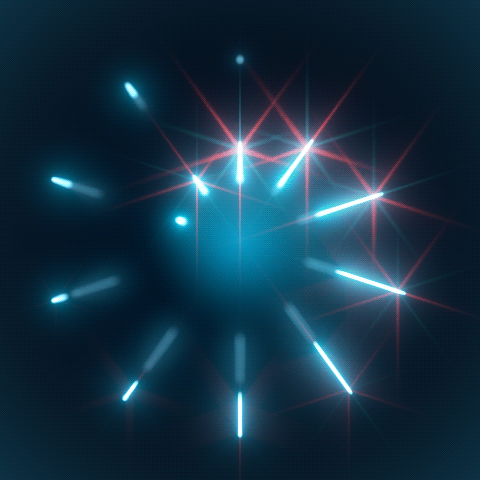Hey all. I’m heading to Quakecon 2024 tomorrow and will be repping the penguin. I’ve got all my games set up and ready, but was now wondering, are there any extra steps I should take as far as network security goes?
I’m sure I’m not as vulnerable to random badness as the flock of Windows machines that will be on the network, but you never know. The only thing on my list so far is to disable sshd. I thought about installing Portmaster but it has always messed up my DNS in the past…
I’ll probably run Wireshark just to see if I can capture anything interesting there. Do you all have any other suggestions for prepping my PC?
Checking the basics… You got a firewall right? It’s on? Ports closed?
Are you going to leave your pc unattended? At all?
Negative - that’s why I was thinking of giving Portmaster another go but am open to any solution like that.
Yes the PC will be unattended for many hours at a time.
I’d just install UFW and either set the default for incoming and outgoing to deny and unblock the game ports manually, or just set incoming to deny and outgoing to allow.
You could pair that with OpenSnitch to see all attempted incoming and outgoing connections and block them by default, and then just allow the ones you want as they happen.
Thank you for these suggestions! I’ve been looking for something like Opensnitch for a long time.
Unattended? I’d use a bios password and disk encryption
Yes the PC will be unattended for many hours at a time.
Check out usbguard, whitelist your own devices, preferably no USB drives.
The ArchWiki has a good article on it. I don’t use arch, btw.
Other than that, maybe check every time you get back to the machine that your keyboard still directly connects to the machine, without an intermediate device (yes, even with usbguard), but at that point maybe just always keep your keyboard with yourself because a really motivated attacker could just place some kind of keylogger inside of it.Maybe also look into hardening your lock screen, or finding a simpler one that’s perhaps more security oriented.
Maybe it’s not the case anymore, but once it was possible to unlock a locked account by crashing the screen locker. Possibly that’s not the case anymore, because I remember having to typeloginctl somethingin a new virtual terminal when my lock screen crashed after an update gone bad, but i wanted to make you aware so you can check if you are affected.Ooh, usbguard sounds cool.
You might find it helpful to look up “Evil Maid Attack” as you will be susceptible to that.
I recommend gumming up the USB ports with chewing gum, and then wrapping the whole under case in a condom with airholes. Finally, lather any exposed peripherals with butter and marmalade, and walk by occasionally to just make intense eye contact and fart.
If that doesn’t work, I don’t know what will.
This guy lans
XD
Not network related, but don’t keep very personal info on it while you’re there. Log out of mostly all sites, or just clear the cookies (all of them), and only keep passwords accessible through it that you might need there. Log out of your primary password manager, or if it’s offline, move your primary password db to a different machine for the time you’re there
Excellent
I guess if you want to be paranoid you could get a new hard drive and install just what you want for the LAN and keep personal info off it. Then just swap back when you get home.
Update your bios, grab a clean disk image before you go, nuke it from orbit when you get back and restore from backup.
Make sure your BIOS is up to date
Install Fail2Ban, maybe?
Don’t know anything recent, but years ago they began blocking network traffic between rows. That killed what little self hosted LAN play was still happening but kept stuff from spreading across the whole BYOC.
Don’t go, it’s a trap