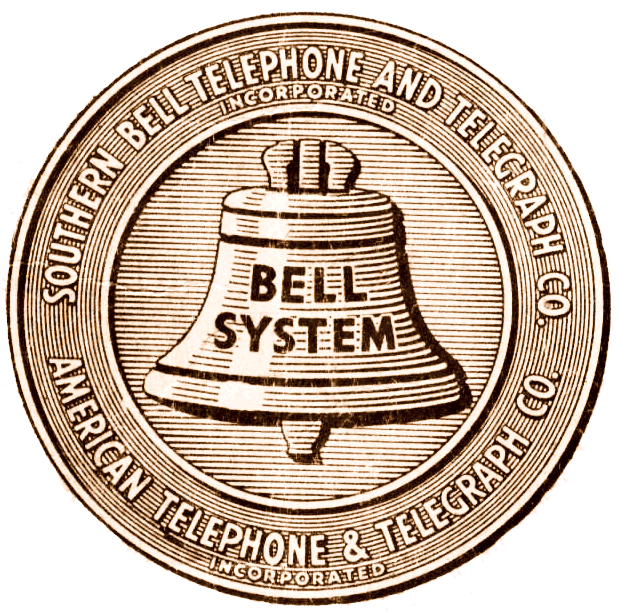This is aimed at students/ex-students that used Linux while studying in college.
I’m asking because I’ll be starting college next year and I don’t know how much Windows-dependency to expect (will probably be studying to become a psychologist, so no technical education).
I’m also curious about how well LibreOffice and Microsoft Office mesh, i.e. can you share and edit documents together with MOffice users if you use LibreOffice?
Any other things to keep in mind when solely using Linux for your studies? Was it ever frustrating for you to work on group projects with shared documents? Anything else? Give me your all.
LibreOffice has opened every DOC(X) the school has sent me, albeit imperfectly, and all assignments are turned in as PDFs, which I usually make using Markdown and LaTeX. I have had to use Office 365 for collaboration, but only about twice a year, and that runs very smoothly in Firefox. On one occasion I tried to collaborate with CryptPad, but it didn’t work as well as I hoped.
Most computer labs at my uni run Windows 10, rarely 11, but a lot of the science labs run Linux. A surprising amount of the software required for classes has been open-source, too.
The most frustrating thing has been the lockdown browser used for some exams. My university library has computers I can borrow for exams, but yours might not, and they detect VMs, so you might have to dual boot for that.
Oh yeah, I didn’t think of the lockdown browser. I’m in Sweden, so I should only hope our education has come so far that I’ll be able to borrow a spare Windows computer.
If my American university has a system in place for students that don’t own Windows, I would not be surprised if yours has a better one :)
If computer has a removable drive you could just get a second drive and run windows on that if you really need to for some reason
I’ve been using exclusively Linux since high school, and now I’m doing a PhD in math. It’s always been pretty smooth. I used to have a separate Windows rig for gaming, but don’t really need it anymore, now that Proton works very well with most games. (I don’t really play AAA games, so that helps.)
Coming to the point, for academic stuff, I mostly needed to use a PDF reader (Zathura and qPdfView), LaTeX, and some computation and graphing software (mostly SageMath). I sometimes needed to use DOCX files, but LibreOffice works well for that. Most other software I need from time to time are usually Linux native.
Also, many universities provide access to O365. I’ve used it in some rare cases where I needed to provide input in some collaborative document. But in most cases, I was able to convince my friends/colleagues to use Google Docs instead.
Unless you do CAD, or some creative work, Linux should be perfect for your usecase.
FreeCAD should be fine too.
Blender and openscad works great also
I had a Maths Prof who used Mint so this kinda checks out
I’m surprised you use Google. I would assume people on Linux are avoiding big tech as much as possible. I personally don’t use a Google account so I just use the o365 school account to edit collab documents
I dislike both. But since Google Docs is free, it’s easier to use everywhere and with all kinds of groups.
Fair and pragmatic
Storytime!
As a physics major, daily driving Linux worked out pretty smoothly. The thing that saved me from trouble the most was making a weekly full system backup (I used Clonezilla and my file server). If anything was truly incompatible, I took care of it on the school’s computers.
In my second semester, I began dual-booting on my X201 Tablet and desktop, eventually booting into Windows infrequently enough that I made my X201T Linux-only by the end of my second year.
Around that point, I began using LUKS full-disk encryption on my machines and USB drives. I highly recommend if you don’t already, even if just for peace of mind. I have strong ideas about the way things ought to look and work, so being able to customize Linux to my heart’s content (with Chicago95 ofc) made doing work on my computer a bit more enjoyable.
Documents
- MS Office: Libreoffice worked 95% of the time. For the other 5%, I used the school computers or my Windows VM.
- Google Docs and GMail: accessed through Chromium, which I only used to access Google and sites linked to my school’s SSO system.
- We did a lot of writing in Latex, though it might be a physics thing
- A lot of other small stuff I’m starting to forget, but if I don’t mention it, I probably did it through the browser.
Lab
- MATLAB: GNU Octave sufficed 75% of the time, often needing just slight changes to the code. Otherwise I used the lab computers or my desktop with actual MATLAB.
- Proprietary dana analysis software: One had a .deb package for oldoldoldstable so I set up a VM just for that. Otherwise, lab computers it was.
- Lab computers running old and new versions of Windows were available to us, so if there was anything computationally intensive or requiring proprietary software, I would just take care of it in the lab.
Social
- Slack, Discord, Facebook, Instagram, Whatsapp: browser client, which I would check on a schedule
Tools
- VPN: NetworkManager, though it was a bit janky. I think it’s a lot better nowadays.
- Printing: We had a web print portal to upload docs and pdfs to a printer of our choice.
Graphics
- Mostly prepared my posters, etc in a mix of Libreoffice Draw, GIMP, and Inkscape
- Adobe: Had to use it on one occasion. Used the library computers where it was installed for everyone to use.
- Digital notes: I would use Xournal on my X201 Tablet whenever I forgot to bring my notebook or refill my fountain pen. Managed to impress a few of my iPad-toting classmates when I whipped out the pen and the display around on what they believed to be an ancient clunker.
As for the desktop, I had purchased it with gaming in mind, but it eventually became my SMB file share, media server, and RDP session host so I could make any library desktop like my own. Each thing in its own VM, of course. By the end of it, I was one of about 3 students running a server over the campus LAN. Even in the comp sci department, surprisingly few students used Linux.
Linux also met all of my computing needs while studying abroad in Germany. For five whole months, I had not used Windows once. Though my SSD did give out on me once, a backup saved the day.
A friend once did need to use a rather invasive remote proctoring tool. Highly recommend a separate laptop or at least a fresh SSD for this case.
Mobile privacy, if it’s relevant
- I was in the fortunate position where none of my classes or jobs required proprietary mobile apps
- Friends used Venmo or whatever else, I paid back in cash
- SMS and emails sufficed for regular communication
Overall, it was smooth sailing using Linux throughout my college years and no incompatibilities that couldn’t be solved in the library or a computer lab.
edit: i used debian btw
Hello fellow physics student
Well, I’m a psychologist and my entire college time I used Linux. Most of the times me and my friends used Google Docs instead of MS Office
In psychologist school you’ll be reading a lot, so you’ll need pdf reader, but that is easy in Linux. Maybe, but this is a big maybe, you’ll learn about statistics using a software, but we have Jamovi and JASP for that. If you’re into R or Python, that’s easier in Linux then Windows
If you really need to share documents with your friends using MS Office, LibreOffice may do the job for the content, but have in mind that if you’re in charge of formatting the document, noone else could do it. Otherwise, if other person is in charge, you’ll be better not try to format. Or just use Google Docs / Office 365 (online)
In my own experience, I had no issue using only Linux in my school time
Also, in my daily work as a psychologist, I have no issue with that as well
In comp sci our labs ran fedora and I didn’t even know what Linux was I just laughed at the computer saying fedora. I thought I was on Mac tbh.
I used UNIX on a greenscreen terminal at university before Windows was even released. There were no compatibility problems because nobody used computers outside of CS departments. And now get off my lawn, damn kids!
Just finished my Master’s this year.
I belonged to the Department of Computer Science at a university in the UK so granted there’s a lot of bias here:
I will point out a few observations, without going into much detail or reasoning:
- Microsoft’s Office suite was a non-requirement. For collaboration, everyone was using Google’s Office suite (Google Docs, Sheets) or Overleaf (Premium if we signed up with our university email).
- Around half (maybe more) were MacOS users, maybe 25-25% split between Linux and Windows.
- Lots of iPads, particularly in any Maths classes.
Anything else to keep in mind? Yes, that people are ignorant. Even in our CS department people used to actively avoid using Linux, a lot of people will buy Macbooks because of reasons I would attribute more to the demographics of CS students, i.e. primarily from Asian countries where Apple is seen as a economic symbol.
Be prepared for people to judge you (not saying they should, but that they likely will). If you want to avoid this judgement, get an Apple silicon Macbook Air or something. However, I commend you for going out of your way to learn and wanting to reduce your dependency on Windows. I think that learning to be comfortable with the machine will help you in the future, most likely indirectly.
Lastly, keep in mind that when we have discussions about privacy or Linux or not supporting big tech companies who we might not agree with (e.g. Microsoft, Google, Apple etc) it’s never a binary problem. You might find that you will end up relying on teams for internal communication or that your university email is with outlook/office365.
Try and do your bit, but don’t be too harsh on yourself. :)
Needless to say, if you’re looking for a laptop that runs Linux well plenty of people will tell you to buy a used thinkpad (great from a value perspective), or if you’d prefer some of the new kidz stuff then a Tuxedo notebook.
Do not make the mistake of buying a notebook which doesn’t have a reputation of good Linux support. I bought a HP notebook (can’t quite remember the model number right now but can get back to you) and still no sound without manual kernel module patch :D
If you want to avoid this judgement, get an Apple silicon Macbook Air or something…
Or save a few bucks, buy whatever laptop in silver, cover the logo with a sticker, and use elementaryOS or theme your DE to be Mac-like.
(Great advice, btw)
If you want to avoid this judgement, get an Apple silicon Macbook Air or something…
Damn, me over here trying to flex my Chicago95-ass X201T to my classmates
If you want to avoid this judgement (being a Linux user)
We’re here, we’re queer, Linux is top gear!
Computer Science graduate here
It’s great, and in fact the recommended setup. We even had a lab running Ubuntu, managed by a bunch of volunteers that pass down sysadmin knowledge.
There was this one class, tho, that required MS Visual C++ 2008. There was no way around it, so what I did was I installed Windows on VM.
Office document support was janky with LibreOffice but it got the job done for me. They seem to have improved a lot recently, so you probably won’t have issue.
Even up to today, I never felt the need to have Windows. Some proprietary softwares like Zoom are available thru Flatpak while the Windows-only ones like Adobe Acrobat can be installed thru Wine.
The only times I had to have Windows was to play certain video games. In general, I could live without them, as most video games are playable on Linux with Wine (thanks, Steam!), while some others provide Linux native port.
I’m doing a CIS degree right now, and I did 99% of my first year on fedora. I did need a full windows install because some exams took place using a lock down software.
Honestly, the hardest part was remembering to boot into windows the day before so it could update and stabilize for the exam the next day
College the art dept ran Macintosh OS X while computer science ran Solaris & Windows (outside of C# this didn’t matter). I had a OS X/Windows dual boot laptop at the time as well as a Windows/Linux (Crunchbang) desktop which let me accomplish everything. Adobe products were pretty easy to pirate at the time, & I was intially annoyed WINE didn’t really work with them, but I worked slowly towards getting skills in the FOSS tools & when Adobe moved to a cloud subscription model I said “fuck ’em”. The tools are certanily good enough if not better if you learn them. The CS stuff was much easier with Linux to get compilers & whatnot. OpenOffice was fine for everything else. Professors were never asshats & cared that you completed the assignment rather than what specific tool for file format you were using so long as there was something they could easily view (such as PDF). If I really needed some dumb app, I could just use the computer lab. I carried around a stateful distro on a USB as well so I could get around the opposite issue of not having my Linux tools at say the library that was all Microsoft.
Outside of classwork, Pidgin+libpurple & a browser covered my use cases.
I’m currently using Arch Linux in college and my advice will be to dual boot. In some lower div classes my specific professor wanted Visual Studio .sln files so there was no other way (I guess you could VM it but I’m not trusting that with my grade).
Group sharing documents, our schools and most schools are in the MS ecosystem so you can edit on word online through the onedrive thing.
For writing stuff I would mostly use libreoffice with the LanguageTool plugin installed.
For lockdown proctored exams, I would typically get a loaner laptop from school because no way am I downloading their sussy stuff.
Edit: Since you’re studying to be a psychologist, my first paragraph will probably not apply to you. If you want to, dual boot, if not, I think maybe you could boot up a vm if there’s some really niche use cases.
I used nothing but Linux for my Master’s and am currently using it for my doctorate. I’ve been full-time on Linux for over 10 years.
I did find that OnlyOffice played better with MS Office than LibreOffice. I also use the school’s Office 365 that they provided me to open my finished files in the web version to verify the formatting matched. There was only one time it didn’t.
Linux didn’t exist when I was in college but I did work on it’s predecessor Minix in Op Systems class in '89
VAX VMS was the bomb.
My university mainly ran Solaris, pretty much everything also ran on Linux. In the rare case where Windows was required a remote desktop was available.
My university probably isn’t your university though, so answers may not be worth much…
I was forced to. I had no money and needed a PC for my studies.
A roommate gifted me his old desktop with OpenSUSE.
For at least 2 days I googled various forms of “how to install programs on Linux” and got more and more frustrated, cause all I found was stuff you had to compile yourself, or things called “packages”. But I didn’t want “packages”, I wanted programs.
On the third day I found the YaST package manager and was immediately blown away by the fact you could search, download and install everything you need without hunting it down on various websites.
That was 20 years ago. Been on Linux ever since.😄I don’t want packages I want programs. That’s like a Mac user saying I don’t want programs I want applications. Booting up a Mac and saying where’s my god dam exe, why doesn’t anything work.
No offense it’s just funny.