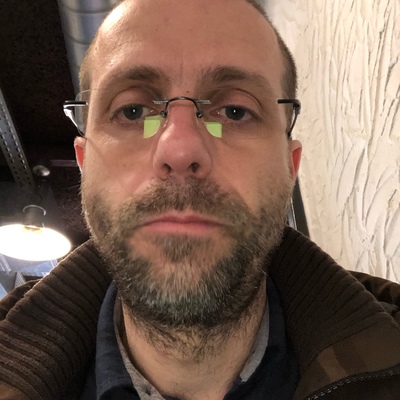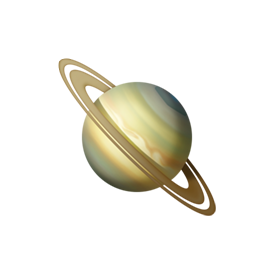I just checked out sh.itjust.works, and I’m interested in some of the topics on their homepage, but in order to comment, I need to go to lemmy.world, search the specific community on sh.itjust.works, find the topic, and then comment.
It’d be neat if we could just rote filter by a certain server. Is that possible?
Yeah, one way is by knowing the instance’s main page then just treat that as a community.
https://lemmy.world/c/main@sh.itjust.works
For example. They’re not all “main” though. More notes:
That’s just our announcement & general chat community. That doesn’t show you any of our other communities.
Just go to https://sh.itjust.works and look at local, don’t worry about the fact you’re not logged in, you can still look. You see any communities you like, jump back to the tab with your home instance and subscribe.
Once you’re subscribed, then you can do anything you want (post/comment/vote) from your home instance. If you need more details on how to do that, happy to help.
This looks like it has more than just Lemmy main on it, like I saw a lemmy.world post here:
https://lemmy.world/c/lemmy@lemmy.ml
It’s that something setup differently on that instance that’s not on shit?
That is more than just Lemmy main. That is the general discussion community about the Lemmy software stack as a whole.
This is the way.
Or to search for communities? I just started using the MLEM app
The app seems cool I’m using it to
@Cardinal awesome
Teste
I was literally seconds away from asking this!
Yeah, is there a way to sort-of window into another instance so it’s easier to subscribe?
If you are just trying to find communities to subscribe to not from any particular instance this will probably help
Yeah! Thanks.
See the top comment… basically, you treat their community as if it’s a community on your instance, and just append the instance it’s on to the end:
Thanks! I understand that part but I’m wanting to browse all the communities on that instance from my instance so I can pick and choose which to subscribe to.
In other words: Is there a default
/c/allor will that just vary depending on if they have a base community setup?Oh, I see. Browsing their communities has to be done on their instance on the Communities page, I believe. Then yeah, you’d have to copy the community name and then add it to a URL from your instance.
You could browse their “all” by going to their home page and switching from “subscribed” to “all” in the selector above the posts.
The “all” for the instance you’re on is determined by whatever instances that instance is federated with. There’s a link for that list down in the bottom-right of each instance. It says “Instances”.
Ok got it. I think most instances seem to have a “main” community that is subscribed to everything local, but it’s kinda difficult to browse and subscribe to remote communities from being logged in on lemmy.world without switching back and forth to the remote instance if that makes sense.
For instance (pun intended) if I wanted to cherry pick different communities from lemmy instance A’s local stuff, while I’m logged into lemmy instance B, and lemmy instance A doesn’t have a “main” community where I can see everything from lemmy instance A then I have to switch back and forth.
It’s not too difficult especially on desktop but I kinda wish I could have ‘lemmy.world/local@beehaw.org’ and it would show me everything that is local to beehaw in one feed. I understand that might not make sense design or philosophy-wise though.
Yeah, that would be rad. Or even just more columns for the communities on the “all” tab of the communities page, and make it sortable.
Here is the list. Copy the URL of whichever one you want to subscribe to, go back to your lemmy.world tab, go to communities and search for that URL (change all search options to “All”). Then click through to the federated link and subscribe. Lemme know if an of this is unclear.
So I just tried this and pasted https://sh.itjust.works/c/imageai into Lemmy.world/communities and got zero results. Searching imageai worked, but that’s all a bit clumsy. Is that what you meant?
From what I understand there is a bug currently where /communities won’t find it you have to search all to find it
One of the things I have noticed is that viewing/posting from my home instance on a different instance works fine but the current posts doesn’t really update in real time. Even if I was to refresh the page. But if I go to the same topic but on the instance directly versus from my instance, the posts are up to date. I assume this is the downside of how frederation works?