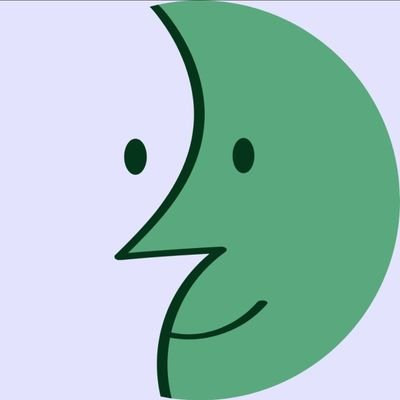The lengths I had to go through to open this even on my Linux desktop. Wow.
- pictrs failed to generate the thumbnail
- The image crashes Firefox
- Chromium shows a broken image icon
- Gwenview says it can’t load the metadata
- Okular says it’s an unsupported image format
I had to open the darn thing in GIMP lmao
E: one install of
kimageformats5later and Gwenview/Okular can open it fine. Firefox still refuses to open it even withimage.jxl.enabledset to true.Huh.
Memmy on my iPhone just shows it
As an Android user, OP’s image was accurate.
- My Lemmy app couldn’t open it.
- Chromium showed the broken image icon.
- Firefox said it was broken.
- Firefox Beta with the about:config flag for enabling JXL still said it was broken.
- Gallery apps couldn’t open it.
- Renaming it to
.jxlstill didn’t help.
I gave up and grabbed a JPEG XL viewer/converter just to see it.
i don’t want to go to all that effort. if you feel like it, could you describe it?
i don’t want to go to all that effort
full image
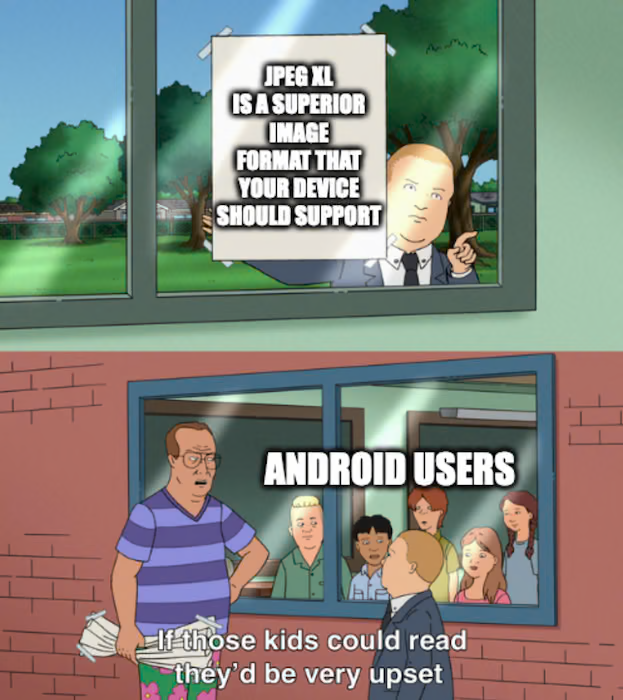
Firefox jxl support is restricted to nightly
Why is it
.jpgand not.jxl? That’s the registered extension for JPEG-XL.I’m going to assume Lemmy doesn’t allow native upload for jxl, but to fudge around it you can use jpg?
Here’s a
.jxlJPEG-XL upload I did on Lemmy three days ago;
https://lemmy.ananace.dev/pictrs/image/ad4e745e-0135-4cc3-889c-052600828d82.jxlInterestingly, this JXL loads in Boost, but the one in the post doesn’t. Perhaps it’s because it’s inside a comment?
No, it’s because this is actually named .jxl and not .jpg
c/programmerhumor is going to be the place where people go to try and break fediverse clients, isn’t it?
That “people who forget the terminator” post approves
I couldn’t view this with Firefox or Gnome. ImageMagick to the rescue, though:
convert https://pub-be81109990da4727bc7cd35aa531e6b2.r2.dev/weofihweiof.jpg meme.jpg

Lmao, I tought it was some instance issue (didn’t read the title).
Works in Cromite on android tho.
worked fine on my android phone, using Connect.
worked fine on firefox & linux, the file shows as .webp to me.
Decided to investigate this a bit: when opened to new window, the image url has
?format=webpquery argument, if I change that to?format=jxlthen it breaks as the server actually provides a .jxl file. At least I had to TRY to break it :P% file c6ca4c8c-20a2-4105-8e6c-833d8c7d3e52.* c6ca4c8c-20a2-4105-8e6c-833d8c7d3e52.jxl: JPEG XL codestream c6ca4c8c-20a2-4105-8e6c-833d8c7d3e52.webp: RIFF (little-endian) data, Web/P image, VP8 encoding, 623x700, Scaling: [none]x[none], YUV color, decoders should clamp