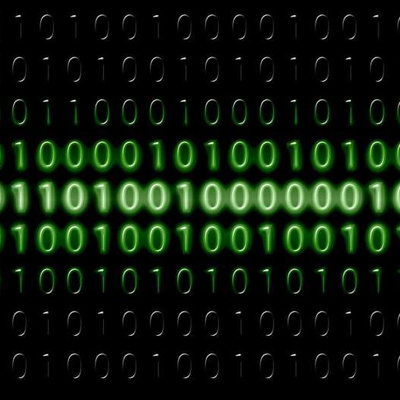So Google is now preventing people from removing location data from photos taken with Pixel phones.
Remember when Google’s corporate motto was “don’t be evil?”
Obviously, accurate location data on photos is more useful to a data mining operation like Google.
From Google: “Important: You can only update or remove estimated locations. If the location of a photo or video was automatically added by your camera, you can’t edit or remove the location.”
It’s enshitification in action.
Source: https://support.google.com/photos/answer/6153599?hl=en&sjid=8103501961576262529-AP
#technology #tech @technology #business #enshitification #Android #Google @pluralistic #infosec
@ajsadauskas@aus.social @technology@lemmy.ml Sorry, but this is kind of misinformation, it’s not “photos taken with Pixel phones”, but the Google Photos app in general. The camera app still has a toggle for it. Not even going to mention how almost all modern apps nowadays automatically remove location data from images while uploading. You are still free to delete it from photos using other (and better) gallery apps too.
@ajsadauskas @technology @pluralistic stop using google software.
@ajsadauskas @technology @pluralistic I ran into this a while back.
- It’s not new
- It’s not specific to Pixel photos.
The app and cloud service just don’t have support for modifying the EXIF tags, so if *any* camera has added GPS data, you can’t use Google Photos to change or remove it.
The estimated location is stored in the Google Photos database and can be modified within the app.
You *can* turn GPS off in the camera app.
@ajsadauskas @technology @pluralistic A few months ago I dug into ways to work around this with photos that had already been taken with the GPS coordinates. Annoyingly, you mostly have to save the photo, remove the tag, and re-upload it.
@ajsadauskas @technology @pluralistic (I take a lot of photos for iNaturalist and reference photos for OpenStreetMap editing, so I’m constantly turning GPS on for those, and then back off for personal photos, and sometimes I forget.)
I use the OsmAnd app to take waypoint photos (with GPS info) for iNaturalist. These shots don’t get uploaded to Google Photos unless I want them to. I usually copy them to my Download folder for later uploading to iNat.
So I could turn off GPS in the Photo app, and keep personal and iNat shots separate.
https://osmand.net/docs/user/plugins/audio-video-notes/#create-waypoints
@sohkamyung @ajsadauskas @technology @pluralistic I should give that a try! I use Vespucci for OSM, and it’s similar in that it saves photos to its own folder, but it uses the default camera app, so again I have to turn GPS on before a mapping session and off again afterward.
Maybe you could try OSMTracker. It might use its own camera app to take shots.
https://learnosm.org/en/mobile-mapping/osmtracker/
On F-Droid: https://f-droid.org/en/packages/net.osmtracker/
I tried using the OsmAnd Audio/Video plugin to take shots using the system photo app with Location Info disabled.
Photos I take directly using the photo app have no location info. But looks like location info is still available with shots taken using the OsmAnd plugin.
There is Scrambled Exif which i find quiet convenient for removing exif data quickly before sharing pictures.
@ajsadauskas
In the long run, only running or renting your own, private #cloud solves this (and a few other problems). Happily using #Nextcloud and #OpenSource photo editors - will never go back to Google.I’ve been an avid #nextcloud user since it was owncloud, and won’t go back to using corporate cloud services ever again.
@ajsadauskas @technology @pluralistic Not to defend Google or anything, but its worth noting that you can still disable location data in the camera app itself.
I’m tired of this Google/Apple duopoly in the mobile computing space. We need a noncommercial option. I’ve been daily driving a Linux phone for almost 2 years now. Originally a PinePhone, then a PinePhone Pro, then a OnePlus 6T, now back to the PinePhone Pro. The ecosystem is still in its early days and a lot of things don’t work, but it’s so nice to have a phone that I control rather than a phone that controls me. Google used to be awesome, Android used to be awesome, but they’ve been getting progressively worse for a decade or more.
The ecosystem is such a problem with Linux phones. Google has 3.5 million apps on the Google Play Store, while Apple has a still impressive 1.5 million apps. You can replace some of the functionality with web applications, but you miss out on important features like push notifications. I can think of a couple of dozen Android apps where I would miss a significant amount of functionality, including making VPN access to my workplace significantly more difficult. Same with a bike GPS device and Fitbit watch. Both require an Android or iPhone to provide full functionality. Ideals are nice. Delivering functionality is nicer.
Well, PWAs have access to a lot of hardware APIs (if allowed) and there’s WebPush.
@ajsadauskas @technology @pluralistic Crazy. first thing you turn off is the option location data get added to a photo. Or does that still work ?
deleted by creator
@KelsonV I agree, never seen option to remove it. Admit never look into the exif on phone. Desktop much better for that.
@ajsadauskas
How has this anything to do with Pixel phones? As I understand it, this is about the Google Photo service. You can’t edit exif data in it, and location data is part is exif. You can, however, turn off location data in your phone, or edit exif data in an external app. Or am I mistaken?
@technology @pluralistic @samuelYes, this whole post is full of miscommunication.
@kallekn @technology @pluralistic @samuel Google Photos is the default gallery app on Google Phones.
-
If a photo is not taken with your phone, Google Photos allows you to manually enter a location.
-
Google Photos also allows you to remove this location.
-
If a photo is taken with your phone, the icon to edit or remove the location is greyed out.
-
Tapping the information will produce an error message.
-
The ability to edit the location data of photos you’d taken used to be there, but has been removed. I’m not the only person to notice this, there’s a support thread about it on Google’s own website: https://support.google.com/photos/thread/110092925/regression-location-no-longer-editable-if-the-camera-added-it?hl=en
Google Photos is the default gallery app on Google Phones.
Can you turn off location in the camera app? Because that’s what most people do. Who has location on their pictures turned on and then removes the location individually from photos in the gallery app??
-
@ajsadauskas @technology @pluralistic this isn’t necessarily addressing the issue/concern but I urge everyone to use an exif stripper before sharing a photo. Scrambled eggsif is doing that in a convenient way, share to the app and it will allow you to share to the destination of your choice (piping). https://play.google.com/store/apps/details?id=com.jarsilio.android.scrambledeggsif
yess! and it’s FOSS and also available through F-Droid 🤩
Is this a change? My initial reading is that since this help page is only about some google-photos-specific metadata, it can’t mess with the exif data, if any, inside the image. Did Google photos used to provide a way to remove exif data? It would seem like a useful function, but was it ever there?
(Note that I work for Google, but not anywhere near Photos or Android, and speak only for myself etc etc.)
@ajsadauskas @technology @pluralistic Google claims a religious exemption that trumps your privacy concerns: “The data from your camera is sacred to us and our business model, and we, via our operating systems and applications, strictly forbid you from profaning that data.”
@ajsadauskas @technology @pluralistic I’d recommend @GrapheneOS for Pixel owners
@pluralistic @ajsadauskas @technology I wonder how that interacts with GDPR. I’m don’t think this is PII, but there must be something in scope.
@ajsadauskas
Thanks for this! I use simple camera from F-droid and checked the settings in panic. Thankfully it does not save exif data by default!@ajsadauskas @technology @pluralistic @val Also I would argue that “estimated location” is the more privacy invasive feature here as this means that Google allows itself to basically reconstruct a private information (location) I might have purposefully removed (or disabled in the camera) to begin with 😕