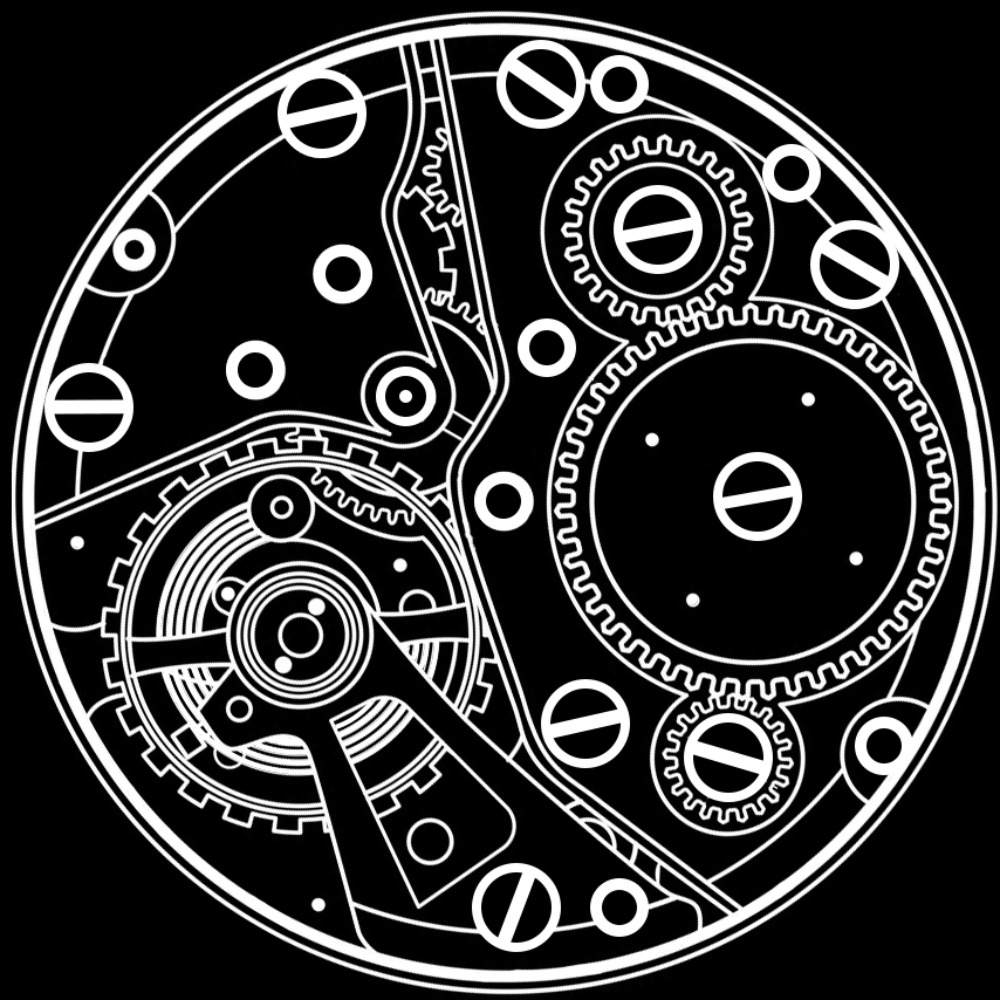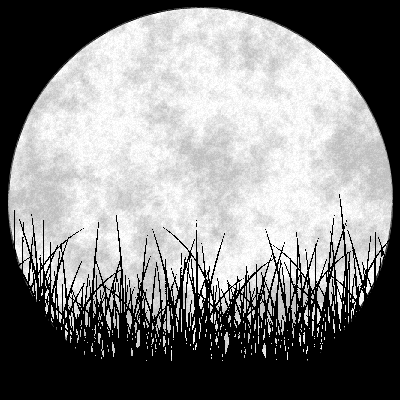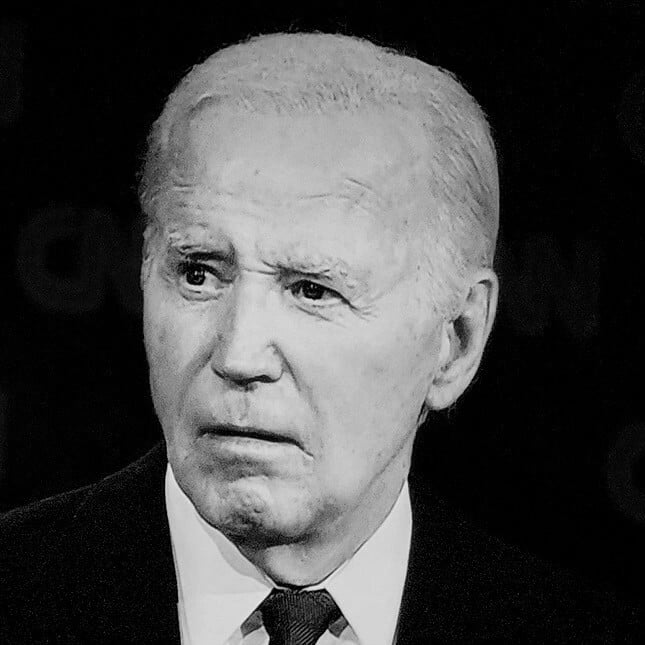- cross-posted to:
- technology@lemmy.ml
- technology@beehaw.org
- cross-posted to:
- technology@lemmy.ml
- technology@beehaw.org
The gist:
The always-on nature of phones and tablets is incredibly convenient. Wouldn’t it be great if your (non-ARM) laptop or desktop could do this too? Save power when you’re not using it, but still be ready at a moment’s notice?
Microsoft certainly thought so, which is why when Windows 8 was released, it introduced a new feature called Connected Standby. If the hardware indicated support (foreshadowing), instead of telling the BIOS to enter system standby, Windows would enter Connected Standby.
I first ran into the wonders of Modern Standby on my Dell Inspiron 5482, an 8th generation Intel 2-in-1 laptop with a spinning hard drive. After a few months of owning it, I started noticing that it wasn’t sleeping properly. If I closed it, I could still sometimes hear the fans running even 15 minutes later. If I put it in my backpack, there was a good chance I’d take it out at 0% battery or to the fans running at full blast and the CPU dangerously close to overheating. Half the time the hard drive wouldn’t even spin down, which sure is nice when you’re planning to be jostling it around in a bag for a couple hours.
The worst part of this all was that Dell gave you no official way to disable Modern Standby. Windows itself isn’t any help, either. If the BIOS says it supports Modern Standby, Windows takes it at its word and completely disables the ability to enter S3 sleep (classic standby). There’s no official or documented option for disabling Modern Standby through Windows, which is incredibly annoying.
Another issue with Modern Standby is what can trigger wakeup events, and for how long. Supposedly, only certain built-in Windows functions, like updates and telemetry can actually wake the device up, but so can apps installed through the Microsoft Store.
Microsoft probably deserves most of the blame for this mess. It created the feature and has been (allegedly) pressuring vendors to implement it and discontinue support for S3 sleep.
Was running into the same previously. Putting my desktop to sleep only to find it waking up in the middle of the night, and for some reason not going back to sleep afterwards. I believe the solution for me previously was disabling wake timers. Hasn’t been an issue since. However this is a much larger issue on things like laptops where preventing sleep while in a backpack could lead to excessive heat generation. Infuriating that it’s forced by default
And don’t sleep or close the lid with power connected. It won’t realise it’s on battery once it’s asleep. Hence battery drain.
Mine also did that, but with the added ‘benefit’ of forgetting how to turn on my graphics card when it did had to wake up at some point without my input.
Fun times…
Here I was blaming the cat for using my computer at night
That’s different: probably due to Windows Update, but there are other things that can set wake timers to do various things at night. For some genius reason they never go back to sleep.
Half the time the hard drive wouldn’t even spin down, which sure is nice when you’re planning to be jostling it around in a bag for a couple hours.
I’m pretty sure this is what trashed my first laptop. Thankfully I didn’t have a lot of information on there yet and was able to replace the hard drive. But absolutely ridiculous that this passed quality control.
They laid off quality control.
Is that different from … the thing you have to disable in Windows, before you can access the NTFS partition in Linux?
The always-on nature of phones and tablets is incredibly convenient. Wouldn’t it be great if your (non-ARM) laptop or desktop could do this too?
No, it would not.
My laptop is not a phone. I do not want it to notify me about things when it’s inactive. All I want from suspend to RAM is for it to quickly[0] return to its previous state[1].
[0] Compared to suspend to disk, even with an SSD
[1] This isn’t an excuse not to save work before suspending
Well, I can see useful use-cases. I mean, laptops are often used disconnected right? So if a laptop sitting in a bag can wake up, sync all your emails and do all your patches while it’s in your house and internet-connected, that means it’s ready to go when you’re using it at the doctor’s office where he’s got no wifi and you don’t want to turn on pairing on your phone because every time you do that it somehow blows through all your data.
Obviously the trade-off failed miserably. I’d much rather have a full-battery laptop then a laptop that tried to sync everything 2 days ago then ran down the batteries. But it should’ve been able to work in theory.
All of which would be fine for people who want this, but the issue is there is no option on many computers. For users who don’t want this functionality, who don’t enjoy their computer doing shit in the background when not using it, there is no option to disable it fully. It’s either shit it down or accept this crap as a consequence of sleeping it.
Also, when laptops are in bags, ventilation isn’t very good. I’d rather it not be trying to do anything in there, at all, whatsoever, except staying asleep.
But more to the point
So if a laptop sitting in a bag can wake up, sync all your emails and do all your patches while it’s in your house and internet-connected
Another way to frame this is “what if Microsoft could do shit at literally any time and the only way to stop them is to shut down fully or get out of range of any any known wifi network”.
I just shut everything down.
I can’t think of a scenario where I need a PC/laptop in less than 10-20 seconds.
Phone? Sure, if I want to take a quick photo or something, but a PC? Where’s the hurry?
Mostly for not loosing unsavable work across transit. Though, Windows has kinda blurred the line between shutdown and standby, so now you can do neither (I guess you can still shutdown properly holding down the shift key while pressing the button, but who thinks about that?).
But standby was indeed much more prevelant when booting your laptop took 2~5min.
Are you referring to windows fast startup? or did windows add another layer to my pc not just shutting down
Yup, that’s the one.
Had quite some problems with programs not cleaning caches properly and drives having weird behavior when accessed in offline state when they first introduced it, though I imagine it surely must have become more robust by now.
holding shift key
Windows: HEY BUDDY, YOU TRYNA USE STICKY KEYS? NO? AIGHT, IF YOU CHANGE YOUR MIND, JUST PRESS SHIFT AGAIN!
I dunno why I individually responded to people when I should’ve just done this.
It’s because one of your peripherals is set to wake state. You can google how to figure that out.
I turned my mouse and keyboard off from this. The mouse will wake it even if you move it. So f that. Keyboard. Some. Keyboards will wake just by having an active transmission (so manually turn it off every time - no thanks)
Now I manually have to touch my power button to wake.
This is an issue, but it’s not the issue. The issue is windows modern standby, trying to make users PCs always on like smartphones. Except the processors don’t support the same low power states as smartphones processors, and can be triggered by software like windows update to turn on even when disconnected from power and without functioning ventilation.
My macbook wakes up whenever I get up in the middle of the night to pee. This is without me touching the mouse or the keyboard or even the desk they’re sitting on. This bothers me.
MacBook: “Oh, hey chickenlady… I see your up. Yeah, I couldn’t sleep either. Why don’t you come over here and spend some time in my soft white glow. We can just surf the web and consume for hours.”
Well that’s a separate issue. You have some Apple feature turned on and it needs turned off.
It’s because one of your peripherals is set to wake state. You can google how to figure that out.
Sometimes that’s a firmware issue. ASUS screwed up the ACPI DSDT for my 2021 G15 by leaving the sleep capabilities off of one of the NVMe slots - every time you’d tell the machine to sleep it would try, but because one of the NVMe slots wasn’t capable the machine would then immediately rewake. I had to decompile the damned thing, patch it and load my patched table as an in memory override every single boot.
Well that’s impressive AF.
Hahaha that’s king to angrily fix it yourself
This is true for S3 sleep, but that’s not the issue here. S0 sleep or Modern Standby just doesn’t put the computer to sleep. Windows manages device power states instead of the BIOS, and it usually doesn’t work out so well.
Overheating and battery drain caused by Modern Standby happen on laptops that are closed with nothing plugged in.
The “allow device to wake up computer” is already set to “off” in mouse, keyboard and other USB devices, together with any bios settings related to wake up. Yet still, at least once a week my computer is on in the morning, after i set it to Hibernate the night before. Sometimes it even power cycles straight away after i tried to turn it of. Same today, when i was was out of the house for a few hours, and it decided to magically turn itself on, run windows update and restart. I have to power it down and turn of the the power on the power-strip each night. My work laptop has the same issue, except it does not care about the power strip switch and discharges the battery overnight instead!
Almost no modern sleep modes are able to work with Linux properly either, and BIOS support for S3 sleep mode is slowly being removed by certain larger manufacturers. Very crappy.
I just shutdown now and I’m running Linux Mint on older Lenovos with S3. I tried to add old S3 sleep manually in Mint but it never quite worked right and at times the laptop actually froze instead of sleeping with the CPU on and the fans running.
I just go to shutdown instead. It’s annoying as the idea of instant resume when opening the laptop would be great but I also don’t wanted a cooked CPU with a dead battery.
Yeah just what I want from my PC: for it to be more like the always-on, nagging attention whore that is my phone. /s
This is why I always shut down and never sleep it. With my nvme drive boot up is seconds.
This article is a wall of text spreading fake info. The sleep states work fine in windows if you have any idea how it works. And this has been the case for at least 8 years.
If you have any issue go into cmd type
powercfg -requestsand windows will tell you what is keeping it awake.And doubling down if you really want your pc to wake if its off and you slap your keyboard just tweak your bios wake options and done.
This also happens on Linux, after 20 seconds, my computer just wakes up 😠 (definitely not because I don’t have enough disk space)
It’s because one of your peripherals is set to wake state.
I turned my mouse and keyboard off from this.
Now I manually have to touch my power button to wake.
Had the nic set to that. Any package on the network. Did not matter who it was for. If the nic saw it, it would wake the machine up.
You didn’t get it. It’s because I didn’t have enough disk space, my partition was too small. I also deleted files from the trash and it works.
wow they’re just like me
I had the same problem with my work-issued Thinkpad. No overheating, but frequently pulling the laptop out of the bag and finding battery dead. Solution I found was to bind the power-button to “hibernate”, and just using that any time I knew I was going to be putting it away into my bag.
One problem I ran into writing my first Windows Store application like 10 years ago was that Windows Store seemed to have no interest in mobile-style security where you request permissions one-at-a-time and only the ones you need - the intended workflow was that you either requested no secure privs and let your app be “untrusted”, or you made your app “trusted” and requested all the privs. This was actively recommended by MS.
Of course, this means “wake from sleep” would be something that every app would have permission to do accidentally, even if they didn’t want to.
I managed to fiddle around with my work Dell laptop and disable that nonsense. I think it was called “modern standby”. I don’t understand why this isn’t considered a fire hazard. It was terrifying to leave my laptop in my backpack until I figured out the fix.
Yep, while my Extreme Gen 4 has a BIOS toggle, my work-issued T14 Gen 3 does not so I had to get IT to come in and enable hibernate. Prior to that it seemed like it had less battery life sleeping than awake. (ex: fully charged and confirmed that the power light is flashing before flight - few hours later it’s 100% dead.)
It’s because one of your peripherals is set to wake state.
I turned my mouse and keyboard off from this.
Now I manually have to touch my power button to wake.
It didn’t have any peripherals, I mean, like, external USB ones.
This shit is so obnoxious I’ve started having to use hibernate again.
Potentially my mac does the same thing, but it doesn’t wake itself up stealing monitors, running fans at 100%, and becoming a space heater like the two windows computers I have. If it does wake itself up, then I don’t notice.
Hibernate with an SSD is pretty damn good anyway. It’s not always available for some reason though?
Most of the time comes disabled by default. You can easily change it but it’s a shame that it doesn’t come enabled by default
My work issued E15 Ryzen 5000 sleeps and hibernates fine. Plus it lasts a long time in both. I wonder if it’s an Intel bug.
Hibernate is a different function
Yet they’re linked. Still, the machine has zero issues with Windows sleeping.
Isn’t that a Lenovo model? I noticed they weren’t mentioned in the article and wondered if that was on purpose or just an oversight. My cheap IdeaPad also sleeps fine…but it also has an AMD cpu.
Yes. Lenovo E15. Excellent work laptop honestly.
My girlfriend laptop turns on in the middle of the nights for no fucking reason. As a Linux user this shit is creepy
My PC used to do this. I would pull the plug sometimes in order to prevent it from happening
Spotify of all things used to wake my computer from sleep. I was so close to migrating away from them when they fixed it.
Windows also loves to turn itself on for updates, but then not put itself back to sleep after…
I actually like suspend to RAM. Makes my laptop usable after sleep a bit faster. But absolutely not on Windows because then my fans are still spinning after minutes like many have reported. But I was simply able to disable that with a registry tweak and it’s now going to regular ACPI S3 when I close the lid. Is my Framework Laptop 13 (i5-1240P) an uncommon exception?
Is my Framework Laptop 13 (i5-1240P) an uncommon exception?
Yes. Laptop manufacturers are disable s3 sleep in firmware. Framework explicitly gives that freedom because they don’t suck
Does suspend to ram drain battery?
Yes depending on the sleep state. Also some power is going to ram to keep it alive. I think for framework it’s in the realm of 5% an hour or something like that.
I usually go the hibernation route.
Desktops I sleep to ram, laptops I hibernate to the SSD.
Mine started acting up a couple of weeks ago. I’ve since switched to Linux. I can’t have a PC that powers on throughout the night. Eats power.