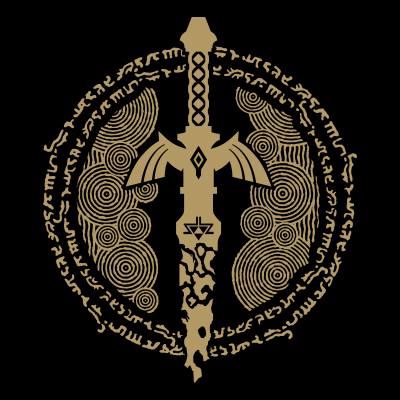I’ve been jumping between password managers for a bit and I feel like sooner or later I’ll end up with iCloud Keychain, but currently I’m still sticking with something else because it only supports logins (website, username, password has to always be there).
For people already using it, where do you put your non-password stuff? PIN codes, software licenses, memberships, etc.
Notes? You can secure individual notes with FaceID or your login password.
Hmm. Would be a workaround, but not really what I have and like with 1P.
I currently have collected about 650 items in my 1P vault. Actually that are two vaults, as I share one with my wife.
And notes itself aren’t structured, they are just free text. I like to have structured items with specified fields where I can enter my info.
Also I have several login Items where I don’t just have a user, password, OTP, domain, note. What about if it is a service where the same account is used on different websites? I can save only one domain per password?
The iOS features are so basic, I can’t imagine switching to them. Although 1P keeps to suck more, as 1P8 is only available via subscription and the 1P7 browser plugin isn’t working properly anymore. :/
Not a good situation currently.
I was thinking about that as well. How are you structuring this? A folder and then one note per item? I’m assuming you can then search the title but not the content? Or does everything go into a single note?
I’ve been sticking with others for this exact reason. I wish I had a better answer for you but I’m stuck on 3rd parties until the Keychain is more flexible.
deleted by creator
I assume you’re talking about the entire “shouldersurf PIN, steal phone” storyline? That’s also something I’m considering. But there’s a few things that seem a lot nicer with keychain. Autofill on iOS 17 only works with keychain (maybe my PM is just not yet supporting it), no subscription price etc. Also the chrome extension (which my PM also doesn’t have, I’m using Minimalist btw).
I just put the name of whatever I want to store as the website, and then I have the 2 field (username and password) for the stuff I want to store. Usually the username is literally the word „none“.
This is brilliant!! I’m going to start doing this as well. Thanks.
That’s actually a really nice idea. Maybe using the same prefix for different types such as “software license” would help to differentiate. I didn’t realize that website doesn’t actually have to be a website. This is probably the way to go, thanks :)
Just make sure the “website” field has a “.” In it
Yeah I had to edit a bunch of fields in the exported csv file before importing it. 2FA codes also didn’t make it over, so it’s going to keep me busy for some time. But I started to move now and I’ll be using it as my main one going forward.
When I decide to leave 1Password, I looked at numerous options. I wanted to go all-in with iCloud Keychain, but I just couldn’t because I have way too many non-password secrets that 1Password used to handle well. What I ended up doing was splitting things up. I moved passwords to Keychain, since I use Safari everywhere and browser save/fill works great. Then I decided to go with keepass for my non-password secrets. Keepass is an open standard, and there are many different apps that can read the format. I went with Strongbox because it has NATIVE apps with good reviews on both Mac and iOS, which I needed. Strongbox syncs my encrypted database via iCloud, so everything stays in sync no matter where I am. Strongbox does support browser autofill, but I can’t speak to how well that works or not. Ultimately my long-term hope is that Apple gives us a full, proper Keychain app on iOS and I can move over entirely… but for now I’m perfectly happy with this solution.
Hm, that might actually be the way to go. Tbh the non-logins are definitely in the minority for me and I‘m probably not using them too often. It’s just slightly annoying to have everything in two places, but might still be worth it. Thanks :)
I don’t. Keychain had pretty good coverage of authentication stuff. Put that together with 2fa and I have very few PINs left. I can remember those
How do you store other secrets like OP mentioned such as licenses or tokens?
I don’t. Combination of keychain has good coverage, I’m mostly mobile/cloud, and I’m not doing real projects at the moment, I have no need personally.
At work, IT has some enterprise solution
In both cases, 2fa is mainly tied to my phone, and is backed up encrypted , or a hardware token. Also in both cases I use open source where I can, so I really don’t have any tokens or licenses.
Closest I come is when my kids were little I made them tell me their passwords in case I needed to help with something. However now that they’re teens, it’s none of my business.
Edit: I think the only piece of purchased software I use is TurboTax, and the license is on paper plus I only need it a few weeks
It is not intuitive to do, but on a Mac you can access the keychain app to store “secure notes”… but I don’t think you can access them from a iPhone.
I tend to just password protect a notes entry with that info, but I do think this is something Apple will need to add if they want keychain to be a real competitor to the third party solutions. I also assume Apple isn’t currently interested in competition, so … ¯_(ツ)_/¯