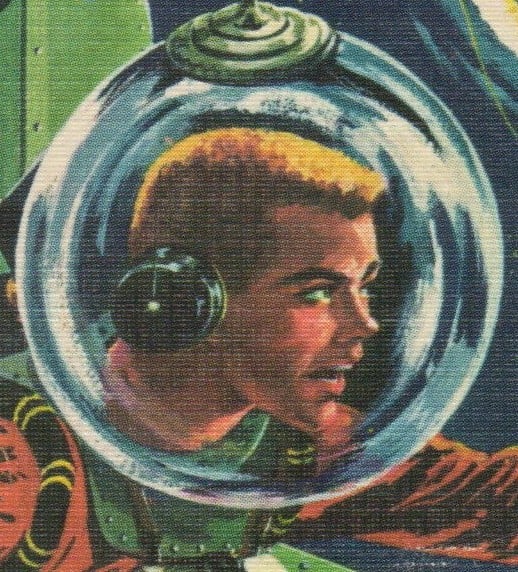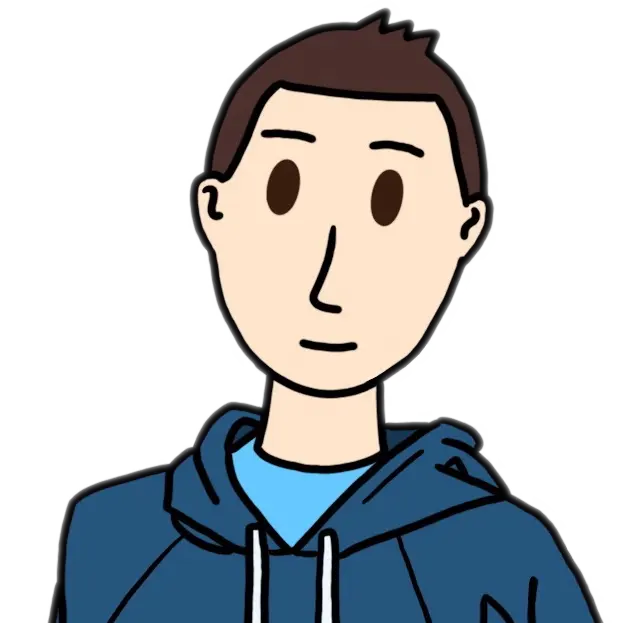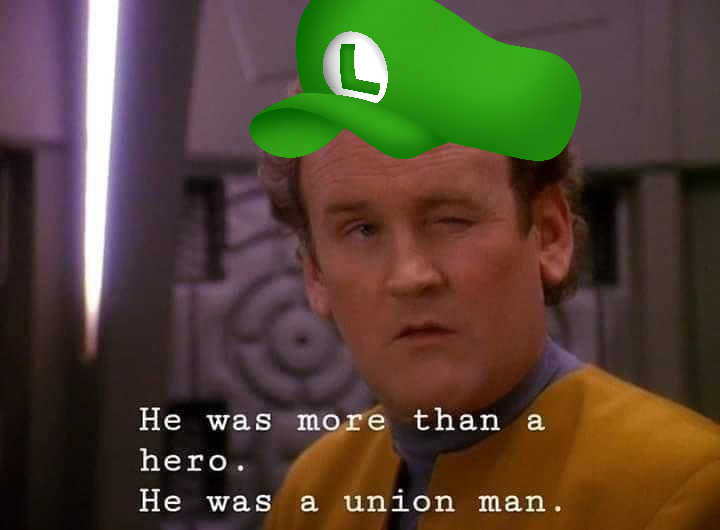You need to put a ! Before the [ so your image displays correctly and the [] should be empty
You can put in an alt text between the brackets (which I believe is used by screen readers for those with visual impairments).
Ah, didn’t know that.
![]https://imgs.xkcd.com/comics/dependency_2x.png
Oh fuckit.
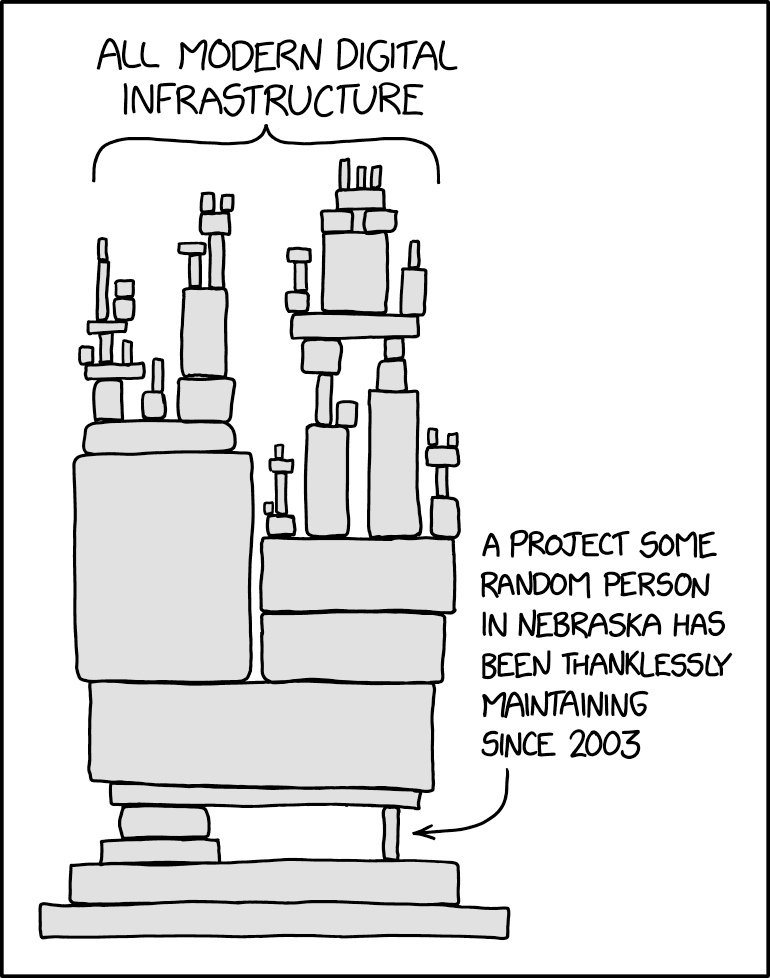

I just straight up pasted the link without any formatting. I’m on Kbin, it shows up as a link that can be expanded to a full image.
Ah, ok.
Ironically, as I’ve heard, excel itself doesnt have any dependencies, they develop and maintain their own libraries for everything.
deleted by creator
2013-2016 excel is GOATed tbh. Usable and without the cloud bullshit Microsoft tried to push in the coming years
(Yes, I still wish this wasn’t the industry standard office suite)
I’ve worked for a company that used google instead of microsoft, man… that was hard. It’s not standard for nothing, it’s a lot better.
My company used Google for a few years. Higher level Excel users hated Sheets and didn’t give up Excel. But for the rest of us riffraff Sheets was great. The collaboration features work really well, better than Office 360.
My company uses Google and i do like how easy it is to colaborate, but when I need to crunch real numbers, I have to go to excel.
2013 is generous.
My office still rocking 2007.
I’m good with it too.
Same here. Usually office 2007 + saveaspdf plugin + local language pack is my way to go, but recently started using only office and Im amazed how compatible it is, at least for my usage.
I work in Data centers. A few years back I saw a banking customer with a mainframe computer in their hall while we were upgrading the buildings cooling systems.
2007 is where it’s at
Go lookup COBOL. That’s the real crab in this meme.
Sorry bro but the real crab is always the compilers
Work in industry, can confirm.
Thank you for your service
RPG too
To find experienced RPG devs you basically need to recruit in retirement homes
But these ancient IBM systems are still used very widely - for example as the financial backend of huge banks.
my dad recently learned cobol at his work, he says almost all developers are above 50. really old language haha
You misspelled FoxPro
Its also a functional programming language!
A functional reactive programming language no less.
It seems to be solid for making calculators. I’ve used a number of build optimizers for various games that are made in Excel.
Edit: Actually I guess they’re Google Sheets. Idk how the feature sets compare.
This reminded me of the time during Covid where the UK covid information for patients was stored in Excel.
Didn’t turn out well for them
You would be honestly very uncomfortable if you knew how much sensitive information is stored on the desktop of someone as an excel spreadsheet.
I used to work for municipal government in a major American city. The database for the entire city downloaded query results to your desktop formatted as Excel 95. Still does.
At one point I had to install special R packages because someone retired and I was tasked with taking over the worksheet they had been maintaining forever and the usual R packages to read data from Excel can’t parse Excel 5.0.
There was also someone in the office who still used a typewriter on the regular.
You and I live similar lives in different places.
There are people in my office that print out their emails to read at their desk, right in front of their computer.
Collaborative document editing has been around for over a decade, and yet we’re still emailing each other different versions of docs.
Yup, I had someone print off Excel sheets, manually highlight and write in corrections, and them bring the pages over to my desk to have me fix them in the file.
I also once had the city reject a report I submitted because the width of the columns in the Excel file were different from the previous year and they wanted to print it all off on one page.
Some number of years ago, I was an intern within a department of state government. I was tasked with helping to enrich their databases. So they sent over an Excel file. I did my thing and added new columns, then I had to send it back over to someone within each division so they could do the data entry. To my horror, when I went to visit one of the division heads, I saw their admin sitting at a computer with a printout of my changes sitting on a document holder next to the screen…manually typing geographic coordinates into a data entry form.
Pure hell
This sounds exactly like Hell in Good Omens
The amount of massive excel sheets I’ve seen in various departments, when I was working as an office IT was ridiculous.
Some people had to wait for 30 seconds with every minor change and that was “normal”.
Excel != Database
I’ve worked for a massive corporation in which they had 300mb+ excel files they bought high specs computers just to have them load fast enough and searching would take 3 to 5 minutes we suggested that they’d try moving it to Microsoft access and the query became instant, I can’t imagine the hours wasted waiting for the queries to run
Jesus guys just hire a dba and go to SQL already.
deleted by creator
My rule of thumb when Excel is still just fine:
- The data fits on the screen. Roughly 40x30 matrices are fine. These rules aren’t set in stone, so there are situations when it’s still justified to use matrices larger than that.
- You can see all the sheets you need. Roughly 10-14 sheets. If you need more sheets than that, you should probably split the calculation into several files.
- You need complicated VBA macros and you need them to run perfectly every time. In my experience, this programming language is infuriatingly unpredictable and unreliable. Random things happen all the time and no amount of debugging is able to solve these types of cosmic problems.
You can go beyond those general guidelines, but using everything gets more and more annoying the further you go. Pretty soon you’ll realize it would have been better to build the whole thing in Python, R or something else. Once the file size hits 15 MB you know you’ve gone way too far and it’s about time you rebuilt the whole calculation using some nicer tool. I try to switch as soon as possible when I realize my calculations are about to grow beyond these limits.
I have word documents that do that sometimes. It’s fucking terrible.
I’m trying to move away and doing all I can with python (pandas, numpy and friends). Everything starts with a pd.read_excel() and finish with a df.to_excel().
Everything I do in pandas gets exported to JSON. That way I can read it in my favorite editor, notepad.
I was using Excel to look at transaction records right before seeing this meme
Having worked for a state government which maintained data for federal submissions in 15 different versions of the same giant excel file on 15 different computers, it’s scary how accurate this is.
I’ve worked at private companies where this is the case too lol.
This is true even when better software would work instead of the one-size-fits-all-but-isn’t-suitable Excel.
Often to get it to work the way I want is through VBA scripting. And at that point I should be using other software but companies are cheap and don’t want to invest in better tech.
… I’m gonna need help understanding this one
The amount of stuff that runs on excel or feeds info directly into it is terrifying
Databases? That’s just a glorified excel worksheet, might as well use it directly
💀 too real
I think the joke is twofold. First of all, Microsoft pretty much has a monopoly on financial software with their excel, which shows that the entire global finances are in the hands of that crab.
The second joke, must be that they never bother updating the suite to the latest, and solely depend on 2013🤷
They just don’t want to pay for 365.
I’m guessing it’s saying Excel is the basis of almost all financial documentation?
Not just financial documentation, but everything. Planning staff levels, work assignments, quarterly reports, bonus calculations, pto administration, and more. There’s likely people retiring that wrote an excel macro 20 years ago that still part of a critical business process.
For so much financial logic. Anywhere that a non-technical person is sat in front of a computer and given data you will find Excel.
It is amazing what knots they will tie in it to avoid learning an actully useful tool.
Well, Excel works. And it has relatively gentle learning curve.
For certain values of “works”. I also think the learning curve is part of the issue. You end up doing stuff Excel has no business handling but is there due to the absurd scope-creep.
If there was a 2nd crab it would be Python 2.7
Your can add any major utility to the list too
deleted by creator
That’s why we Bitcoin
As long as that doesn’t ossify too we’ll be fine!