Hey there! You can currently report comments but not posts. To report a comment, long press on the comment to bring up additional actions, and tap on “Report Comment”.
Reporting posts will hopefully come soon as well as I continue work on additional moderator actions!





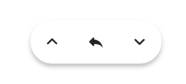




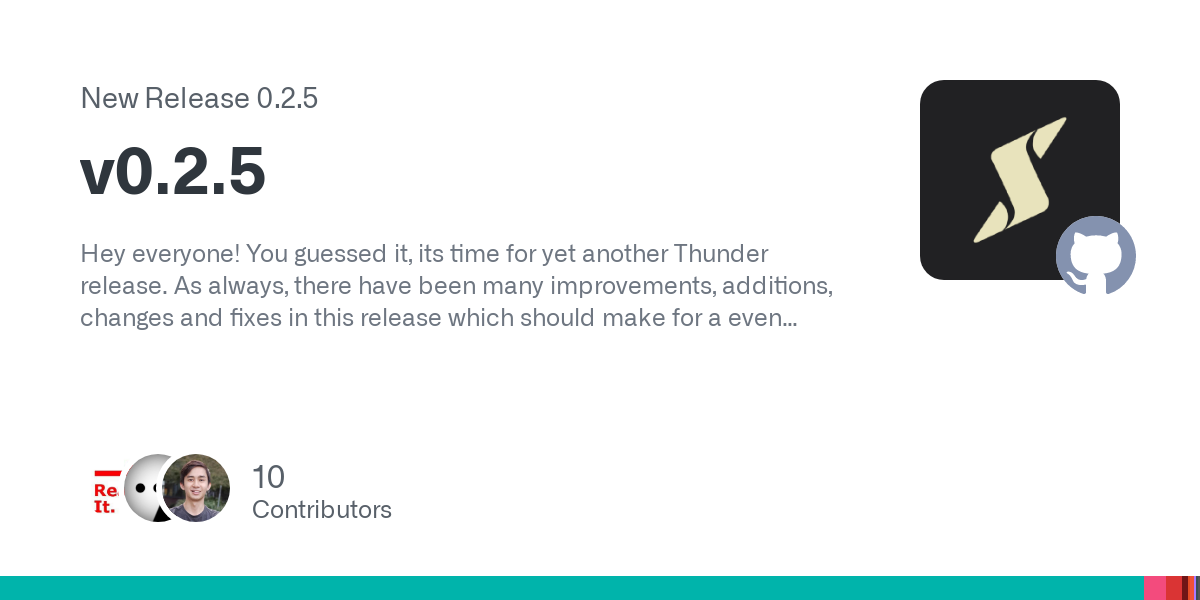

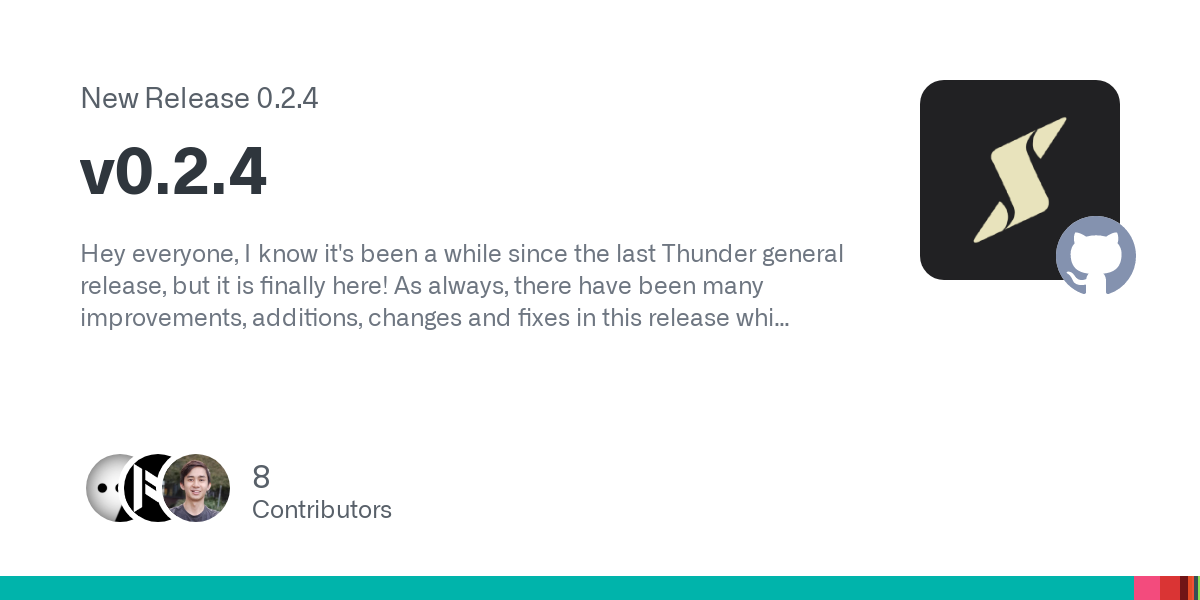

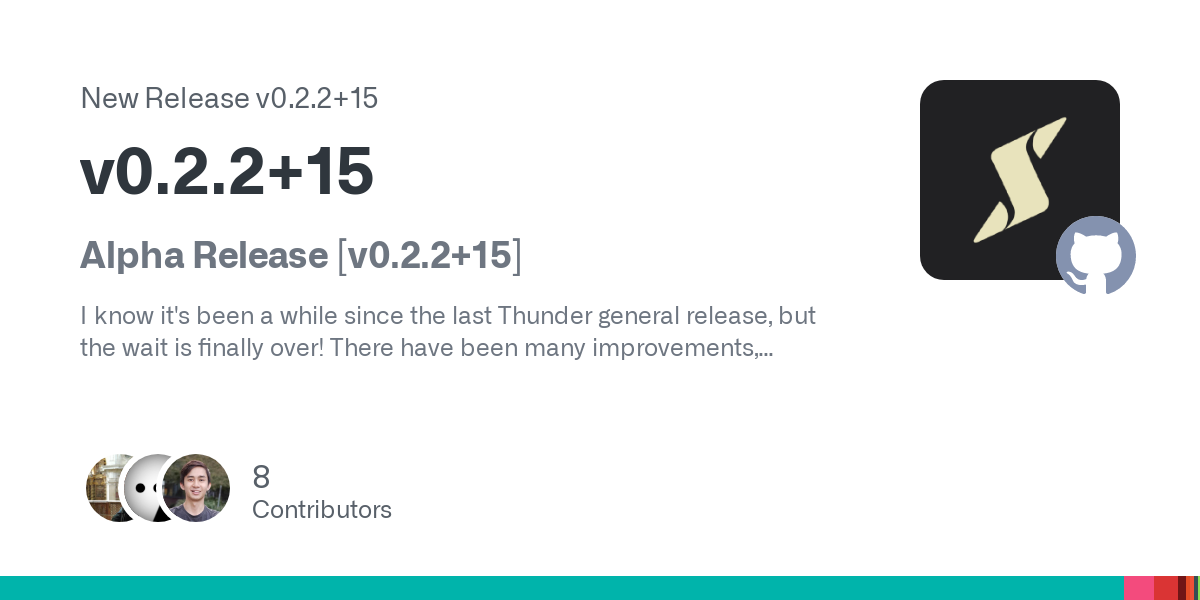



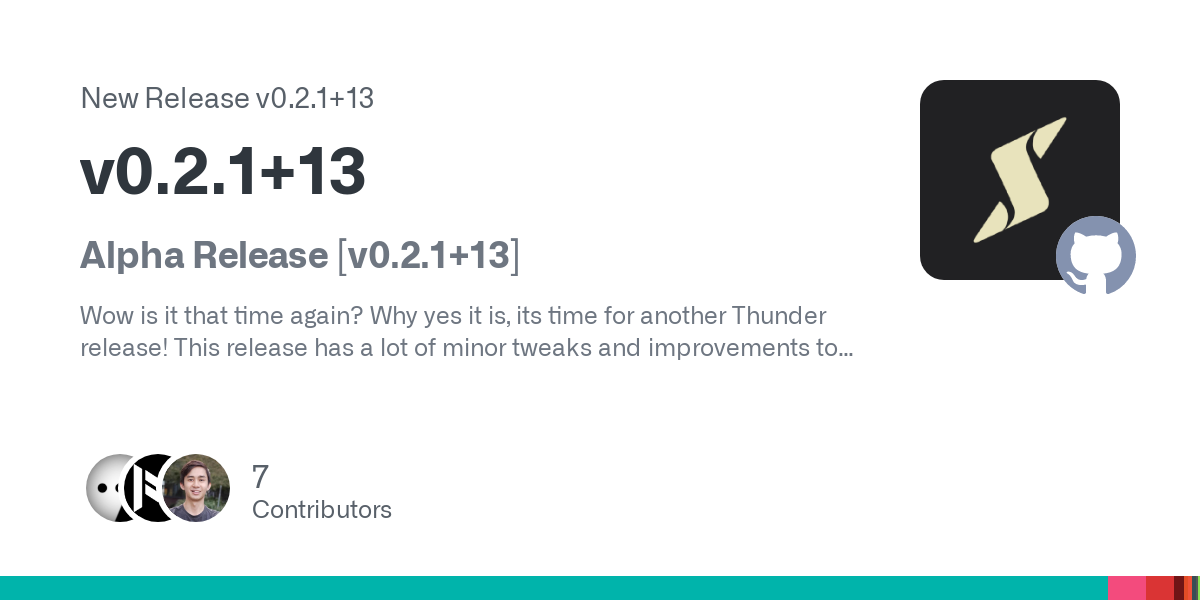
Just wanted to let you know I wrote an update to this as a reply to the main post!