

One time like 15 years ago this huge hurricane came through. It fucked the coasts as usual but it went really far inland for some reason and fucked up the midwest too. I didn’t have electricity in August for a week. No escape from the fucking heat, it was absolute torture. I’m fucking off to somewhere far away and cold for a week or two if this is going to happen again.







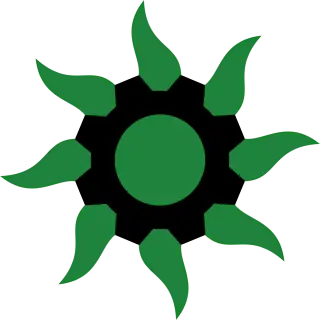

Dealing with proton shenanigans is much easier than dealing with all of Windows and Microsoft’s bullshit.
The windows “desktop environment” is so slow and clunky. It makes game development or really any workflow requiring the use of multiple open directories almost too hard. It makes me wonder how they even develop this piece of shit at Microsoft HQ. Do they have an in-house developers ui that’s maybe a little more efficient? Do they have special accelerated hardware that makes it run faster than fast on the development machines? I guess the windows server ui is faster than the windows 11 ui and maybe it has a better file explorer so maybe that’s what they use.
When you need to install a program, all the choices available are too spammy and corporate. The hp printer driver is 300mb and takes 15 minutes to install on a ssd on Windows. Meanwhile on Linux you type something like “sudo apt install cups” and 15 seconds later you have printer drivers.
It’s pretty easy to identify the sweaty mlg titles that lock down everything with windows-only anticheat before buying them. Beyond anticheat games, I can’t even recall a game I couldn’t get running.