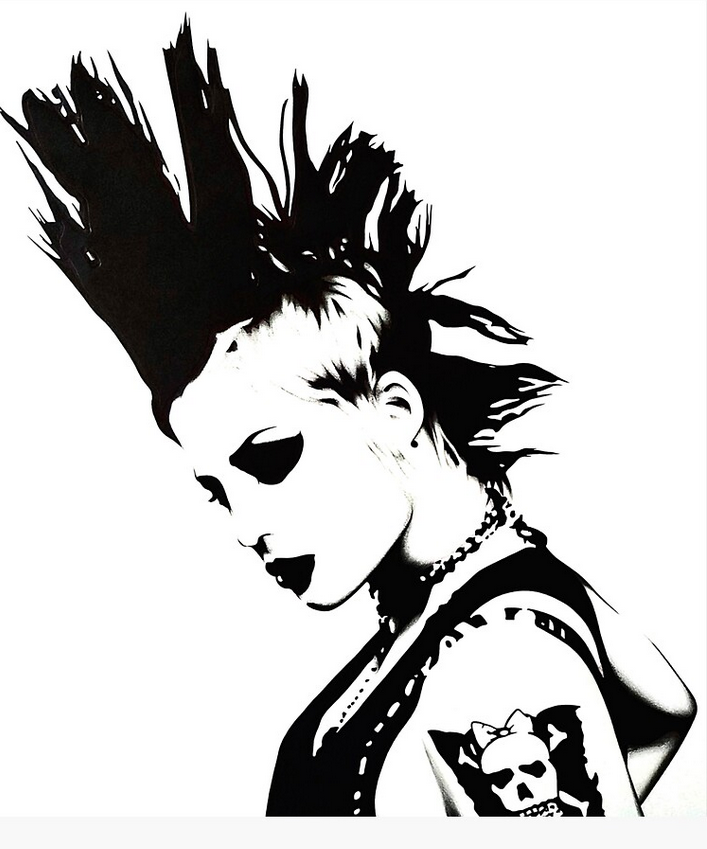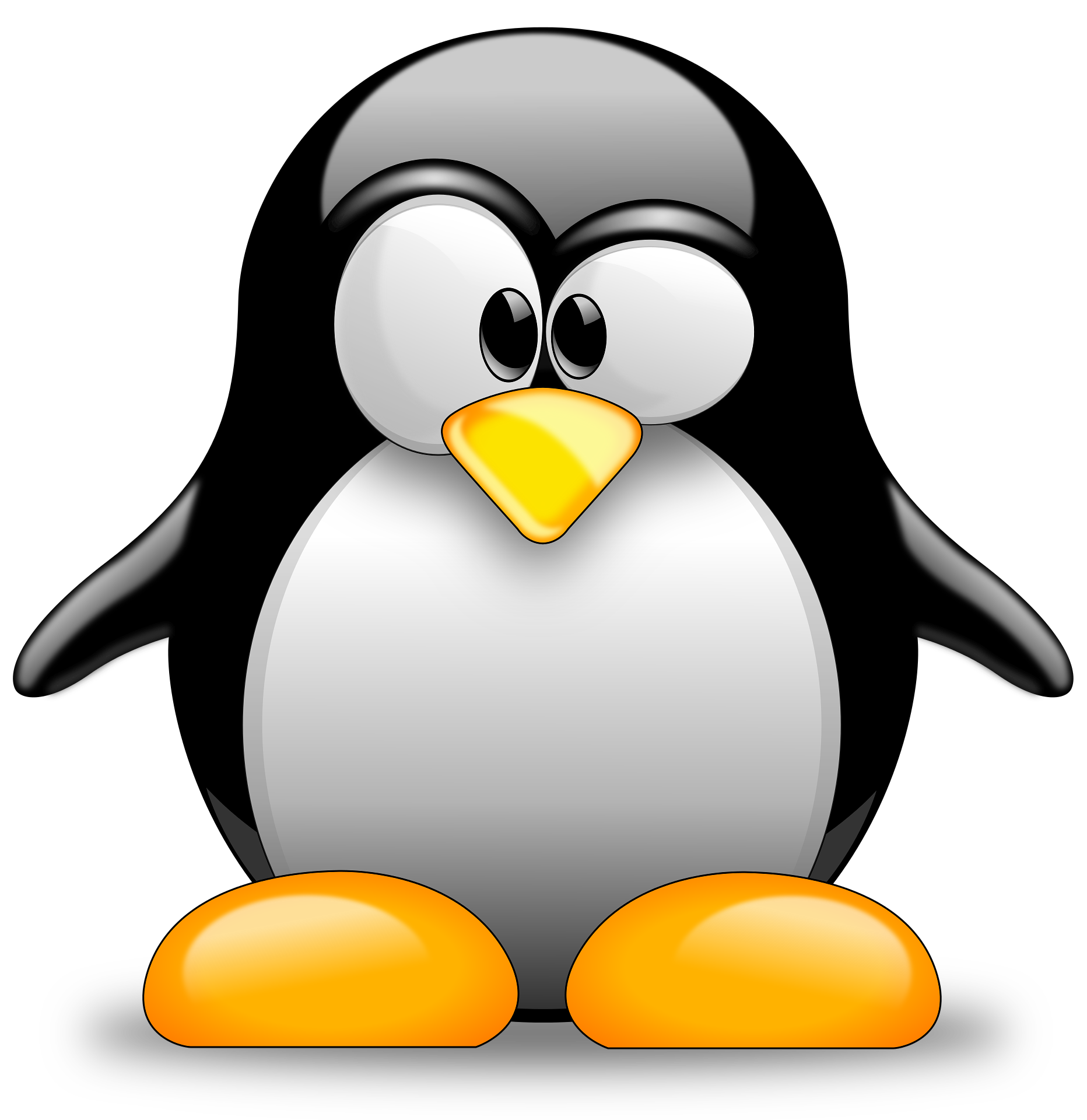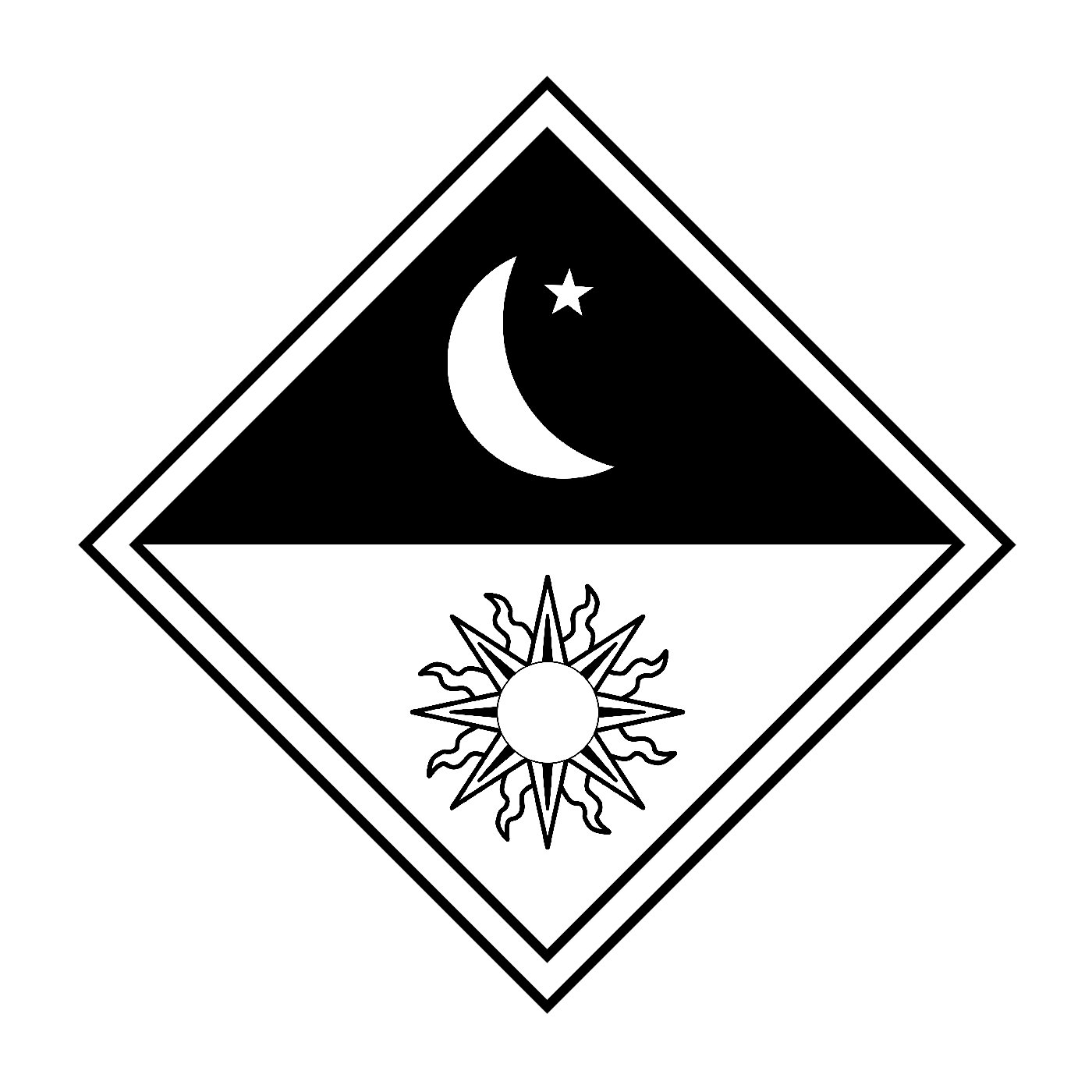Hello fellow, lemmings, lemmur !
If you are like me, you probably spend a lot of time on YouTube, more than you want to admit.
I remember the days when videos had stars instead of thumbs up or down, and when YouTube had, let’s say, more mature content on it.
Now the site has a lot of functionalitys that are great for Google, but that I don’t need nor want.
So, to improve the enjoyment of the platform, I present to you the ultimate extension survival kit for YouTube:
- uBlock Origin: (or your favorite ad-blocker) This is an absolute must-have. It’s a good ad-blocker that not only blocks YouTube ads but also works across all websites. It’s lightweight, efficient, and open-source. Say goodbye to ads.
- SponsorBlock: Skip over the sponsored segments of videos. It’s a community-driven project, with users submitting the timestamps of sponsored content. You can even customize it to skip over different types of segments like intros, outros, and more.
- Return YouTube Dislike: Since YouTube removed the dislike count, it’s been harder to gauge the quality of videos. This extension brings back the dislike count.
- DeArrow: Extension for crowdsourcing better titles and thumbnails. It removes click-bait titles and thumbnails providing a cleaner Youtube.
- YouTube Shorts Block: If you’re not a fan of shorts, this extension is for you. It plays the Youtube shorts video as if it were a normal video and hides the “shorts” tab from the left menu. Firefox Link Chrome Link
- Enhancer for YouTube: Allows you to add theming options, auto-HD, keyboard shortcuts and more.
These are the extensions I use. Don’t hesitate to suggest more. I will edit the post accordingly.
It’s not lost on me that these extensions remove many things that were not initially a problem on YouTube but that either arose because of the monetary incentive of Google handling the website, Youtubers trying to make money, or as countermeasures to problems that were taken care of by a previous extension. This kind of feels like an arms race…
Edit 1: Changed the YouTube Shorts Block description and added
just one needed: LibRedirect set to automatically redirect the URLs to Piped or Invidious. no.ads, no shorts, no tracking, and Piped comes with SponsorBlock built in.
I found this comment more useful than the OP. With Google getting ready to block ad blockers, I’m hoping this is a way to continue watching YT content.
looks like i may be heading back over to Firefox.
If you are getting unsatisfactory performance from public instances (they might be getting rate-limited), consider self-hosting. I’m running my own instance of Invidious with SponsorBlock (added my domain to list of custom domains) and using Redirect1 to redirect YouTube links to it. It’s great!
- Couldn’t get LibRedirect to work properly. Followed this guide instead.
Reminder to all, Firefox on Android can use UBlock Origin. It’s an easy setup, no more ads.
Corollary, you can install Firefox Nightly and setup an addon collection on the FF website and use pretty much all desktop addons on your mobile Firefox browser.
I’ll add that NewPipe is a great app, has a fork to support sponsorblock and can mix your YouTube subscription with other sources (eg. PeerTube), which could allow for a smooth transition.
You have to be willing to loose your personalized suggestions page, but when it comes to me it helped a lot to get less addicted.
Losing personalized suggestions was a plus for me, since youtube is so thrown off by one video and even when it recommends channels that fit into the genre you like it doesn’t seem to be able to understand why it is that you like certain channels.
For instance, video games. It should know not to recommend channels that don’t have really loud youtubers who are screaming at me to smash the like button and have the most obnoxious thumbnails. But, it just sees that I like games. And then it is horrible for spoilers where I might watch a video for a game review I’m interested in then next it does is start filling my feed with spoiler content from that video.
I can do without it.
Yeah it’s the same for me. When I watch Youtube on my computer I often feel like I wasted a lot of time. On my phone I can only pick high quality content from the curated list of creators that I’ve maintained over the years, and it is a much better experience.
Here’s a filter list for UBlock Origin that blocks out all YouTube Shorts.
If you are already an android user. It’s definitely worth putting I some time to check out ReVanced on github.
They are the spiritual successor to Vanced and you use the ReVanced manager to patch your own youtube APK (and many more apks.)
For non Firefox users, use kiwi browsers for chrome extensions or revanced
For non Firefox users, use kiwi browsers for chrome extensions or revanced
And, you can add sponsorblock using beta, nightly or fennec f-droid and custom list of addon.
Use youtube revanced with microg on non rooted phones, it comes with all the premium and unique features…
I’m in the Newpipe bandwagon. NewPipe has been the best way for accessing YouTube for a long time on Android. It’s available in f-droid. Another plus on my book. I’m kinda not so much into installing a random apk for revanced.
Another vote for newpipe. You can download entire videos or just the audio, keep listening to videos when leaving the app or even when turning off your screen. My only complaint is it doesn’t have screen mirroring functionality.
This is the same on vanced
And sponsorblock built in, as well
Alternatively, the web app from piped.video is pretty great too. Works nicely on my phone
No tracking, no ads, no bullshit
Revanced as better features and let’s you sign in.
I’m sure it does. I don’t really need sign in though. YouTube is the last place where I want to have comment interaction. And Newpipe do have local playlist and bookmark options which I need.
With revanced you just get the APK from GitHub and patch the appropriate version of the official YouTube APK.
NewPipe is great, it gets around the main issue with Piped/Invidious instances (that being rate limiting by Google). I’ve been using it for years and it’s been great all this time.
I’ll chime in with my vote for NewPipe as well. It’s served me very well, and does so much.
Newpipe, you mean that app that displays an annoying “GURU MEDIDATION” error for 30% of videos? Try LibreTube, it actually works.
i’ve never had an issue with newpipe that wasn’t fixed by updating to the latest version
I had it installed for years, updated regularly, and ran into those errors too often to recommend it.
It’s much more stable that it was in the past. I’d run it on the desktop if I could.
Do you have a guide or tutorial for this?
https://lemmy.world/c/revanced the master post has a guide
adb to remove google services, fdroid for a firefox browser, revanced manager on github to compile revanced, and once that’s done all that’s left is to install it. Maybe also export it so that you don’t have to rebuild that version again.
Get the manager here, download the youtube apk of the version it recommends, and choose the patches you want. No guide needed
I used vanced and was very satisfied. Now revanced draws so much power I constantly had to recharge my phone, even when not using YouTube. Hat to uninstall it for this reason.
Did you download a ready apk? If yes, it was malware. Follow the recommended procedure with the manager and patching the original YouTube apk yourself
Similarly if you’re on iPhone look up sideloadly and install uYouPlus
For YouTube Shorts, you can copy this filter into the uBlock My Filters.
That’s nice, although somewhat different than what OP linked. I think the filter you linked will completely remove shorts, where the extension OP linked (Youtube Shorts Block) will instead convert shorts into a normal video, despite the misleading name. Although I think the extension has an option to completely block shorts too
Good catch. Thanks for the clarification.
Nice catch, I edited the post. Thank you ! 👍
All I’m wishing for on Android is for NewPipe or LibreTube to let me login to get my suggested front page. On desktop, Sponserblock is awesome, and I’ve been liking DeArrow.
uBlock Origin is simply a requirement on every single browser and should always be installed. I’d recommend going into the settings and enabling all the extra filters as well.
Use revanced on Android
Is Revanced better now? I remember trying it a year or two ago and it was garbage.
Edit: my issue was that I had downloaded a pre-compiled Revanced YouTube APK which was a pile of shit.
There’s never really been an issue with it. Just a little complicated to set up in the beginning.
Now it’s easy to install and it works with MicroG.
What’s the issue you were having with it?
The your I was having with it was that I downloaded a pre-compiled APK. Just compiled my own just now and it works great!
Works well for me, and I’ve been using it basically since the beginning.
What do you mean? Last year, I effectively had to stop using it because Google was testing a new blocking method in the UK - this resulted in constant buffering.
A recent update has resolved this issue, and the app is back to being the best version of YouTube available.
I’d recommend going into the settings and enabling all the extra filters as well.
I’d recommend sticking with the defaults unless you have a specific use case where extra filters are needed. More filters = higher chance of breakage.
Agree. Enable only what you understand you should enable
More risk, more reward I say!
Have you tried Clipious. It uses invidious servers and has all these sponsorblock stuff.
I’ll give it a try, will it let me access my already existing youtube login with my subscriptions and reccomendations? That’s really the only thing im missing
edit: weird, I installed it and choose a public server. I never logged into my YouTube yet it seems to be getting my YouTube recommendations somewhat? Nvm they just seem to be similar stuff to what I watch.
Since it is invidious, there is no chance to log in to your yt account.
Two things I also like to do is changing my Youtube bookmark to
https://www.youtube.com/feed/subscriptionsand adding the following two filters to uBlock:www.youtube.com##.ytp-endscreen-content www.youtube.com###relatedThis basically makes it so that I only see videos from channels I’m actually subscribed to, without having any content pushed on me from the algorithm.
Here is an alternative Piped link(s): https://piped.video/feed/subscriptions
Piped is a privacy-respecting open-source alternative frontend to YouTube.
I’m open-source, check me out at GitHub.
https://odysee.com/ is a descentralized option too.
It has sponsorblock too https://chrome.google.com/webstore/detail/sponsorblock-for-odysee/gdmldddlfnlmipdpobiaibalcbjjpmib
and this extensions help a lot too https://chrome.google.com/webstore/detail/watch-on-odysee/kofmhmemalhemmpkfjhjfkkhifonoann
Or https://chrome.google.com/webstore/detail/watch-on-lbry/jjmbbhopnjdjnpceiecihldbhibchgek which does the same thing and can also select Odysee as the default.
Isn’t odysee some crypto shit?
Odysee uses the blockchain, yeah, thats why it is descentralized. But you don’t have to spend any money in it, unless you want to support a channel.
I don’t understand the hate to Cryptos :| I don’t see that people hate that their FIAT money is worth less every day because they print money without limit.
Bad bot
deleted by creator
If you are an Android user, I highly recommend libretube or pipepipe from f-droid, Izzy, or github repo. No ads. No suggestions. Only what you tell it to show you. Nothing else. And it can download.
Libretube: https://libre-tube.github.io/
pipepipe: https://codeberg.org/NullPointerException/PipePipe
Neat. I usually only watch videos from my PC, but that’ll be great way to stock up on a few videos when traveling.
deleted by creator
They gathered as much data they could on dislikes before it was removed, so it also shows actual numbers on older videos.
My understanding is it gets the counts of dislikes from participating content creatos (the dislike count is still there, it’s just hidden except to the video authors) and for non-participating creators it uses data from the users with the extension. I think it applies some smart logic to predict the dislikes based on user feedback in that case, which may not be 100% accurate, but is likely at least somewhat close.
Youtube search fix: This is not a extension but if you save this as a bookmark javascript:location.href=location.href+‘&sp=CAASAhAB’; in your browser it can be used to remove youtubes recommended / “people also watched” videos from a search.
To use it, search for something on youtube and then click the bookmark you have made and it will then reload the search page and only show listings for what you searched for and remove youtubes recommended / “people also watched" videos from the search.
javascript:location.href=location.href+‘&sp=CAASAhAB’;
In firefox, you can also add a keyword to this shortcut (e.g.:
yt):https://www.youtube.com/results?search_query=%s&sp=CAASAhABThen you can use it from the search bar like
yt testingand it will redirect you to this URL (replacing%swithtesting):https://www.youtube.com/results?search_query=testing&sp=CAASAhABEDIT: and a fancier option is to use Redirector, Request Control (or similar) to create a redirection from YT searches without the CAASAhAB query param to the one with it.
Here is an alternative Piped link(s): https://piped.video/results?search_query=
https://piped.video/results?search_query=testing&sp=CAASAhAB
Piped is a privacy-respecting open-source alternative frontend to YouTube.
I’m open-source, check me out at GitHub.
I came across Unhook, which lets you remove parts of YouTube that are designed to keep you there.
Changed the YT home page to subscriptions instead of ‘the algorithm’.
RYS is also similar to unhook but has more features
Thanks for the suggestion, I’ll give it a try.
Open source is a bonus.
If you use a script manager (Tampermonkey, Violentmonkey, Greasemonkey, Firemonkey) I can recommend some userscripts:
- Tabview for Youtube - condenses comments, description, playlists and chat into a neatly organised sidebar,
- YT Resource Unholder - improves how YT handles resources and improves performance,
- YT CPU Tamer - more performance improvements,
- YT AV1 - forces YT to use AV1 for all videos.
What’s the benefit of AV1 on youtube?
Videos encoded with AV1 are smaller and look better on lower bitrates so you save some bandwidth. I noticed it’s also a bit less straining on the CPU which is nice if you wanna save some battery juice if you’re on a laptop without a dGPU.
If you have constrained CPU power it’s better to use HW decoding on the iGPU so you have more headroom.
You can use AV1 but most hardware that’s not the latest will only be compatible with VP9 or even AVC1.
Oh, I see, thanks for the info!
- Pay for youtube premium
ducks
Nah, it’s worth it. Services like that cost money for a reason. I’m fine paying for a platform like YouTube. I’m just bothered by how they’ve changed monetization that negativity impacts the people making the content.
I’m impressed! Suggesting paying for YouTube premium on Reddit is a one-way ticket to downvotesville.
I pay for it too, and it’s completely worth it considering how much time I spend there every day (including music)…
Not to mention the other day I had to use normal YouTube on someone else’s computer and the ads are unbearable.
I’m a revanced user. I’m just curious and had to ask an actual premium user. The youtube app ads are gone and premium features are available.
But how is the experience when dealing with vloggers who keep plugging their sponsors in their video? and the constant like and subscribe adlib reminders of other vloggers?
cause for me, that’s one thing that revanced has solved over the premium option of youtube.
Edit: to say it before someone asks. I do pay for other premium streaming platforms, but I am selective, because, you know, my resources aren’t infinite.
YouTube premium doesn’t change anything about the videos themselves, so you still get the sponsor and like/subscribe plugs.
I understand there are extensions that remove that stuff but I’ve never tried them as I watch YouTube on many different devices and can’t be bothered to tweak each and every one. Also those don’t bother me that much and are easy enough to skip.
Thank you for taking the time to reply. It seems that I will stay with revanced for now. Though we’ll see what youtube offers in the future.
Some people will pay $10/month for Spotify and then act like it’s just absurd to pay $12/month for YouTube Music and Premium. I use the music service constantly, and I watch a ton of YouTube, so why not?
(Not that I’d see ads without it. I’ve used an adblocker for so long now anyway.)
deleted by creator
I pay, i get the family pass and have 4 other people added. It also works for watching youtube on smart devices that don’t always have blocking options - pihole setups sometimes block legit google services that keep smarthome operations from happening.
Honest truth, you go around actually paying a network for their services and everyone loses their minds. There’s a Nolan Batman GIF somewhere here…
I would if it was another company than Google but I’m not going to support big tech companies with my money.
Google is tracking people all over the internet, and is one of the richest companies in the world. Now they want to get even more money? Right.
I’m paying for email and search but they are not from big tech.
That’s what I do.
Everyone wants stuff for free and I get that. And I also get the “fuck big corporations” stance kinda…
But these services cost money. So we either pay for it directly (and yes they need to make a profit also - this is capitalism) or we have to watch ads. It’s not really a complicated concept. I hate watching ads and have $11 per month to spare so I pay.
I also pay for premium, so I don’t have to worry about ads. But that only covers the first extension on this list. The others are all useful and still not available with premium.
Yeah, I also pay for YouTube Premium (have since it was YouTube Red), and get a ton of value out of it, but I’m still bombarded by all those absurd “Shorts” clogging up my subscriptions feed. I’ll have to try the linked extension - I’ve been meaning to see what’s available…
deleted by creator
I had YT premium for a while, and then I just wanted to download some videos (you know, like they advertise you can) and they just didnt allow it. Had to either watch it in the YT app or on youtube.com on my PC. That’s not downloading - thats just streaming with less computation for youtube, which helps youtube but not me. What a great ‘premium benefit’!
Cancelled my premium right then and there, if they cant provide a feature as simple as just being able to download videos to mp4 or something, thats just misleading. Literally takes seconds to find a third party site or app (NewPipe) that does it.
I paid for youtube premium which not only gets rid of ads, but gives you access to the youtube music app. I got rid of Spotify because of that and end up paying less money for more functionality.
VPN to Turkey, get YouTube Premium for like $2 a month.
Not paying 12/month just to block ads. I don’t care about the other stuff it has.
deleted by creator
This is the problem. You have a monthly bill to google.
This is why we cant have good things. Because too many people are cant just say no i wont pay for something that didnt used to be and doesnt need to.
If you watch a lot of YouTube and can afford it, it’s totally worth it. 👌
It’s bearable on smartube next if you have an android TV, firestick or similar
My biggest problem with YouTube is they keep giving me videos I’ve already watched and it seems they wipe them from the watch list very quickly to try and trick you into clicking it again.
I also hate the fact that if I say I’m not interested In something they take no notice and send it to my recommendations again regardless.
I suspect YouTube’s blacklist (do not recommend this channel / video) is length-limited. I recently noticed some of the oldest content I banned coming back in recommendations.
Feels like as I add more bans, the oldest ones get released. Really frustrating.
Really need a RES type addon for YouTube to keep a list of channels you want blocked. Really hurts searches too when it’s always the same popular channels populating the results because of popularity.
Blocktube let’s you block channels completely, even from searches. It also lets you block a few other things like YouTube movies or shorts.
Extension is so awesome. Was satisfying just blocking channels with those open mouthed images or that yelled at the viewer at the intro, which is a lot when it comes to game channels.
It was surprising I actually did not have to go that block crazy. Just blocking like 10 was enough to make search results look normal. Crazy how much the algorithm leads to those few channels dominating the top search results.
Similarly, I’ve noticed more times recently where I know I’ve already seen the video years ago, and YouTube doesn’t have the red bar under it indicating I’ve watched some of it.
Yeah, I know it probably happens sometimes, but, this time, there’s been a really noticeable uptick.
The most annoying thing is definitely the already watched video recommendation
I love smartube next on my TV more then Youtube revanced on my phone. They should make a smartphone version! (I’m looking for an app where you can login, so not newpipe)
if I say I’m not interested In something they take no notice and send it to my recommendations again regardless.
omg yes fuck this. I constantly get fed entire categories of videos on games which I actively hate; I have never watched a single video for any of them and have said “not interested” to probably 50+ videos, but they still pop up every day.
Fun fact, if you dislike a video, YT just interprets that as “engagement” and sends you and everyone else more videos like it.
Not really. I’ve purged all Sam Hyde content from my YouTube using the not interested feature.
Who’s Sam Hyde?
Right winged comedy YouTuber. Most of his fan base is very far right.
For people on Apple devices and Safari, check these out: https://apps.apple.com/ca/app-bundle/fizzy-water-bundle/id1601247237
Vinegar is for YT and Baking Soda for the rest of the web. Little annoying the devs split them up but they are both great as they give you a basic video. No ads, overlays, nothing. It may seem like a small thing but man does it have a huge impact.
Perhaps it bears mentioning that DeArrow is developed by the same person as SponsorBlock. That gave me a lot of faith in it right off the bat.
where mr beast addon???
😮
What do you watch that makes his stuff come up? I’ve never seen any of his videos suggested to me in my life.
its a joke addons taht put mrbeast in alls tubmnails nothing serious XD just a funny silly joke
Silly jokes, huh?
Hmm…
Ok carry on then. Move it along folks.