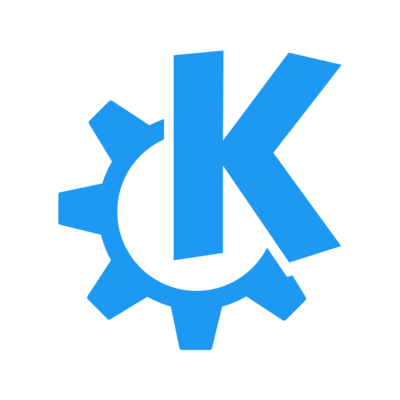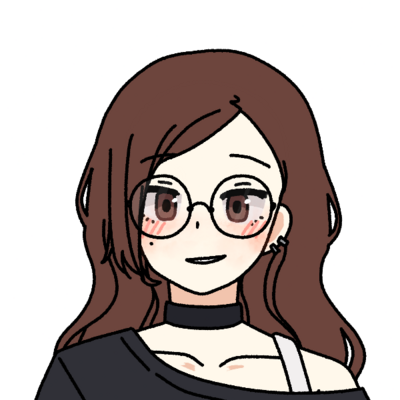This week in KDE: per-monitor brightness control and “update then shut down”
@kde@floss.social @kde@lemmy.kde.social
#KDE #Plasma #KDEPlasma #Linux #FOSS #OpenSource
@thisweekinkde @kde@floss.social @kde@lemmy.kde.social
Per monitor brightness is great!
@alavi @thisweekinkde @kde@floss.social @kde@lemmy.kde.social
Yes, or working at all.
At my notebook the brightness is so low, and can’t controlled with KDE. This was not happening with kde 5.27.11 🤔.
I need to check again the bug report’s.
I recently started using Nobara and notices that I can’t update the system with Discover. Is that by design or do I need to configure it. I noticed it had settings for flatpak and stuff but couldn’t see any Nobara/Fedora stuff in there.
I’m sure it was working to update Arch when I had a go if it a while ago.
From their FAQ wording I get the impression it is disabled by design.
@thisweekinkde @kde@floss.social @kde@lemmy.kde.social > When there’s a pending offline system update, you’ve already got the option to update and then reboot, or just reboot and skip the update.
I saw this being discussed earlier and I’m glad that this is going to be actually merged! Can’t wait for new version. Tho it would be cool if devs focused on stability. Plasma is incredibly unstable in comparison to other DEs . That’s pretty sad
deleted by creator
In linux mint if I remember correctly, I was able to change the brightness of my monitor but without it built I compatibility. Does someone know if I can do the same in KDE ?