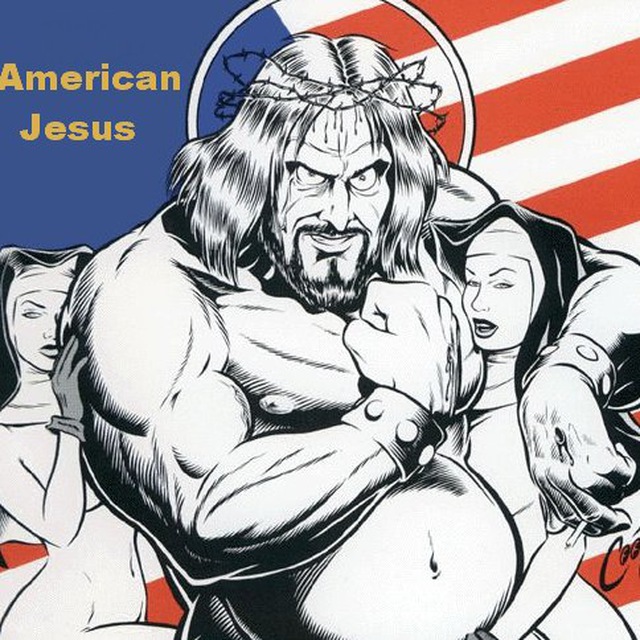You must log in or register to comment.
Enabled 2FA in settings and save, next you’ll get a new button for 2FA, don’t click, copy URL.
You’ll get a long URI, paste on some text editor, copy the secret after
secret=till ‘&’, on your 2FA app, set encryption to SHA256 and paste the secret.It’s better if you to test it on testing instance https://enterprise.lemmy.ml/
create a dummy account, and setup 2FA, logout and login again.
If everything goes well, do it with your main account on your instance.If something goes wrong contact your instance admin, you can find the contacts on main page.