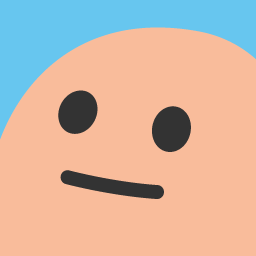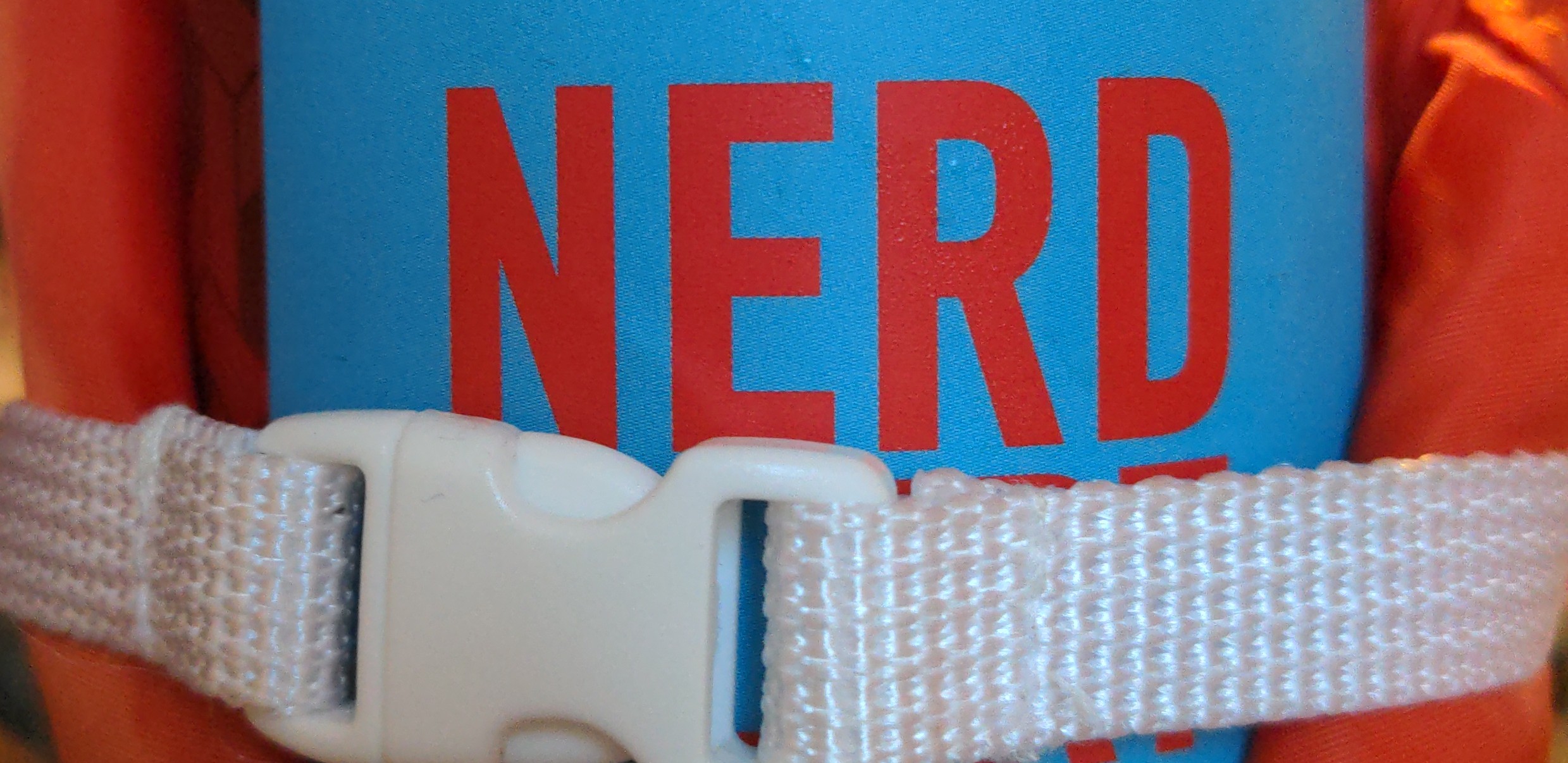So, I work a corporate job and I have to use MFA to login to my accounts. The problem is, I can’t use any other app other than Microsoft Authenticator to use, I’ve tried using Aegis or Google Authenticator or a couple of other ones, all I see is can’t use this app or something similar.
Any workaround to this?
I don’t mind using Microsoft Authenticator, but having someone tell me I can only use that kinda irks me to an unbelievable extent.
Thanks!
It depends on the implementation. If the authentication is based on TOTP, technically you can dump the seed into any authenticator application. If the implementation is exclusive to push notifications, then you may be SOL.
What service(s) is this in regard to?
If it’s restricted to MS Authenticator it’s very likely push notifications.
Most likely IT has restricted MFA to MS Authenticator. I don’t know if there is a workaround or if you should use it if there was. But I can totally understand you. Having no choice sucks.
If you’re forced to use Microsoft Authenticator for work, then it’s likely the IT department wants you using the push notification option for MFA and not MFA over SMS. Although the IT dept prefers this option as it is more secure, it is not always possible. Some employees may only have dumb flip phones that can only do SMS. Or they may have a Huawei phone that is not able to connect to the Google Play store to download Microsoft Authenticator. IT must make an exception in these cases unless IT is also supplying the employees’ phones.
Unrelated to original post but is push notification more secure than just typing the displayed random code?
You could request a separate business phone or a per diem to pay for a separate business phone if you’re concerned about privacy and your company being on your private phone. They might say no, but you can ask.
If you are on an Android device you can typically create a work profile where you can keep all work related apps separate.