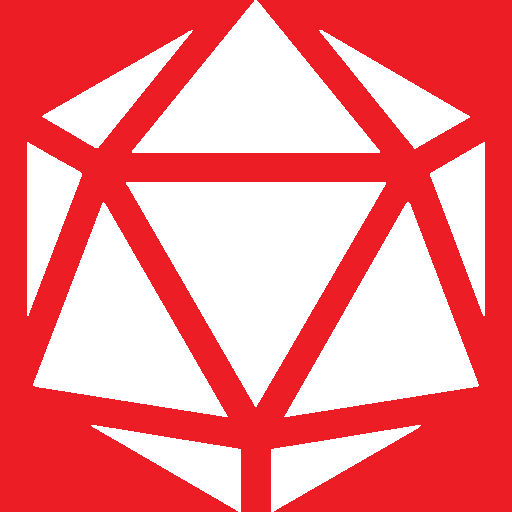This is a late night intrusive thought I had. I feel like it would depend on the printer and type of printer but I’m wondering how messed up it would get.
Edit: Answer below
If it is really thin sandpaper and high grit, it may not do anything for a pass through or two, though thicker and lower grit ones would be more likely to press up against components and scratch them to hell. I would expect the printer to still work, though the print quality would probably decrease and it may have a harder time feeding paper.
It would be extremely painful.
You’re a big printer.
You’ll get different results depending on the printer type, though. For example, that kitchen paper would work in a inkjet printer (as in, would get pulled through, but you couldn’t read the result), and work perfectly in a dot matrix printer. I know the latter as I used to print, err, learning aids on paper handkerchiefs with my dot matrix printer in the 90s. A few times teachers were suspecting something, in which case I’d just use it to clean my nose, and toss it. Nobody ever was curious enough to continue their investigation afterwards.
This is an intrusive thought I can get behind. Time to give those printers what they deserve: torture.
Assuming the paper didn’t just jam immediately:
You would add a lot of wear and tear to the rollers, depending on the grit of the sandpaper. Which would likely increase paper feed issues long term.
And ink/toner would likely “stick” to varying levels.
For an inkjet printer with paper feed issues pulling it through a few times might actually fix those - the print head should be far enough away from the paper that it will not get damaged, and there shouldn’t be other parts close enough. I’ve prolonged quite a few inkjet printers life in the 90s by just sanding the rollers a bit (in some cases you could even get maintenance kits from the manufacturers - which just would be an overpriced tiny piece of sandpaper).
In a laser printer I’d be worried about some of the internals, though.
That’s a thought that occurs to every HP printer owner…