I think it would help to use to same grid for the squares for all teams. You’d need a grid of 5 by 14, leave the not performed squares black. In that way a higher colored stack means more quick pitstops, a higher stack of grey squares means a higher amount of performed stops overall.
It’s mildly annoying that they didn’t use the same number of pitstops for all four
I assume they have done different amounts though, so how would you split it? I assume that the conditions at different races would effect the times.
Couldn’t help myself and quickly created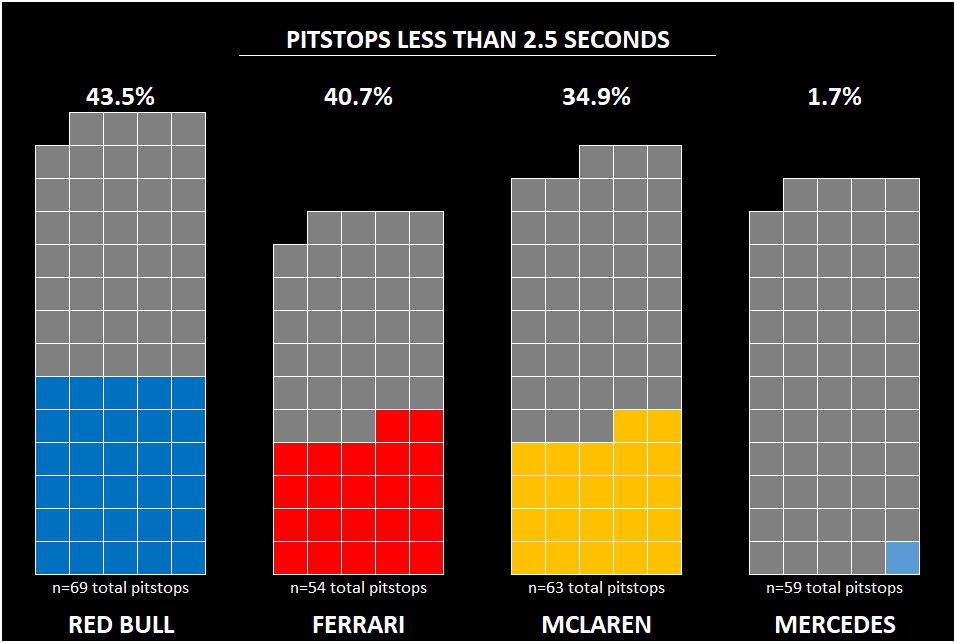 in excel
in excel
Looks so much better!
I think it would help to use to same grid for the squares for all teams. You’d need a grid of 5 by 14, leave the not performed squares black. In that way a higher colored stack means more quick pitstops, a higher stack of grey squares means a higher amount of performed stops overall.
I’d just take the last 50