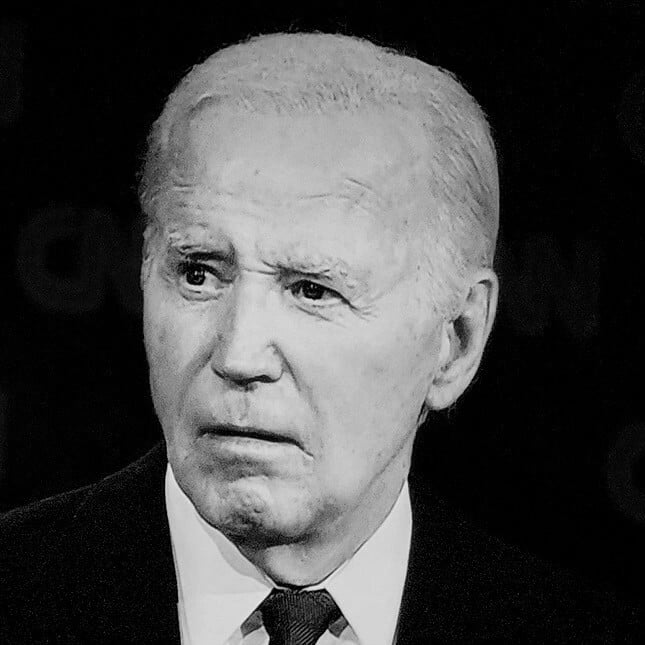Just updated to beta 34 and NSFW previews are no longer hidden in red, only blurred. Is this intentional? Settings didn’t change.
…
Id like an option to filter NSFW posts completely.
Bizarrely on old.lemmyworld they seem to be filtered by default until I log in. Then they just have thumbnails blurred.
There’s a setting for that. Hide NSFW posts. Just turn it on and they’ll all be gone.
Possible noobery on my part but I’m not seeing that setting (old.lemmyworld)?
When I click on settings (top RHS of screen) I’m confronted with three pulldown menus and five tickboxes -none of which include that setting).
Edit: Just realised I’m on the syncforlemmy forum. Like I said complete nobbery on my part but I would like such a feature on the old.lemmy interface)
Probably want this option, then. Settings shortcut: Filters > Hide NSFW posts
This was a setting that looked like it might help you out. At a minimum, there are other NSFW options in the same area, including hiding posts / previews. Settings shortcut: Filters > Blur NSFW previews
I had been using this setting alone which I believe makes the preview red until you open it. But now everything is blurred only despite never changing the setting. The blurred setting is unchecked as I didn’t want it blurred, I want it red. I turned them all off and back on, and it’s still only blurred. Settings shortcut: Filters > Hide all NSFW previews
yes, it is intentional. It was on the changelog of beta34. I’m not sure if there is a setting to revert it.
go see on the github issue tracker if someone already asked for red nsfw previews, if not, create an issue.
If the red isn’t coming back, can the blur be increased? I can still make out what’s happening behind the blur which kinda still makes it NSFW.
Agreed, especially on videos
The blur is a bad idea
Weird. Mine are as they’re supposed to…