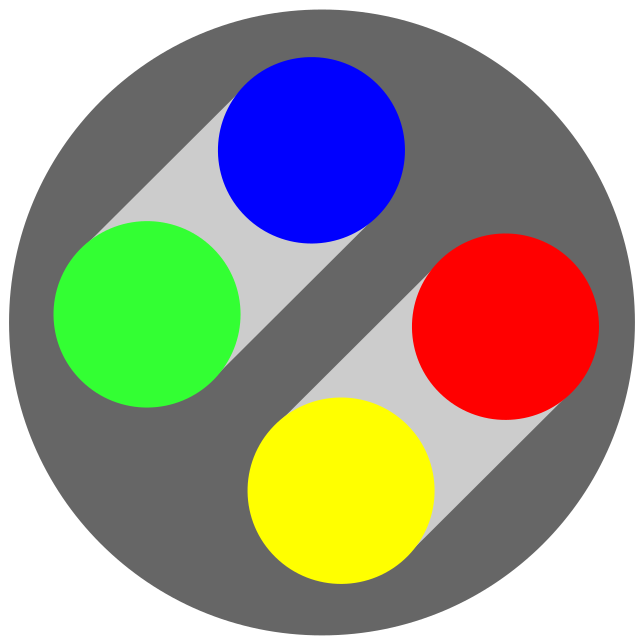Everything I read says it’s a feature enabled in what ever compositor you choose, if your compositor supports it. Why isn’t there a general purpose keybinding program like setxkbmap? Does it just not exist yet or must it be built into the compositor?
I’ve read [this stackexchange thread] on something related but it all seems to be using XKB which should imply I’m using XWayland?
I used to use kmonad, but I recently migrated to keyd, since with keyd I can bind key combos. Though kanata should also get the job done.
Keyd won it out for me, because it can do combos (for example, I press both shift keys to toggle capslock), and it has the simplest config format.
What’s better about these three option, in comparison with setxkbmap, is that they will also remap keys in the tty, not just in the graphical shell.
I just tried keyd a day or two ago and I’m super taken with it.
I just wanted to make Meta+Arrows generate PgUp/PgDn/Home/End because I’ve really grown to like laptops that do that with Fn (And I was playing with a hacked Chromebook whose keyboard does those soft with Ctrl+Shift+Arrow in software on ChromeOS so you’ve got to do something).
I’m quite impressed. The configuration format is sane, the daemon’s runtime footprint is tiny, and it works across VTs, X, and Wayland because it’s a virtual keyboard emitting events. The historical options have like…0-1 of those properties. Also the virtual keyboard takes bus ID 0fac:0ade, and who doesn’t like a god hex pun.
Yep keyd is fantastic. I also have a chromebook laptop which I installed NixOS on, and the keyboard is an absolute disaster. Keyd has been a god send.
How is NixOS on a Chromebook? The Chromebook I’ve been hacking on exists as a beater for trying environments without disrupting the (principally Arch+KDE on X) boxes I do my real work on, and I was thinking about trying Nix on it, but it seemed like the combination of 16GB eMMC and Nix’s propensity for large disc usage would make that difficult.
16GB eMMC and Nix
Yeah, that ain’t gonna work.
On my chromebook, it runs great. But I have a 128gb ssd. The only things that don’t work are hdmi audio and automatically switching from speakers to the audio jack.
Xremap, despite the name, supports both X and Wayland, and can be used to move modifier keys around. Configuration is done with YAML but is otherwise pretty easy. I personally use it for full Emacs keybind emulation.
Personally, I’ve used interception-tools with the caps2esc plugin. Not the easiest to set up but it allows me to press caps lock for esc and hold it for ctrl. It bypasses the lack of a programs being able to read keystrokes of other programs by intercepting them closer to the hardware level. You can also do lots of other cool stuff with it, but I’ve yet to find anything else that lets caps lock work as both esc and ctrl.
XKB config files work under sway without XWayland.
If you are using kde, then this feature is right in the settings menu. I have caps lock bound to compose. I dunno about other DE’s.
@sudo I actually don’t know if this program exists in Wayland, but I use a startup script to bind the key:
#!/bin/sh setxkbmap -option caps:escapeFor whatever reason, after a system update with the package manager, sometimes I need to rerun the script. It’s part of my update process, at the end of it.
Did you even read the post?