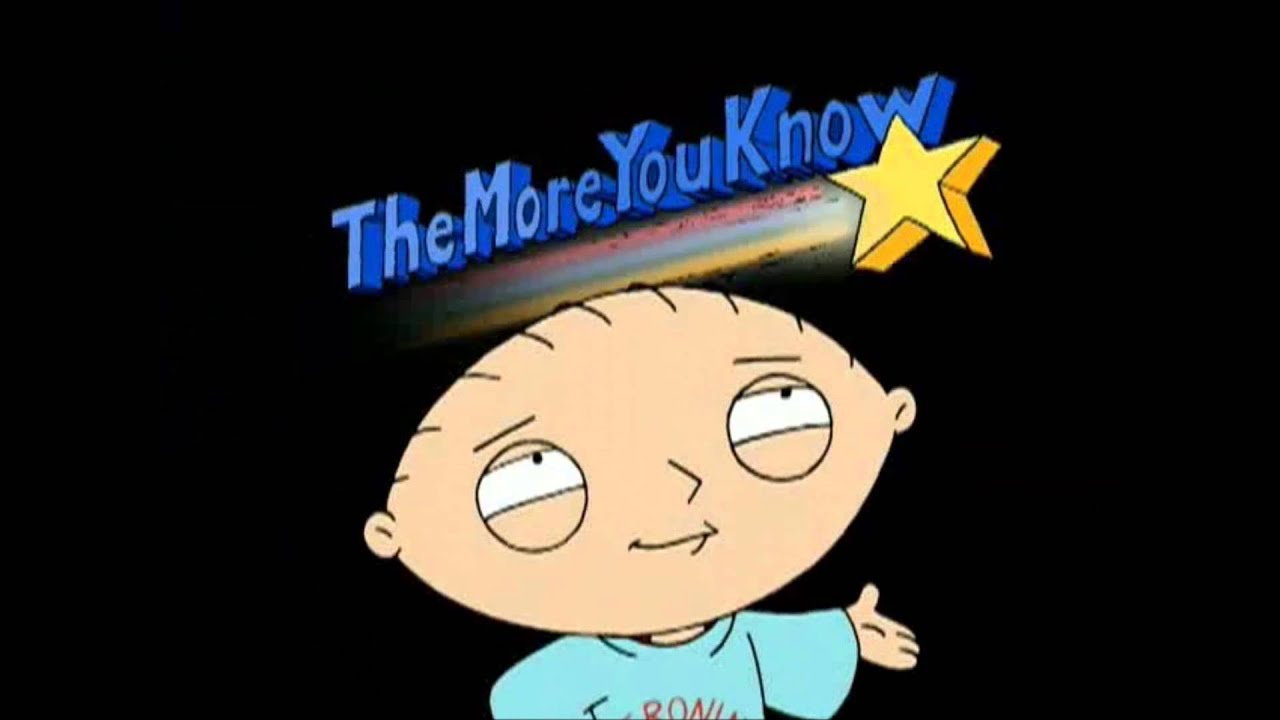TLDW of this video from ChatGPT
The video highlights the following main points about why Linux Mint is considered better than Windows 11:
-
Start Menu and Customization: Linux Mint’s menu is more organized and customizable than Windows 11’s start menu. It offers three columns, resizable icons, and customizable labels.
-
Taskbar (Panel) Features: Linux Mint’s panel is more flexible, allowing repositioning, resizing, and creation of additional panels. Applets enhance functionality, offering features like quick desktop access and window behavior customization.
-
Privacy and Telemetry: Linux Mint is privacy-focused, avoiding telemetry. Certain apps’ telemetry can be manually disabled. Windows 11 is criticized for lacking privacy.
-
Bloatware and Pre-installed Apps: Linux Mint has minimal bloatware, including useful tools or open-source alternatives. Windows 11 can have cluttered start menus with unwanted icons.
-
Batch File Renaming and Management: Linux Mint’s file management includes advanced batch renaming with insertion, removal, and case conversion. Windows 11 lacks similar features.
-
Security (Future Topic): Security is mentioned as a potential future topic, with Linux Mint considered more privacy-oriented than Windows 11. Discussions about security are acknowledged.
The narrator encourages viewer engagement and discussion on the covered topics.
“Objectively” 🤦🏻♂️
“Objectively”: Proceeds to give his opinion
I thought it would be about ram/disk usage and how they display colours
Or how on Linux you can bypass the cpu for instructions
- NOT BEING WINDOWS
- NOT BEING WINDOWS
- NOT BEING WINDOWS
- NOT BEING WINDOWS
- NOT BEING WINDOWS
TLDW of this video from ChatGPT
That’s a lot of trust to blindly place in a GPT…
I can confirm the results above. Nontheless, you are right.
Instead of actual Linux discussions, every day there’s a new “windows bad” circlejerk post.
And every single one will be met with “I spend 80% of my pc time gaming, my games don’t run in linux as good as windows, end of discussion”.
Also, comparing stuff to windows 11 is quite the low bar, 2 of those points don’t apply to win10 and the 5th can be done with powershell and wsl1.0 afaik pretty fast. the 5th can be done in windows by running a python script too, and let’s be honest, what is the use case of batch file renaming if it’s not for programming? it’s not a common issue.
So basically, it’s about privacy, bloatware and security. Bloatware can be uninstalled if you are a power user, and let’s be honest normal users won’t even dream about using linux.
So yeah. I love it for work but it’s lacking for my entertainment pc.
I’ve actually found the opposite, thanks to the lack of all the windows shit on my pc games seem to run smoother. I’ve had one game not run out of the box so far and I’ve played a fair few with either my PC or steam deck so far
That said I don’t play that many competitive games and I’ve heard their anticheats often prevent them from running on Linux
I’ve had two not run over a few years of buying stuff randomly from steam. All I had to do to make them work was figure out how to bypass a stupid “launcher” that exists only to show you ads.
To make a list: Path of Exile has given me big issues, graphical errors, and weird stuff happening and the game is already demanding enough for emulation inneficiencies to worsen it.
About all of the windows shit on your pc, idk, remove it? You can remove/stop tons of windows services, uninstall all the Microsoft crap, close and disable cortana… You either play indie games that don’t require much optimization or semi old games that have had tons of work by the proton team already done. However, love service games are getting constantly updated and improved, for windows, which breaks the emulation efficiencies and need constant maintenance.
I’ve had issues with Legue of Legends too, and it really sucks when the game closes in the middle of a match.
Voice processing programs like nvidia broadcast have no Linux runtime, and they are a godsend to filter both my shitty microphone and my friends’, and no discords shitty filter doesn’t work that well at all.
“game ready” drivers where nvidia optimizers the drives so that the new hot games run better, don’t exist for Linux.
When you say “all the windows shit”, I can’t really relate since I just open the process manager if anything is running weird, check the services running it, investigate and stop it. I had to do this once or twice in all the years I’ve been using Windows, but strange graphical errors happen quite a lot in Linux. Witcher 3 had some really weird things ha penning when I tried it on Linux.
As a reference, I had a ryzen 1700 and a gtx 1080 when I tested most of those games. 16gb of ram and 500GB of ssd, and games obviously on the ssd.
I could go on, but I think that I’ve already made my point.
The game ready drivers I hadn’t considered, that said I’ve still not had an issue running newer games. Ran diablo 4 flawlessly on high settings on linux with an Nvidia card
Nvidia broadcast is good but Krisp and noisetorch are perfectly good too I think
You’re talking about emulation, I’m assuming you mean wine/proton and not just trying to game in a VM. LoL I can understand being a competitive game, I’m kinda confused by path of exile looks like an old single player game
I have exclusively played witcher 3 on my steam deck and it ran flawlessly, maybe it was something to do with your distro/setup?
As for the windows shit sure I could go through every process in task manager disabling things and fighting windows (you can’t get rid of cortana without digging deep into your system for example) but Linux comes free of all that crap out of the box and doesn’t make me run around removing stuff from my system
(Also, I am the worst for not uninstalling things ever but now I’m on NixOS I basically just remove everything I don’t need anymore from the config file and it’s gone)
Out of curiosity, when did you last try gaming on Linux and on what distro?
Yeah, ofc I’m talking about wine/proton, proton is wine+ and wine is an emulator whose name translates to Wine Is Not an Emulator, funny. PoE is not an old game at all, and it’s quite hardware demanding, the leader of the non casual ARPG market.
Krisp and noisetorch are perfectly good too
Sadly, krisp can’t even compare to the level of noise reduction I get from broadcast/rtxvoice, it completely eliminates annoying sounds (dogs barking, fan noise, random high pitched shouts from annoying friends. I can even even rub my beard to the mic while talking and what others hear is just a slight distortion in my voice. I have not tried noisetorch so I don’t know, but I would be very surprised if they get the level of reduction that I have from nvidia.
The last time I played with linux was about 3ish years ago. I might install linux on my old SSD when I upgrade my pc and get new drives, just to have dual boot to test stuff without fear of breaking anything (it’s nbd to create partitions and to expand a drive and all that stuff, but it feels like working at home), but lutrix and/or proton were already running quite high and mighty when I tried.
There’s other stuff too, although this is quite minor, the propietary programs to control the lighting of my keyboard/mouse are not on linux, and those are VERY important (/s).
it’s not that I’m viscerally against linux, it’s just the reaction i get from the lemmy linux evangelists :sweat_smile:
It’s come a ridiculously long way for gaming in the last 3 years thanks to the steam deck’s popularity
Depending on your peripherals I believe there are open source alternatives for RGB, pretty sure someone’s made an icue one
Path of exile was released in 2013 (10 years ago, sorry to make you feel old lol
Pretty sure wine is more of a translation layer than an emulator hence the name
Sure, as stated (or maybe it was another chain) I’ll test stuff when I upgrade the mobo, and with it add new m2 cards for extra space.
About PoE, that’s not really a good metric since the game is being updated constantly with extra content and graphical improvements. You wouldn’t really say League of Legends is old, right? It’s from 2009 though.
About wine… Emulators are command/operation/api translators lol.
I use batch renaming all the time, very little of it for programming. Media management, and general file organization are my most common uses. But there are plenty of third party free programs that let windows do this without the need for running python scripts.
Yep like the semi official powertoys.
Ok. Now, change the audio bit rate in the GUI? You can try any Linux you like.
The Lack of functions in the GUI to configure Hardware devices is a serious problem for Linux. You can’t Configure anything on your AMD graphics card, set sleep timeout of you wireless game controller, or enable HDR.
I’m currently having a good time in Arch but I’m frustrated that GUI controls for basic stuff is still missing. Most of this stuff has been in Windows for decades.
Rather focusing on the how customisable the desktop environment is, they need to focus on making Hardware configuration easier.
Similar one, try to change mouse acceleration. The last couple distros I had tried were completely lacking any config option for that.
There are already comments about how a GUI isn’t needed or something like that, but Linux will never become remotely mainstream as a consumer OS with that kind of attitude.
As in turn it off or on, or change the curve itself? The option to turn it off or on is in the main Settings -> Mouse and Touchpad page with GNOME 44, labeled “Mouse Acceleration.” Which is, in my opinion, easier than Windows’ obscure Windows 95-style pop-up for “additional mouse settings” and then “enhance pointer precision.”
https://github.com/simonepalmer/pipewire-controller https://github.com/wwmm/easyeffects https://gitlab.freedesktop.org/pipewire/helvum https://kx.studio/Applications:Catia https://github.com/cyber-sushi/pipewire-sample-rate-config https://github.com/rncbc/qpwgraph
The first looks like it does specifically what you mentioned. I haven’t tried any of these except Helvum, and I don’t remember if you can change the bitrate.
I don’t have enough patience (or need) to use a GUI for stuff like this - wpctl is fairly comprehensive - but if it’s something you need to do a lot I get the appeal.
And, I hear what you’re saying about hardware config tools. I maintain a cross-platform monitoring tool, and frequently get requests to support graphics cards; it’s the most troublesome and difficult chore, because these devices all have bespoke APIs, and it’s a PITA to support them - moreso because it’s impossible to test the support when you don’t have access to all of the hardware.
How DARE you ask about GUI controls! But seriously I’d love to see more of it. It certainly would make on-boarding of windows users much easier. All the CLI functions scare most away. It seems like every time I ask about a GUI for something I get shot down hard. Like I understand why CLI is more prevalent, way easier to troubleshoot and instruct people across multiple distros. But if you want to grow the Linux community, ease of use to the broad public has to become priority, and I think GUIs is the best starting point for that.
And having things built in would be a major help as well, instead of having to see if the software center has it, and then searching GitHub when it doesn’t. Again, I get that some distros might have that, but that would be a niche distro for certain things. A nice GUI tool to adjust GPU parameters would be super (using coolero at the moment), a better audio device manager, gamepad device manager as well, task manager that’s a little more user friendly.
I’m rambling and I don’t want to sound like I dislike Linux. I made Mint my only OS on my laptop and two PCs in my house. I love it. I keep W11 on my gaming PC as a dual boot strictly for VR. That’s all that’s holding me back. I’m fine with CLI tools but I’d reeeeeeally like it if GUI tools became more prevalent.
Agreed. Last time I used my Wacom tablet on a Linux station, I had to type a bunch of commands every start up to get it to work in the correct aspect ratio because there was no GUI tool for that. Surely there’s a way to register that kind of stuff for start up, but why do I have to figure this out ? I just need to get work done. Wacom tablets have been around for 30 years and are used by most of the digital artists out there, it’s not some exotic peripheral. It seems like it should be easier
Hey, you can edit config files in GUI 😄
I know GUIs are important for being mainstream, but I also don’t see the point of getting whole team of UI/UX designers to work on graphical settings option to change simple intiger value of system config.
Changing audio bitrate is an option for advanced users. I open new tab in my text editor, fuzzy search the file and desired option in seconds and save, when in something like control panel is whole journey interrupting current workflow.
Agreed. When I went home to put on some music to bang your mom too, it took me like 20 minutes to adjust to the optimal audio bit rate. It totally killed the mood.
Literally none of those are actually"objective"…
What is this “minimal bloatware” of Mint exactly?
Probably libre office, honestly can’t name anything else
Compared to windows, not LFS or Arch. Considering it works well on 10 year old devices, either people concerned are using 20 year old hardware, or are a little too paranoid of “bloatware”.
Free office suite, backup tool, file transfer tool…
99% of the usage of “objective” on the internet is objectively incorrect.
I found it mildly funny reading this, I’ve not been using vanilla windows 10 for quite a while, but have resorted to sticking plasters to get the same effects as mint (start10, fences, and powertoys). It’s very true, out the box all that’s baked into mint, and with the privacy etc.
I heartily miss Mint/Xubuntu, but am cursed with my interests being in game development and audio. :) one of these years…
Security is mentioned as a potential future topic, with Linux Mint considered more privacy-oriented than Windows 11.
Security and privacy are not the same thing!
deleted by creator
Extract the video subtitles and paste it to ChatGPT and ask your questions.
Considering the average quality of auto subtitles, this looks like feeding crap inputs to an already “unreliable” AI.
deleted by creator
deleted by creator
Well, not sure if the best way to do it, hehe, but could be the only way I can imagine.
I recently learned that Bard can also “view” YouTube videos, I asked it to summarize this one and this is what it said - I noticed it’s a bit different from OP’s, though I haven’t yet watched the video myself to confirm the accuracy of this one specifically.
I also want to know this
This is really nice. I’ve been using Mint for years and didn’t know about it.
I have tried lots of distros yet I am always going back to Windows.
Removed by mod
After Gnome 42, I can never go back to Windows on my laptop. I don’t know if you’ve tried it since then, but the finger navigate gestures are really good.
hi op, how did u get chatgpt to do that? I tried a free version from element/riot which I think is chatgpt 3.5 but it doesnt work 🤷
It doesn’t work automatically.
Go to a youtube video There is an option to view the transcript of the video near to the description in three dot menu Copy the transcription and paste it into chatgpt.
tx bud 👍