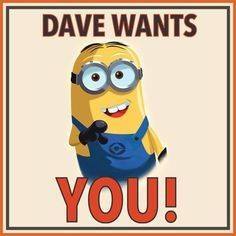That’s great news! I’m a linux user myself, but I understand that’s not a priority right now. Maybe it can be run with wine, might give it a try …
I cannot wait for the Linux app
Same, I won’t be able to use Proton Drive until a Linux CLI is in place. Currently paying for Jottacloud for now along with my Proton subscription; their CLI tool is pretty good in Linux as far as I can tell.
If you do, let us know. Would love a native app tho. Or preferably the ability to mount it.
- Fellow Linux user
It looks like a linux app is at least planned (excerpt from their blog post):

You know, i actually did try it wine and it runs just fine BUT… the sync function doesn’t actually work. IIRC its looking for some specific .dll when i tried running it via terminal. I’ve since gotten caught up in other things and haven’t tried more things with it.
I installed it and already got a problem. Failed to sync folders error. Setting another folder to sync to did this. I uninstalled the app with the option to delete credentials but reinstalling it still remembers my account info. Error persists. Of course I reported it already
Excellent!
Finally! My body is ready!
Hopefully they add support for windows on arm
That will probably take a long time, unfortunately
Annoying that no ARM version is available, but it shouldn’t be any mayor issue in theory. There shouldn’t be any mayor issues with file API between architectures.
Pricing is pretty high for business $10.99/month vs Google Workspace starter at $6/month (which has many more features). Maybe a cheaper drive-only plan would be a good option.
Pricing of an encrypted provider cannot be competitive with an unencrypted provider, as with encrypted storage, you’re not always able to deduplicate or compress file in a way non-encrypted providers can.
Additionally, Proton has their main datacenter in Switzerland, with backup sites in Germany, which has a higher power, cooling and labors costs. Hence why pricing wise, a competition on prices from unencrypted storage providers won’t ever work.
Google does not encrypt your files, AFAIK, and it’s not privacy-friendly.
True, but they are at least hippa compliant - which is what matters for businesses I work with.
This would have been fantastic just a few months ago, but I’ve started to use a new MacBook much more frequently than expected, and it will be a while until a MacOs app is ready (maybe a year from now?).
I hoped I could use Proton Drive for Windows through a Windows VM for now, but at least for Paralells you’ll install Windows for ARM on Apple Silicon, which is not supported by Proton Drive yet.
Another issue for me is that I typically have all files for all use cases on the same account, and then I’ll selectively sync various work, personal, customer projects etc on different devices.
You can sort of selectively sync on Proton Drive by choosing folders to be automatically downloaded locally and not.
However, all folder and files names are still visible on every device, which I don’t want at all.
Mac app is in beta at the moment.
I’m not sure it should properly be called a beta when even vision users haven’t got access yet, but yes! Based on the timeline of the Windows beta that’s why I suggested a year - maybe in six months I’ll get an invite as a Vision user and six months later it will be ready for release?
We’ll be expanding the beta over the next days starting with visionary users and our goal is to release it all very soon.
Source on reddit: https://www.reddit.com/r/ProtonDrive/comments/14xopob/the_proton_drive_macos_beta_is_starting/jrps8ev/
Do you know if there are specific times of day invites will be sent it or do I have to continue checking my proton mail for an invite every hour for the next month?
Which OS are you talking about? Windows is out of beta, but Mac is not close yet.
If you just read this comment chain you are replying to and the linked Reddit post, you’ll see the macOS beta has already started and are expanding currently.
Edit: according to your colleagues at least 🙏
From the Reddit post two days ago:
Starting today, we’re beginning the beta for our upcoming macOS desktop app for Proton Drive. As with the other Proton betas, we are starting with a number of Proton Lifetime accounts today, with Visionary users to be invited later.
And then a comment from proton a day later:
We’ll be expanding the beta over the next days starting with visionary users and our goal is to release it all very soon.
Oh, I obviously missed the part that they were “very soon” going to release it. It is very basic at the moment, at least compared to the Windows version.
For some reason I cannot see this comment if I’m browsing Reddit, it’s only available through this direct link here, so I assume that statement was a little too hopeful on time.
Nothing changed at this statement. The original comment can be found in the thread:
https://www.reddit.com/r/ProtonDrive/comments/14xopob/comment/jrps8ev/
That looks extremely promising, so most of their hard work getting desktop apps up must have been on the general solution, and translating that over to macOS is much easier? Might even get support for Linux sooner than expected.
I am no dev, so that is hard to answer. Also I am not having internal insights, so the following is my personal opinion or expectation. I am not sure that in general a lot of components can be shared between Windows -> macOS -> Linux other than maybe crypto. On each OS there are different integrations with the local filesystem or dealing with the networking stack, with as example chunking up files for reliable uploads/syncing while ensuring performance with a lot of small files. I’d think this requires to be done per-system.
At the other hand, the team can definitely learn from previous beta’s and we now see an accelerated macOS beta compared to the Windows one. Also I am glad to see an official comitment for a Linux version.
The Mac version is being developed. Please be patient, news will arrive here for sure!
deleted by creator

that sucks, I am using windows 10
Probably using an outdated / end of life Windows 10 version.
It works on Win10, looks like you need 64-bit though
Should work anyways if you click ok?
Wait … so Windows 11 is a requirement?