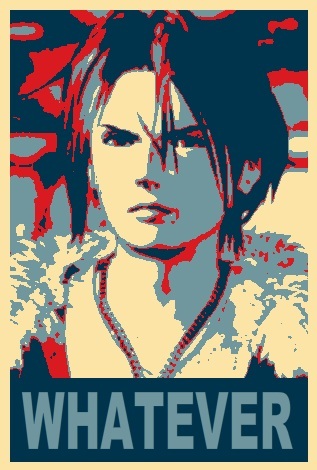Aaand … it’s ads. What a surprise.
Article says (but don’t believe them):
But it’s not all ads. In fact, Microsoft does make useful changes from time to time
Oh boy! Not all ads! Oh yippee! I have been blessed on this fine day! 🥰
Sure, you had fewer ads before, but now you got slightly fewer ads than the amount known to induce seizures. Blessed be the fruit!
I use Linux exclusively and hate Microsoft, but isn’t that statement objectively true?
That’s not an ad
There’s no apparent way to disable the Microsoft 365 account manager in the Start menu, and there’s no option to deactivate the constant nagging to upgrade to a paid Microsoft 365 subscription.
Sounds like an ad to me.
It’s a button to manage your Microsoft account that you signed into windows with. It’s not shocking that it has an option to upgrade said account
Edit:
- I don’t use windows, stop assuming things about me
- Everything you don’t like or don’t use isn’t an ad. This is no different than Gmail and Google chrome having Google drive integration.
- Microsoft has been forcing people to use online accounts for windows login, so it’s only natural for the account button to let you manage it as well.
- This isn’t an endorsement or a value judgement.
I haven’t signed in with the Microsoft account in the first place.
What about trying to install Windows 11 with a local account instead of using a Microsoft account?
Shift + F10 -> Enter: oobe\bypassnro followed by… you know what? Try: format C:\. And install Linux already.
I haven’t either… bc I’ve been privileged to not have to work with
SatanWindows for almost a decade now.:-)
That didn’t happen.
And if it did, it wasn’t that bad. <–
And if it was, that’s not a big deal.
And if it is, that’s not Microsoft’s fault.
And if it was, they didn’t mean it.
And if they did, you deserved it.
It’s not Microsofts account for starters, its also not their computer. Its a user account on the customers computer.
Linux mint doesn’t try and steal your content to train an AI. It’s also a much nicer experience in a lot of ways
^ This
Sounds like they are advertising a paid option.
Bruh you’re in so deep you don’t even see ads anymore 😱
I don’t use windows, stop assuming things about me
Seems a bit silly to comment confidently on changes happening within Windows that you don’t experience then, no?
This isn’t out on windows neither. This article is a rewording of another article that seems to be a mix of data mining and speculation. So having the same information as everyone else, I don’t see any issue with commenting on it
If you’re gunna simp for something you could at least have the self-respect to choose a thing that isn’t openly unstable dogshit.
There’s always some post in here saying for people to use Linux. I find an admonishment to be pretty hollow, so I’ll share my recent experience installing a Linux distribution rather than simply saying it’s something people should do.
I installed one of the many Debian variants. Getting the installation media is certainly going to be a challenge for casual users. Otherwise, it was easy. It walked through the steps. It was different from installing windows, but I felt it was no more difficult. I am well versed in this stuff, but I feel like nothing in the installation process would be a problem for a casual computer user.
It offered several desktops programs at the login screen. This could likely throw off a lot of people. However, if you just logged in and ignored that you might never even know there were different options. The default was KDE. Everything worked. Nothing needed to be tweaked. This is in starck contrast to Windows, where once you get past installation, you need to get rid of a ton of crap it throws at you. The Windows 10 start menu is an unbelievable collection of weird boxes and shit and the task bar is similarly full of junk. The KDE start menu is just a menu. The task bar has your tasks. There’s nothing to do.
I did try Cinnamon too. I prefer the simplicity. I don’t think casual users are going to care.
Overall, I think for casual users, it’s actually easier to set up and use than Windows. Getting installation media prepared is not something most people are going to readily do, but I think it’s the same with Windows. They have the advantage there of having manufacturors install it. Otherwise, whatever issues there have been installing Linux distributions in the past aren’t there now. Conversely, installing and especially the configuration after installation is much harder on Windows than it used to be. If you’re slightly tech savvy, give Linux a try.
Chiming in to add that the KDE application menu icon (aka the Start Button) is easily changed to whatever picture you want. Mine is currently the TARDIS control console from Doctor Who which is quite fun.
I installed mint recently and I kept the windows partition because I thought I would need to dual boot a lot but I haven’t launched windows in the past couple of months
I have a laser HP all-in-onr that I thought I’d have issues with but it worked automatically with the printing and scanner app, not even in windows it works so strangely
My only issue right now were self inflicting, because I created a shared NTFS partition to keep media a torrents and it sometimes give privilege errors after a bit update (it wouldn’t happen if it was ext3 from what I’ve been reading)
My wife needs to use the computer occasionally and I think she had more issues with windows 11 than mint, the only “issue” was that she was trying to find Microsoft word instead of openoffice
What did you do with your file system? I haven’t tried to dual boot Linux yet but I think bothering with partitioning and file systems is keeping me from taking the plunge.
(BTW it reminds me of why I didn’t go to law school, I hated filling out the paperwork for even doing the LSAT and realized the whole job is that. Dealing with partitioning and file systems and shit seems miserable and it’s just the start.)
If you have the port and money for it, I’d recommend a separate drive for the second OS. Windows is kinda notorious for stomping over GRUB if you rely on partitions for your dual boot.
If you’re worried about installing to the wrong drive on accident, you can always physically disconnect the existing drive until install is complete, then plug it back in and set the boot order in the mobo config.
Honestly just get a second drive
I could do that, but how does Linux see/interact with my Windows stuff? Am I double-installing games to run-as-Windows with something like Proton? (like a Linux install and a Windows install on the old drive?)
It doesn’t, they operate as two separate logical systems. You can still access your windows drive from your Linux OS, but you aren’t necessarily running anything off of that drive.
I would personally just reinstall everything on the Linux drive.
Linux can mount windows drives (I don’t recommend it, but it can if you need a file).
Windows cannot mount Linux drives (in theory ext2fsd can do it but it’s massive pain and it no longer works for me).
If you install a game, either it works on Linux out of the box (it’s native) or it works under proton, in which case steam will take care of that for you in most cases and at worst you have to change a single setting. Visit protondb to learn what games work and don’t work on Linux.
At first I dual booted with Windows and kept my games on the Windows drive. You can just tell steam the path to the games, after mounting the drive. Some games ran fine, some were a little more difficult or impossible to play, even when reported as working on protondb. The reason apparently was NTFS that wasn’t playing nice. That was the moment I ditched Windows entirely.
Under the hood windows uses NTFS, while most Linux distros use EXT4. Linux can read NTFS, but Windows can’t read EXT4 without some tweaks. So I thought my setup was good.
You can try this setup for yourself, it’s a good intro IMO.
You can run it from a live USB, which is also the install media. It’s not persistent, so if it restarts, you lose data. It’s a good easy to say last year it without making any changes. Like others mentioned, I wouldn’t dual boot.
As other people have said, you have to be carful with dual booting on the same drive with Windows. It doesn’t play nice with others. To add on though, Linux can access your NTFS (or whatever) systems fine*. You can leave them as they are and access the same data on both systems, though Windows is not capable of reading most other filesystems.
*May require installing a package, but every distro I’ve tried could out of the box.
I had an old computer and Linux is all that I installed. Not everyone is going to have an extra computer to do that with. However, this computer is more than 10 years old. It was quite good at the time, but it’s junk compared to modern ones. Yet, it is more responsive than my very nice modern laptop that’s running Windows 10. It’s not going to beat a new computer in a race to solve a computational model, but for streaming, browsing, and day-to-day stuff, the lack of bloat means things open quickly and UI elements respond immediately. There is probably a fair number of people with computers they think are useless that would actually work very well with Linux.
I see. I have some old computers kicking around, I actually just deployed a windows media server, but that could easily be a Linux server and probably should be. That system I could easily boot only Linux so that appeals.
The issue with my main PC is that it has multiple terabytes of windows -related stuff. I get how I could read the old drives but there are terabytes of games that I’d have to reinstall to do that on that computer (compatibility issues aside) it sounds like
I don’t know about games. Steam stuff is supposed to work but it’s something I do much anymore. I was referring more to casual use, Web browsing, streaming, emails. Ironically Linux now seems more suited than Windows to people who use computers for simple stuff.
I’m not convinced most somewhat tech savvy people are put off by the install of linux. As you describe it’s dead easy in most cases. I think most of their push back is getting their specific programs or peripherals to run. In their mind, Windows “just works” when they want to play a new game, use a specific business software that is required by their employer, or plug in a crafting peripheral like a cricut. That said, linux is an awesome alternative for regular folks that mostly use web based stuff in their daily lives.
i just set up virtualbox so i could install windows on it and use some simulation programs i need for school projects. what an unbelievable fight it was. first i can’t download the .iso file because their website blocks me. fortunately i found an old w10 iso file on my external. got pissed when i realized i need to use edge to download firefox. takes like 2 hours to get everything adjusted the way i like and all crap out of my way. get MAS, damn thing killed windows boot somehow. start all over again. same thing again, only then i realized it was the activation that kills it. guess i have to use light mode. oh and setting up onedrive and office apps is a whole story for another day.
edit: it wasn’t MAS, it was just failed windows updates. booted up with low resolution enabled from safemode settings in repair menu…
Any recommendations on a window manager in Linux that behaves the same as FancyZones in Windows?
It’s like…the one thing (other than visual studio and teams) that I can’t seem to find a solid alternative for. I’ve tried a number of things I found online but they aren’t the same, they’re more like tiling systems.
KDE has very basic FancyZone inspired functionality that is very sub par (doesn’t let you have different layouts on different virtual desktops for example). There’s a KDE addon (I think) called Polonium that is a bit more capable I think but I haven’t tried it. Other than that there’s the desktop environment COSMIC that’s in the works that’s supposed to be a very tile/zone friendly regular desktop environment.
I’ll check it out! Thank you.
Sweet, I’ll take a look.
Perhaps more complex then what you’re hoping for.
But consider taking a look at hyprland. I’ve been very impressed with how modular and smooth this window manager is
I’ll check it out, thanks! Hadn’t seen that one in my searches.
There are a lot of things that try to replace FancyZones but I don’t know that any do well. There are gTiles and Linux PowerToys if you haven’t seem those already. I’ve never searched for alternatives to VS or Teams.
One thing you’ll have to learn to deal with is that it isn’t Windows. Some things will work differently, or the specific tool or functionality you’re used to might not exist. There are probably different solutions to the same problem that might do the job, but may be different than what you had before. It’s the same with everything. There’s tradeoffs, and you have to come to terms with and get used to the differences. You can fight it and try to force it to be what you are used to, or you can get used to what it is.
This isn’t to say to give up on your search. I don’t know what FancyZones is or what it does. I’m just saying be open to learning a new way to do something. I’ve seen a lot of people struggle trying to make their system into a Windows clone, and it ends up being more trouble than just coming to terms with it being different.
I get that, FancyZones let’s you use keyboard shortcuts to move windows into custom configured zones. Typically I split my screen into a 2 up on the left, single in the middle, and 2 up on the right and I can move apps into those zones with just the arrow keys.
The annoying part of any current Linux solution for me is I have to use the mouse and resize a window and move it into what would normally be a zone. I’d prefer to be able to never use a mouse and be able to move a window with shortcut keys into a predefined zone and size.
Ah, OK. Yeah. So probably what you’re looking for is a “tiling window manager”. I’ve never used one so I can’t help, but that’s the thing you probably want to search for. I’ve been tempted to try one because using just the keyboard to move windows where I want them seems very useful, but I haven’t gotten around to it yet.
You’re right to point out the difficulty of preparing installation media.
Also, for the average person, friction will probably happen during installation - possibly having to circumvent safe boot to install and run a new OS (knowing how to enter the bios, feeling comfortable playing around in the bios, knowing how to even disable safe boot once you’re there, not exposing your device to security vulnerabilities by having safe boot disabled), the need for an existing understanding of how partitions work and how the partitions are structured on your specific device in order to test the waters with a dual boot setup on a drive that has data/functionality you want to preserve. Needing to know the ‘what’ and ‘why’ of swap, /home, and /root partitions. These points all came up on a recent installation, and I’m sure they would scare some people off.
Installation will be easy if you have the time, motivation, existing knowledge and/or bandwidth for a learning curve. But not everybody has that.
And that’s just installation, to say nothing of the actual use of the desktop environment, which is not as intuitive as its often claimed to be.
wait what?? downloading rufus and putting the installation media on it is too much for casual users (by this i mean fresh-off-of-windows)???
It depends on who you’re referring to as a casual user. My mother for example would certainly have a hard time with it, then figuring out the key to bring up the boot menu (and being faced with a scary dialog that they’ve never seen), then selecting the right device, then likely being faced with GRUB which would also look scary to her, and by then she’d be overwhelmed before even getting to the install portion.
Yeah it is. Most computers come with windows pre-installed so most people never do this kind of thing.
And there’s also things people need to be careful of. Like wiping all out all of their cherished photos by formatting the entire drive. Considering that casual users probably shouldn’t attempt to do this. Not trying to gatekeep or anything, but there is potential for data loss for a user that doesn’t back up their data properly, which is common for casual users.
Not to mention changing BIOS settings to allow booting from external media. I’ve yet to see 2 machines that were the same in that regard, so good luck writing instructions that a casual user could follow.
Yeah I just hold shift and ctrl and start mashing function keys until I figure it out LOL.
isnt one of the first steps listed in any ‘move to linux’ tutorial is ‘back up your data first’
I really enjoy there being a natural filter through this process. I’d rather people who lack the willpower or cognitive capacity to complete an install be kept within the confines of Windows.
Elitism and gatekeeping from a linux user? Nah, never, I must have misread
I no longer view gatekeeping necessarily as a bad thing. In fact, it can be sometimes be necessary to preserve communities.
I’ve also learned over the years that the only people who succeed in migrating to linux are those who both considerably desire to do so while also having a level of technical competency somewhere north of average. Anyone else is just being strung along by a “helpful” linux evangelist in their family or friends group, and will ultimately drop the solution at the first sign of trouble and frustration.
I can’t imagine wasting my time and energy caring about things that don’t affect me. Good luck with that buddy.
Why do these articles never have a screenshot of the change. So annoying.
Because if they embed an image to the article, it would distract you from all the ads that are between paragraphs.
I’m running Windows 10 LTSC with a custom start menu (StartIsBack). So far I have avoided all of Microsoft’s nonsense.
As long as I’m not ready to switch to Linux 100%, this is probably the best possible solution.
I went 10 years ago to Linux. To avoid all Windows non sense…
Many people want that, but can’t bc of their jobs.:-(
Well… at least at home you can run Linux. That’s a start. And otherwise try to switch or create your own business. It seems the latter is the only option to fully get rid of Windows, since soon companies will move to Windows 11 with Windows Recall and other AI bs. No thanks, I’m out.
Any company worth anything will keep recall disabled. Obviously, with Microsoft, it will get “accidentally” activated in an update, so admins will have to play whack a mole, but nobody should enable that malware when it’s released.
I agree. Fun fact: You can’t uninstall Microsoft Recall.
Everything about it is so bad. It’s like someone woke up one day and thought, what is the legally worst piece of software I can make and force in people?
Users of Microsoft accepted more and more. And slowly we are all in this situation (if you would still use Windows). Similar to the The Boiling Frog Syndrome. Get out now, while you still can. Try to search for alternatives. You have been warned.
Oh that’s no accident, nor do your words go far enough, unfortunately, bc they are doing stuff now that actually was fully illegal, back when the US government was more functional and pursued antitrust laws against Microsoft. :-(
Oh yuck. I also switched away - half Linux, two-thirds Mac (hehe, all fun:-) - but not everyone can manage that.
How does the interoperability work for your setup? Did you set up something special? What backup system do you use?
I ask because I plan to integrate some Apple stuff so my family can interact with it, like local-only backups, interacting with the TV (kodi) and music (mpd). I will not use software from apple on my side (well, beside the FOSS stuff from them, like bonjour or the printer stuff).
I meant like a daily usage situation - e.g. working from a terminal, running MacVim, and things like Firefox and Slack etc. all work fine from a Mac - but I don’t self-host, and I run actual Mac OSX itself, so my answers may be of limited utility to you.
If someone else is reading this I would look into running a Jellfin server from a machine running Linux, which can be connected to from a device running iOS or Android or whatever they want - but your kodi+mpd already sounds like it should do the trick.
Hopefully you can avoid running Mac OSX itself, but if that’s not possible then perhaps at worst you could get a machine that does that and then partially isolate it on the network? (though that is beyond my skillset:-)
For TV I just an ancient ChromeCast (iirc it’s a first-generation even!) and that works from everything (ironically one of the harder solutions was from Samsung mobile, though even ancient iPads have apps that will make it happen). I worry about when my TV and especially the ChromeCast dies what will I do - it will take so much time to investigate a replacement, it seems all/most of the newer solutions are trying to inject ads or whatever into the stream, or even just not working as simply as the old. Mine is security through obscurity, which only works for so long until the hardware flat wears out:-).
And I barely have a backup solution - just a single SSD that I put stuff onto when I think about it, and is aging so when it too wears out… I have so much catching up that I need to do, I’m setting myself up for pain most likely:-(. But also I tend to “stream” most things rather than “download”, so my need for thus is extremely much smaller.
That’s already plenty, thank you very much!
At my job I run what my employer wants me to run. I get paid for it, they get to decide the OS.
But at home I’ve been running Linux since 2006.common sense 101
So far I’ve managed to avoid most this kind of crap with minor tweaking, but with end of life coming soon I’ve been meaning to make the switch for ages, but there are always more urgent priorities… If you don’t mind me asking, and if you know - is it still possible to switch from win10 to win10 LTSC, and if so, what does it entail (do I need a fresh install, or can I just upgrade?)?
I’m pretty sure it’ll be a fresh install, even if you do it from within your existing install. It’ll do a parallel install.
Fresh install is better tbh
Better, fair, but is it possible to upgrade an existing install? 😬
I have a lot going on right now and convenience is priority over ideal if I’m honest…
The thrid one looks like a solid suggestion: https://learn.microsoft.com/en-us/answers/questions/544156/windows-10-pro-to-ltsc See if you trust it.
Wow, thanks! That does look promising (to me as a lay person anyway!), I’ll have to give it a try once I’ve sorted out that extra memory I’ve been meaning to buy since my backup space is running out, and I definitely want to make sure I have a solid back up before trying anything.
The last one about a backup is a great idea. Not because some receipt can be misleading, but because my 20y+ with Windows showed me it has some temper on it’s own and can kick back for no reason.
I wish you to get it right without a problem.
Oh yeah, I’ve had my fair share of disaster, backing up lesson learned the hard way lol
I’ll do my best to remember to update when I get around to trying the upgrade out. Thanks again!
I have been using custom start menus since the whole win8 full screen disaster. Every time I see the default win 10 or Win 11 menu I cringe. So much crap in the way.
Process optimization reaches a point of diminishing returns. Then if tweaked further it degrades the performance. Microsoft reached the close to the optimal OS design at Win7. It’s all been downhill since then.
The mobile OS systems are reaching the same point. Optimization has occured and most of the “new” additions degrade the user experience.
The Win10 one can be pretty handy if set up nicely.
I also like the LTSC version for my workstation, less nonsense.
Outside of junk pre-installed, isn’t it also just a longer extended windows update? Meaning you’d eventually get the updates regardless?
No, LTSC only receives security updates, not feature updates.
Interesting, thank you for the detail.
Yeah, I really should switch to Mint or something
Mint with Cinnamon is great if you like the start menu style of Windows 7/10. Generally speaking Linux distros are mostly the same under the hood.
I’m attempting to normalize calling it CinnaMint. I get a few up votes Everytime I mention it, but I haven’t seen anyone else use it yet.
It does sound pretty marketable. Hope it gains traction.
now im thirsty for some good tea
mint or something with kde.
I switched to Kubuntu (KDE Plasma with Wayland turned on) and it’s absolutely wonderful.
I strongly recommend EndeavourOS. You’ll have more flexibility to experiment with different setups and greater access to software.
There are a ton of options. Plenty of people (me included) wouldn’t recommend Mint, but some will. Everyone has their preferences and tolerance for certain things. The most important step is to just switch. You can always move distros.
Personally, for a new user, I’d say Fedora with KDE is a good choice. I use the gaming version of Garuda, which just comes with some extra stuff for gaming you’ll probably need anyway, which you can do manually or just grab this. Regardless, KDE is probably what you want coming from Windows. It behaves similarly to Windows, but is very customizable. Other DEs have other benefits though, so there will always be other recommendations.
I’m curious why you wouldn’t recommend mint. Is it due to some kind of problem, or is it just a personal taste thing?
I use mint daily so if there are potential issues I just want to know!
Yeah, I just don’t like it. I don’t feel strongly, just not what I’d recommend.
Fair enough. Thanks!
Fortunately with Linux, choice is the name of the game!
Screenshots here: https://www.windowslatest.com/2024/09/12/windows-10s-start-menu-design-is-changing-to-make-room-for-microsoft-365/
TL:DR: There is barely any difference at all. They added some account manager, but in general the start menu looks how it looked before.
Yeah, fuck MS and everyone should try to run away as fast as possible, but this isn’t the big thing people should be worried about. I literally didn’t notice what was different in those screenshots until I read more. Maybe this is done to add things in the future that’ll be bad, but it itself isn’t. I’d be much more concerned about Recall.
Apparently it nags you if you don’t have a 365 account. So it’s just more enshittification.
Microsoft 365 is fucking garbage. I tried using it one time on my work computer and couldn’t even export an Excel sheet into any other format besides a PDF and an Excel file. The only two things I never need to export an Excel sheet as. I couldn’t even export it as a god damn text file. And the fact that I need an Internet connection makes it so much more finicky. I guess on the plus side when the Internet is down I don’t have to do my job until it comes back.
Were you on a free plan? Because csv export normally works fine.
If I remembered I’d have an answer. All I know is that I was specifically looking to export a csv and couldn’t find it. It was a new computer and they were like “just use 365” instead of installing Microsoft Office like every other computer. I ended up just installing LibreOffice until they got mad at me and installed Microsoft Office.
Don’t get me started on OneDrive
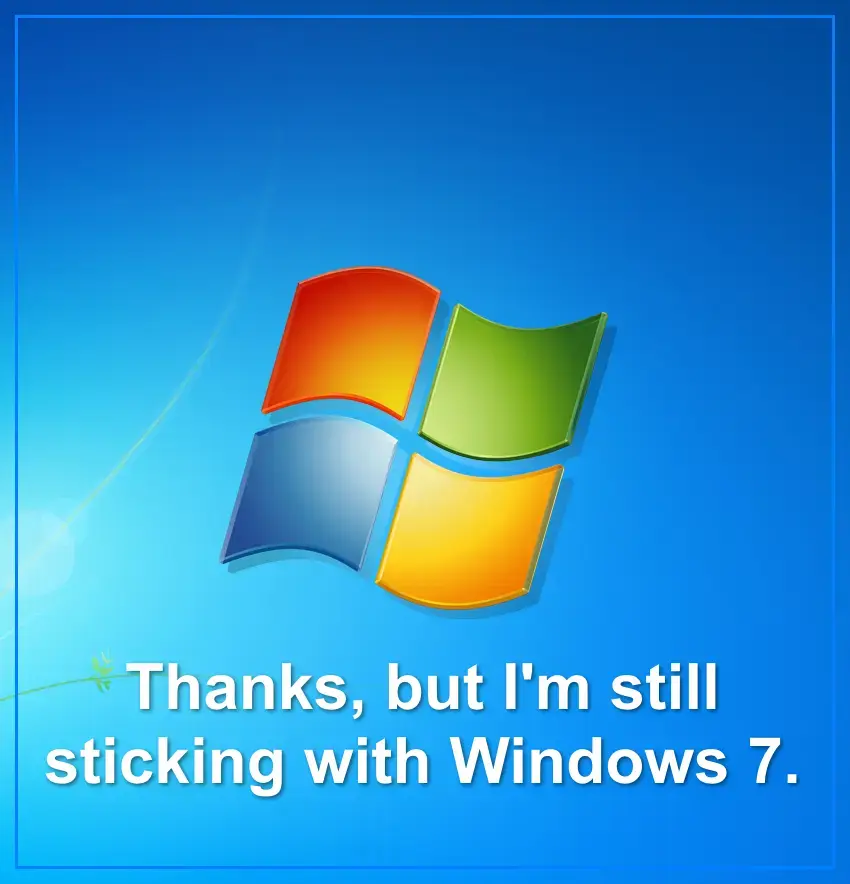
Good luck with all those vulnerabilities
Don’t need luck, I’m using Common Sense 2024™️ edition AV/EDR with an integrated SIEM.
Switch to Linux, get it over with, get rid of the Microsoft bullshit
Disabled Windows Update and have never been happier.
At that point please just use another OS. You should be keeping your OS up to date.
Number of times I’ve been hacked: 0
Number of hours I’ve wasted reinstalling everything because Microsoft bricked my Windows install with a faulty update: 6.022140857×1023
Yeah, we live in wild times. Remember when the largest computer outage was caused by that software attack?
Oh wait that was the program meant to protect from attacks.
Upvote for Avagadros number
Again, why use Windows at that point?
I don’t have the level of schizophrenia required for the GIMP ui to make sense.
There’s a way to revert it in w11?
At work i need to constantly switch users and even if it’s a domain account, the placeholder for the m365 ads is still there. I need a extra click every time i need to logout
The new shortcut for screenshots:
Alt - Ctrl - drill to the eye 👁️. Yeah you can use the same eye socket multiple times for now. It’s a known 🐛 bug, but they are going to fix it.
Got to get that ad revenue.
Will it also be coming to windows 10 enterprise version and if so how to revert back?
Start menu is totally superfluous. Everything in the system can be accessed via a simple rightclick on the start button, skipping the menu altogether
And or it’s search function for applications when you don’t want a permanent search bar clogging up your taskbar because you like text labels in the taskbar ;)