As always, please ensure you stop your Jellyfin server and take a full backup before upgrading!
As always, please ensure you stop your Jellyfin server and take a full backup before upgrading!
Now, if only there was a simple, built-in way to backup/export and restore/import all settings and other data, so that all platforms could do this easily, without having to search the internet for which folders to back up…
FYI, this is the best we have atm (which is pretty terrible). Please correct me if there is a better way:
I run JF in a docker container, and although I don’t have backups of my config files yet (because I don’t really care about setting up from scratch if need be), it would be trivial to simply backup the mounted config volumes. Makes upgrading safe and easy, too.
That’s probably how I would recommend going about this, personally.
Yes, it works that easy. I had to move hard drives, last time I did that without docker somehow it didn’t recognize the library, might have been a mistake from my end though.
Now I did it again just a few weeks ago with a docker setup, all folders are on the hard drive. Could just mirror the drive, set it up at same mount point and there was no difference in the library, just worked.
I believe they’re suggesting just doing a full backup up of your system/Docker container. Which isn’t ideal, but I think they’re trusting people who can run a Jellyfin server to be able to use the scripts.
Sure. But what if Docker is not available on a machine? What if the import should happen on a Linux machine coming from Windows? What if I want to sync two installations on different OSs?
I know it’s all doable, but not easy, let alone foolproof. It’s so easy to install, but genuinely not easy to keep safe without tech knowledge.
Syncing two instances sounds like a fun challenge. I think there’s some project to replicate an sqlite db over the network. Similarly, you could use ceph or other distributed storage for the media.
I built something like this for Nextcloud a few years back, fun times.
Thanks devs!
I yolo’d it without a backup (docker). Working great. Like the improvements.
😎
day 2 of building my trickplay images… 10.8% done lol
🤘 33.6% here
Dual subtitles!!! That’s a game changer for me
What’s the benefit of this? Is it two subtitles playing at the same time?
Yep. It’s really useful for learning a new language
This is huge!
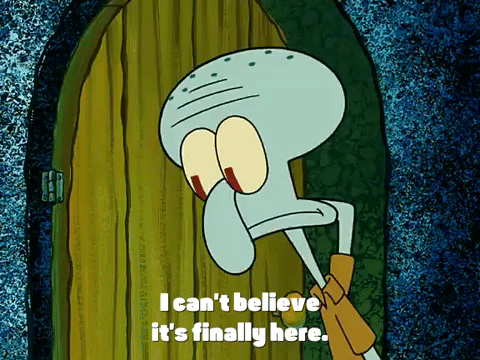
Seems like this is a feature on newest Jellyfin Media Player (1.10.0) and not server itself, but you now have clickable tag and studio properties. Not sure if you could already search for let’s say “New Line Cinema”, but now you can intuitively filter by these values just by clicking. Great addition.
Any idea how the flatpak’s are generated? When they might be updated?
If I were you I would move to podman. They are very similar but the big difference is that podman uses docker containers. Podman also runs as a local user just like flatpak
Looks like it’s a manual process.
It also looks like no Jellyfin developer is creating the builds on Flathub and that some random member of the flathub community did it.Whilst the devs provide instructions for all manner of install methods, the preferred version is definitely via docker.
This reminds me…I probably should do a full backup of my server sometime soon.
deleted by creator
Cool. There’s a db fail bug elsewhere that I didn’t run into thankfully.
I had to switch from ConfusedPolarBear(archived on GitHub now) to this fork for intro skipping. Works great.
I’m still scanning for the new trickplay function but I’ve been hoping for something like that. It was disabled in the settings by default, plus you have to enable it on a per-library basis, and of course you can either wait for the schedule to start the scan, or start it yourself in scheduled tasks.
God damn, Jellyfin still hasn’t figured out intro skipping?
I guess not. To be fair, if I wanted intro skipping to be baked in to whatever I’m using, I’d pay $5 or $6/month for Plex or Emby. I paid for Plex Pass for years, but I’m switching away because I think Plex is getting too “commercial” if that makes sense.
Jellyfin is great so far, and if I have to spend 5 minutes installing an add-on to get intro skipping, that’s fine with me.
When I first set up my jf docker image I left the config and data directories in the docker container instead of pointing them outside. Now when I try to update I lose all my metadata. Is there a way to move those folders before I upgrade? Edit-typos
A heads up for anyone else having an issue with the android app and the new version with the https server. There is a segment of the nginx config file you will need to remove that was a workaround for version 10.8 that is no longer needed and should be removed. Can’t remember which section right now.
Will try to edit this tomorrow.











