I simply cannot get to that page without voice activation. If I open the alarm manually all I can get to is this screen: —
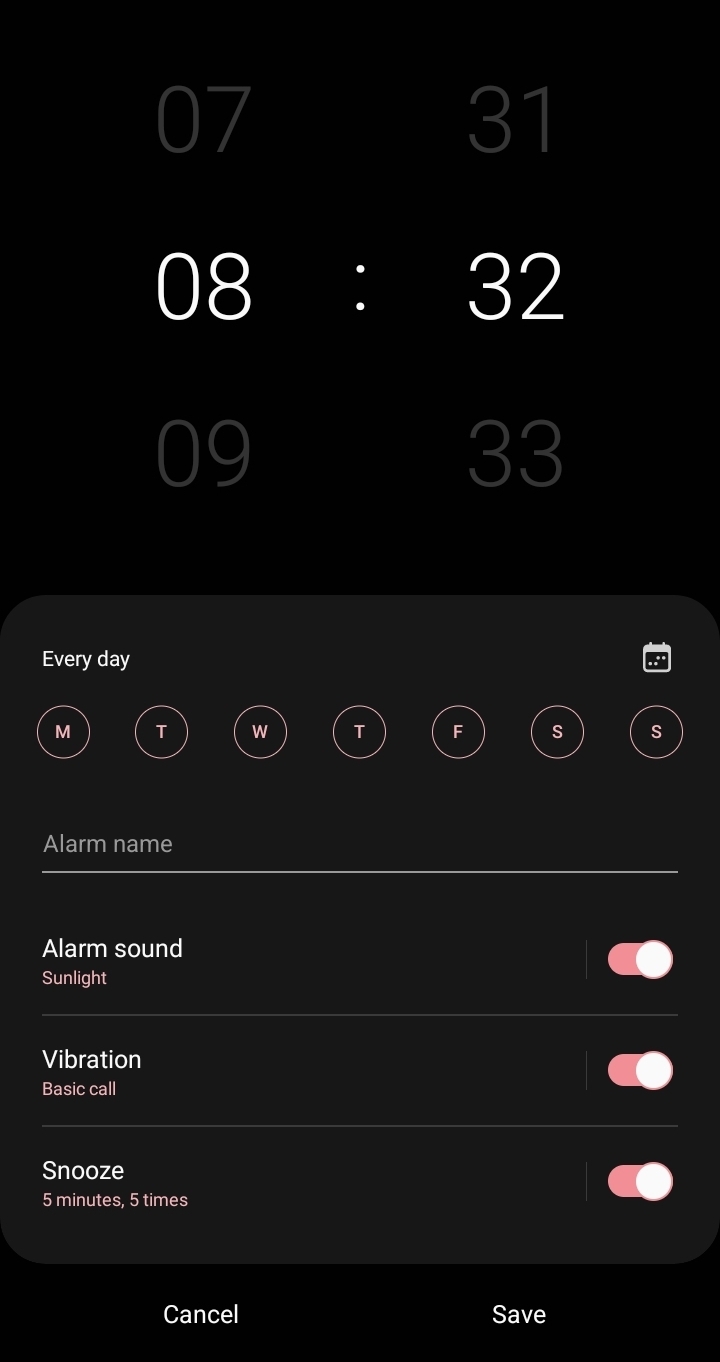
And mo matter what I press I can’t open the other page. Please help!
You must log in or # to comment.
That is the Clock app. You may have to swipe left/right to switch between alarms, timers, stopwatch and world clock.
Swiping does nada :/
on most android phones you can pull down the status bar and click on the clock.
Try saving an alarm time. Or changing it and saving the change. The screen you want is after you set an alarm.

